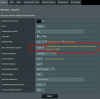You are using an out of date browser. It may not display this or other websites correctly.
You should upgrade or use an alternative browser.
You should upgrade or use an alternative browser.
[Release] Asuswrt-Merlin 384.10 is now available
- Thread starter RMerlin
- Start date
skeal
Part of the Furniture
@RMerlin Why is it shown here then, it's confusing.V4 requires too much additional components to the firmware, and would only be supported by the RT-AX88U's newer kernel. V2 was already there, it was just broken.
I don't want to devote any more time on NAS functionalities since the router makes for a poor NAS, and only focus on fixing/tweaking what is already supported.
HE frames are a 802.11ax only feature.
Attachments
skeal
Part of the Furniture
@RMerlin Just looked this up in wiki:V4 requires too much additional components to the firmware, and would only be supported by the RT-AX88U's newer kernel. V2 was already there, it was just broken.
I don't want to devote any more time on NAS functionalities since the router makes for a poor NAS, and only focus on fixing/tweaking what is already supported.
HE frames are a 802.11ax only feature.
Code:
IEEE 802.11ax, marketed as Wi-Fi 6 by Wi-Fi Alliance[1][2], is one of the two wireless specifications standards, of IEEE 802.11, both expecting full deployment late 2019[3][4]; the other is ay. They can be thought of as High Efficiency Wireless.
802.11ax is designed to operate in all band spectrums between 1 and 7 GHz when they become available in addition to the 2.4 and 5 GHz already existing. Devices presented at CES 2018 showed a top speed of 11 Gbit/s.[5] For dense deployments, throughput speeds are 4× higher than IEEE 802.11ac, even though the nominal data rate is just 37% faster at most. Latency is also down 75%.[6]
To improve spectrum efficient utilization, the new version introduces methods such as OFDMA, higher order 1024-QAM modulation, and uplink direction added with the downlink of MIMO and MU-MIMO to further increase throughput, as well as dependability improvements of power consumption and security protocols such as Target Wake Time and WPA3.skeal
Part of the Furniture
Disregard my posts above, I thought you meant it was a 5g only setting.V4 requires too much additional components to the firmware, and would only be supported by the RT-AX88U's newer kernel. V2 was already there, it was just broken.
I don't want to devote any more time on NAS functionalities since the router makes for a poor NAS, and only focus on fixing/tweaking what is already supported.
HE frames are a 802.11ax only feature.
Hi
on my AC68U the IPTV from "Movistar Triple VLAN" has broken in this release.
The tv decoder not loads guide, epg, recordings... It seems like not resolves throught the iptv dns and continually shows an error message.
I'm back to 384.9_0, the family does not allow me more tests. Someone else with this issue?
Thanks.
on my AC68U the IPTV from "Movistar Triple VLAN" has broken in this release.
The tv decoder not loads guide, epg, recordings... It seems like not resolves throught the iptv dns and continually shows an error message.
I'm back to 384.9_0, the family does not allow me more tests. Someone else with this issue?
Thanks.
Zonkd
Very Senior Member
Is this relevant to ASUS Merlin users? I know a few ASUS users that I’ll now need to check if they’re compromised.
https://www.snbforums.com/threads/operation-shadowhammer-asus-live-update-utility-compromised.55750/
https://www.snbforums.com/threads/operation-shadowhammer-asus-live-update-utility-compromised.55750/
L&LD
Part of the Furniture
RT-AC3100 with 12 hrs on the clock. Dirty upgrade from 384.10 Beta 3.
This router has never been so responsive on my network before!
Great work Eric, as usual.
I will be doing a full M&M Config later this week, as I feel this may be a release that becomes a new reference.
This router has never been so responsive on my network before!
Great work Eric, as usual.
I will be doing a full M&M Config later this week, as I feel this may be a release that becomes a new reference.
No idea.Merlin,
Great work been a fan for a long time here.
Do you now if WAN Aggregation will ever make it to AC88U like it is available on AX88U?
Peter
RT-AX88U f/w 384.10
Sent from my Nexus 5X using Tapatalk
No. LiveUpdate is a Windows program, totally unrelated to routers.Is this relevant to ASUS Merlin users? I know a few ASUS users that I’ll now need to check if they’re compromised.
https://www.snbforums.com/threads/operation-shadowhammer-asus-live-update-utility-compromised.55750/
Sent from my Nexus 5X using Tapatalk
L&LD
Part of the Furniture
Is this relevant to ASUS Merlin users? I know a few ASUS users that I’ll now need to check if they’re compromised.
https://www.snbforums.com/threads/operation-shadowhammer-asus-live-update-utility-compromised.55750/
I would guess no. That software is for desktop and/or laptop users. That doesn't mean a version of it can't hit our routers though. Something to watch for.
chmod a+rx filenameAnyone tried to run a script at the CLI ? I keep getting "access denied" (must be doing something wrong)
RT-AX5300U / 384.10.0
Sent from my Nexus 5X using Tapatalk
chmod a+rx filename
Sent from my Nexus 5X using Tapatalk
Done that. (chmod 777 filename) Even enabled user scripts in admin/system even though I did not have to.
L&LD
Part of the Furniture
Under Tools>Other Settings:
Wan:Use local caching........ Setting tooltip is still showing TODO, looks like you forget to alter that, no biggie for sure but just to let you know lol.
I saw that too!
I just thought it may have been because I did a dirty flash from Beta 3 though. I'll be checking it when I do a full M&M Config later this week or early next week.
Either way, this won't affect the great performance I'm seeing so far.
Asad Ali
Very Senior Member
I saw that too!
I just thought it may have been because I did a dirty flash from Beta 3 though. I'll be checking it when I do a full M&M Config later this week or early next week.
Either way, this won't affect the great performance I'm seeing so far.
No it's there.
I did a clean factory restore update.
Similar threads
- Replies
- 153
- Views
- 13K
- Replies
- 454
- Views
- 29K
- Replies
- 112
- Views
- 10K
- Replies
- 194
- Views
- 43K
- Replies
- 101
- Views
- 20K
Similar threads
Similar threads
-
388.8.4 release seem to have cause AIMESH stability issue
- Started by welim
- Replies: 25
-
-
-
-
-
Does Asuswrt-Merlin support Kill-Switch and Auto-Reconnect etc ?
- Started by alphaswe
- Replies: 0
-
-
-
-
Issues running OSCAM 11877 on Asus router with AsusWRT Merlin
- Started by userned
- Replies: 0
Latest threads
-
-
Release ASUS GT-BE98 Firmware version 3.0.0.62.102_37838 (2025/04/24)
- Started by aublumberg
- Replies: 0
-
-
GT AX11000 Pro Strange Wifi Performance
- Started by Sparky93
- Replies: 0
-
Support SNBForums w/ Amazon
If you'd like to support SNBForums, just use this link and buy anything on Amazon. Thanks!
Sign Up For SNBForums Daily Digest
Get an update of what's new every day delivered to your mailbox. Sign up here!
Members online
Total: 677 (members: 16, guests: 661)