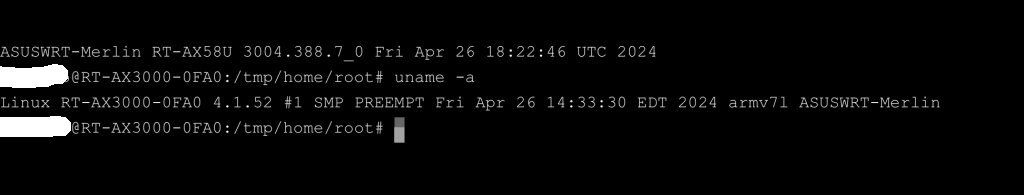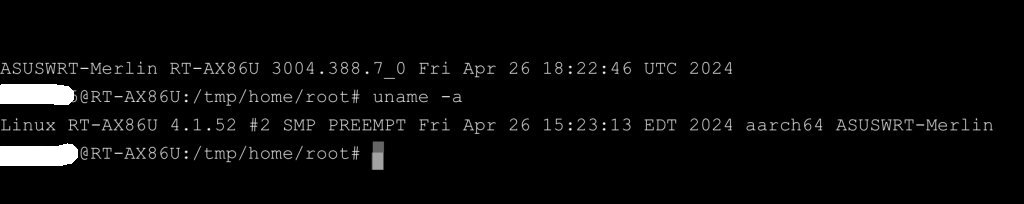Hi,
If you have TAILMON installed, then press C for the config menu, then P, it should update it for you, but I see it gives you an error. Hmmm.
A RT-AX3000 (per your pic) should be ok, not sure what platform it is referring to. I am assuming the Router is v1, as the RT-AX3000 v2 does not support Merlin and you did mention “on Merlin”; plus you apparently have TAILMON installed (per your pic), so your router must support Merlin.
With Tailscale v1.46.1 installed (again per your pic) however, it seems you did not install Tailscale via amtm/TAILMON (with entware)? I ask, as the TAILMON Addon installs version 1.58.2-1, as the base version.
Perhaps try uninstalling, then reinstalling TAILMON (from within amtm), which should install all the dependencies, including entware?
This will give you a starting version v1.58.2-1, after which you can then do a C, P update to v1.66.4.
Let us know how you get on, feedback is always super useful, any kind.
@Viktor Jaep,
interesting scenario here, in that it appears (from the supplied pic) that TAILMON was either (i) successfully installed on top of an old Tailscale (manual?) install but without updating the installed binaries or (ii) maybe an older version (v1.46.1) of the Tailscale binaries was placed over the TAILMON/entware v1.58.2 install.
Either way, for the first scenario (which I will admit is unusual), maybe an item for a future TAILMON update, to somehow check for a current Tailscale install and remove it/overwrite it (if it currently does not do that)? Might be a bit fiddly as any manual install wouldn’t be using the entware-based install directories…