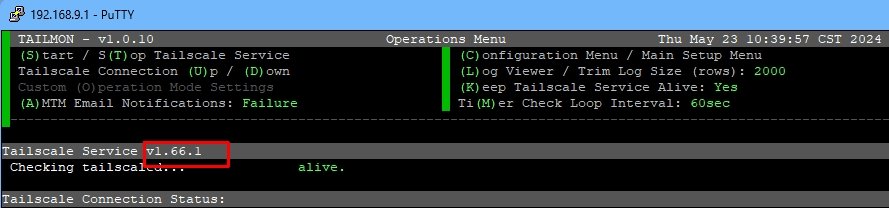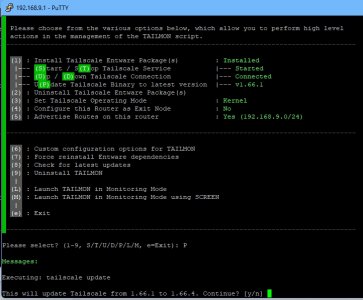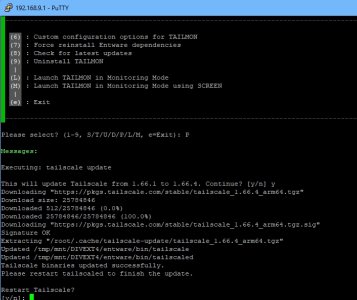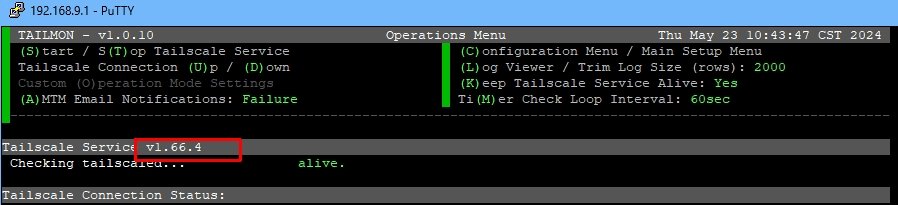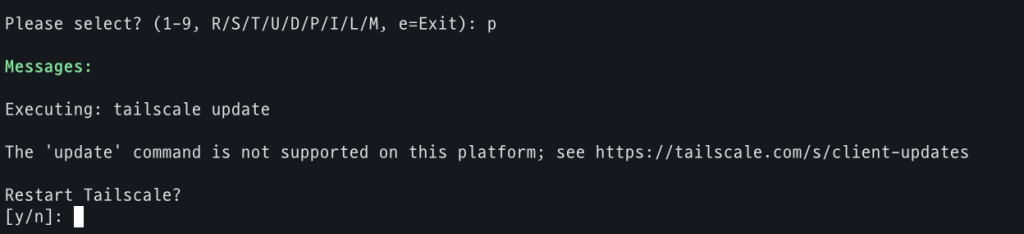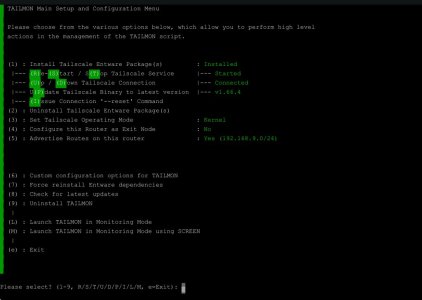Sorry, had a couple of glitches but got there.No worries. Give me a minute while I downgrade my version, then try the Tailmon update again. Back in a wee while.
1. TS won't downgrade any more using the lines below, it just says:
tailscale update --version=1.66.1
installed stable version 1.66.4 is newer than the latest available version 1.66.1; no update needed
and
2. I had to turn off Tailmon's "Keep Alive" custom option to be able to copy the two older TS files (from a Browser-downloaded 1.66.1 version) across to /opt/bin/ using WinSCP ...
But yes Tailmon updates Tailscale just fine for me, see attached; 1.66.1 to 1.66.4.
Does not help you though, I am really not sure why it is complaining at your end?
Attachments
Last edited: