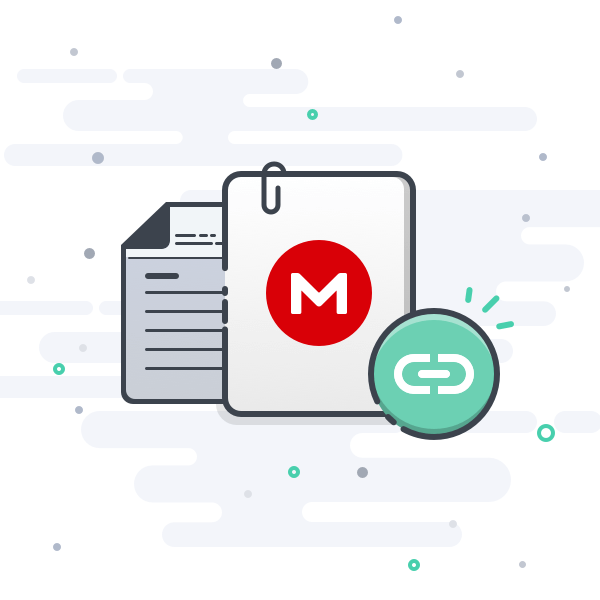OK, back to my situation. The reason i want to build CFE was due to this NAND problem
The "bad" one has already replaced a new nand chip. (the full log is in attachment)
My good rt-ac86u
My Bad rt-ac86u
The "bad" one has already replaced a new nand chip. (the full log is in attachment)
My good rt-ac86u
Rich (BB code):
nand: Could not find valid ONFI parameter page; aborting
nand: device found, Manufacturer ID: 0xc2, Chip ID: 0xda
nand: Macronix NAND 256MiB 3,3V 8-bit
nand: 256 MiB, SLC, erase size: 128 KiB, page size: 2048, OOB size: 64
bcm63xx_nand ff801800.nand: Adjust timing_1 to 0x65324458 timing_2 to 0x80040e54
bcm63xx_nand ff801800.nand: detected 256MiB total, 128KiB blocks, 2KiB pages, 16B OOB, 8-bit, BCH-4My Bad rt-ac86u
Rich (BB code):
NAND ECC BCH-8, page size 0x800 bytes, spare size used 108 bytes
NAND flash device: , id 0xc2da block 128KB size 262144KB
...
nand: device found, Manufacturer ID: 0xc2, Chip ID: 0xda
nand: Macronix NAND 256MiB 3,3V 8-bit
nand: 256 MiB, SLC, erase size: 128 KiB, page size: 2048, OOB size: 64
bcm63xx_nand ff801800.nand: Adjust timing_1 to 0x65324458 timing_2 to 0x80040e54
bcm63xx_nand ff801800.nand: detected 256MiB total, 128KiB blocks, 2KiB pages, 27B OOB, 8-bit, BCH-8Attachments
Last edited: