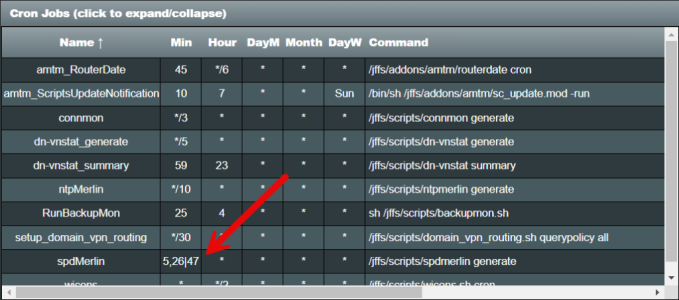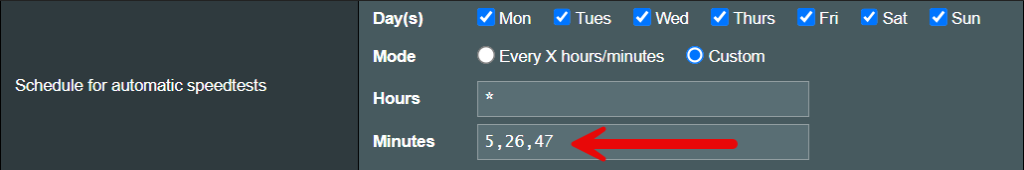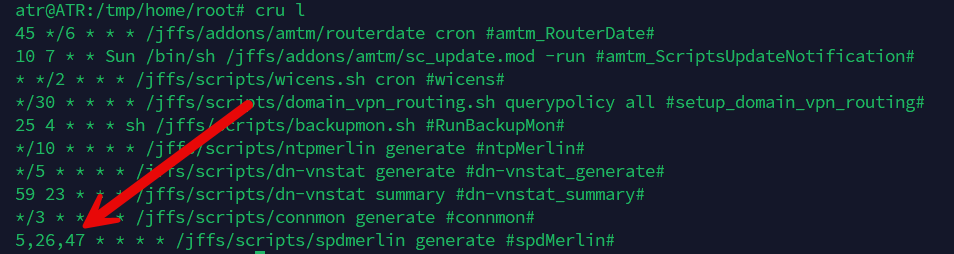You are using an out of date browser. It may not display this or other websites correctly.
You should upgrade or use an alternative browser.
You should upgrade or use an alternative browser.
scMerlin scMerlin 2.5.10 - Service and script control menu for Asuswrt-Merlin, March 2, 2025
- Thread starter thelonelycoder
- Start date
Release Notes for the scMerlin 2.5.7 version (now available):
1) FIXED missing scrollbar on the "Sitemap" WebGUI page when loaded on the 386.14 F/W version.
2) Redirected version update requests from the 'develop' branch to the 'master' branch.
3) Code improvements.
1) FIXED missing scrollbar on the "Sitemap" WebGUI page when loaded on the 386.14 F/W version.
2) Redirected version update requests from the 'develop' branch to the 'master' branch.
The 'develop' branch is *not* supported/available on the repository.
3) Code improvements.
SomeWhereOverTheRainBow
Part of the Furniture
@Martinski I dont know what these older scripts would do with out you being around. At some point you will have changed so much in the script you put your self in the position of being its new author. I am sure the Merlin community appreciates your works. I wish I could give you 1000 likes.
Tarek Yag
Regular Contributor
Totally agree! All the love to @Martinski@Martinski I dont know what these older scripts would do with out you being around. At some point you will have changed so much in the script you put your self in the position of being its new author. I am sure the Merlin community appreciates your works. I wish I could give you 1000 likes.
JGrana
Very Senior Member
Agreed. And studying his code is a great lesson.

 www.snbforums.com
www.snbforums.com

Asuswrt-Merlin AddOn Developers Donation Links
AddOn developers create many useful scripts, WebUI addon pages, system extensions and useful utilities to enhance Asuswrt-Merlin supported routers. These "devs", like RMerlin, do this all voluntarily. This requires lots of time, effort, support of users, upkeep and maintenance. They do it for...
heysoundude
Part of the Furniture
I'm patiently waiting for an update to ntpMerlin called ptpMerlin
https://en.wikipedia.org/wiki/Precision_Time_Protocol PTPv2.1 please
https://en.wikipedia.org/wiki/Precision_Time_Protocol PTPv2.1 please
Thank you for the generous praise. I’m just grateful to many of the script developers here on this forum for creating & making available very useful add-ons, some of which friends & relatives of mine use as well, so I’m simply giving back to the community.@Martinski I dont know what these older scripts would do with out you being around. At some point you will have changed so much in the script you put your self in the position of being its new author. I am sure the Merlin community appreciates your works. I wish I could give you 1000 likes.
Twiglets
Senior Member
If you want to 'play'I'm patiently waiting for an update to ntpMerlin called ptpMerlin
https://en.wikipedia.org/wiki/Precision_Time_Protocol PTPv2.1 please
See https://forums.ni.com/t5/NI-Linux-Real-Time-Documents/How-to-install-Ptpd/ta-p/3492758
Get latest source from https://github.com/ptpd/ptpd/releases/tag/ptpd-2.3.1
Have not tried this as I cannot afford to 'play' right now
[Blowing up my main router while trying this would not go down well !!!]
heysoundude
Part of the Furniture
no playing for me either...just wanted to put it out there for considerationIf you want to 'play'
See https://forums.ni.com/t5/NI-Linux-Real-Time-Documents/How-to-install-Ptpd/ta-p/3492758
Get latest source from https://github.com/ptpd/ptpd/releases/tag/ptpd-2.3.1
Have not tried this as I cannot afford to 'play' right now
[Blowing up my main router while trying this would not go down well !!!]
Tarek Yag
Regular Contributor
When there are three values in the "Minute" field in a cron job entry, is it normal to be displayed like this in scMerlin?
Please see attachments, I've put arrows pointing at the numbers in question in different places.
I've provided all my router's setup details in another thread post, in short:
Router: RT-AC68U
Merlin Firmware version 386.14
scMerlin version 2.5.7
Kindly,
Please see attachments, I've put arrows pointing at the numbers in question in different places.
I've provided all my router's setup details in another thread post, in short:
Router: RT-AC68U
Merlin Firmware version 386.14
scMerlin version 2.5.7
Kindly,
Attachments
Last edited:
dave14305
Part of the Furniture
scMerlin should be updated to do a global replace when parsing the crontab entries. It only replaces the first occurrence of the delimiter, as written now.When there are three values in the "Minute" field in a cron job entry, is it normal to be displayed like this in scMerlin?
Good catch!! I was able to duplicate the issue on the 2.5.7 version:When there are three values in the "Minute" field in a cron job entry, is it normal to be displayed like this in scMerlin?
...
Note that the same display issue happens with all the time entries (Min, Hour, DayM, Month & DayW).
Here's a screenshot with the fix using my development 2.5.8 version:
I've already made a pull request. I'm not sure that issuing a new release at this moment is necessary since the problem is only a cosmetic issue, but I'll make a release next weekend if nothing else comes up.
FYI.
Tarek Yag
Regular Contributor
Great, thank you!Good catch!! I was able to duplicate the issue on the 2.5.7 version
Yeah, I didn't check the other fields.Note that the same display issue happens with all the time entries (Min, Hour, DayM, Month & DayW)
I totally agree! Anyway, I guess if it would become available in the develop branch only for now, I think it might be okay to keep it there for a while before making a release.I'm not sure that issuing a new release at this moment is necessary since the problem is only a cosmetic issue, but I'll make a release next weekend if nothing else comes up.
BTW, I have a question out of curiosity, for Merlin scripts in general, what gets displayed when checking for updates if a normal or development new version is available?
1- Could the new stable version be the exact same version number of an existing develop version? Hence duplicate versioning between the two branches?
2- When we update to a develop version, does the script stay at the same branch on the next update? Or it just switches back to stable whenever a new stable version is detected and installed?
Execuse me for my many questions. Thanks a lot to all of you guys!
Last edited:
EmeraldDeer
Very Senior Member
PTP requires every hop of network equipment to support it, so it is a non-starter.no playing for me either...just wanted to put it out there for consideration
Chrony can take advantage of network hardware timestamps of PTP compliant NICs from the time source host, even if other networking hops are not PTP compliant. I don't think the NICs in our routers are PTP (IEEE1588) compliant.
Last edited:
To clarify, the currently "official" GitHub repository for scMerlin does *not* have a 'develop' branch. The original repository (from the original author @Jack Yaz) has that branch, but the current GitHub repo (from @decoderman AKA @thelonelycoder) used by AMTM does not....
I totally agree! Anyway, I guess if it would become available in the develop branch only for now, I think it might be okay to keep it there for a while before making a release.
AFAIK, AMTM checks for new version updates only from the stable/master branch of each add-on and ignores any & all existing version updates from a development branch (if it exists).
I don't know for all add-ons in general so the following applies to only some of those (mostly from @Jack Yaz's repos) that I've worked with such as YazFi, YazDHCP, spdMerlin, ntpMerlin, connmon, uiScribe & MerlinAU.BTW, I have a question out of curiosity, for Merlin scripts in general, what gets displayed when checking for updates if a normal or development new version is available?
Yes.1- Could the new stable version be the exact same version number of an existing develop version? Hence duplicate versioning between the two branches?
The add-on stays on the currently installed 'develop' branch unless the user explicitly executes the command to switch back to the 'stable' version. For example:2- When we update to a develop version, does the script stay at the same branch on the next update? Or it just switches back to stable whenever a new stable version is detected and installed?
Bash:
/jffs/scripts/spdmerlin stableTarek Yag
Regular Contributor
Yeah, you told me that earlier, when I previously reported the issue when switching to the develop branch it downloads an even older version. So, yeah I forgot it only when I talked about keeping the fix in the develop branch.To clarify, the currently "official" GitHub repository for scMerlin does *not* have a 'develop' branch.
Finally, my lesson today..
Whenever I get a newer version or an MD5 update notification in AMTM, I'll switch back my respective scripts from develop to stable again. All because of that scrollbar issue with the latest firmware
Thanks a lot @Martinski, you're such a great master!
heysoundude
Part of the Furniture
An AVoIP protocol I'm pursuing certification in requires it, which is why I've mentioned it here. (https://www.getdante.com/)PTP requires every hop of network equipment to support it, so it is a non-starter.
Chrony can take advantage of network hardware timestamps of PTP compliant NICs from the time source host, even if other networking hops are not PTP compliant. I don't think the NICs in our routers are PTP (IEEE1588) compliant.
more reasons: https://engineering.fb.com/2022/11/21/production-engineering/future-computing-ptp/
I agree with the Meta folks, it will be increasingly critical, but perhaps for reasons other than theirs
Hi everyone, I don''t want to scare people or create pannic but...
A view days ago the Dutch National Cyber Security Center posted a blogpost about (dutch) Asus routers creating a botnet : https://www.ncsc.nl/actueel/weblog/...nsumentenrouters-doelwit-van-meerdere-botnets
IO wanted to know if my router could be infected so i followed "the steps" but it didnt work, with USB key plugged in and a reboot it worked but internet was blocked. A reboot afterwards fixed my internet again.
See results down here.
=== Router Malware Detection Script ===
Your ASUSWRT-router was checked for signs of malware by examining running processes, temporary files, and settings.
Note: Only a limited set of known malware families are detected, as described in a blog post by NCSC-NL. See: [Your Blog Post URL]
Keep your router's firmware updated and follow security best practices.
=== Device info ===
Model: RT-AX88U / RT-AX88U
Buildinfo: Wed Jul 31 23:51:29 UTC 2024 merlin@0483b73
Ate_version=1.0
acs_version=2
bl_version=1.0.1.0
wl0_version=17.10.121.41 (r796515)
wl1_version=17.10.121.41 (r796515)
wl_version=17.10.121.41 (r796515)
Kernel: Linux RT-AX88U-Main 4.1.51 #2 SMP PREEMPT Wed Jul 31 20:02:27 EDT 2024 aarch64 ASUSWRT-Merlin
Uptime: 19:38:03 up 7 days, 12:24, load average: 3.65, 2.63, 2.17
USB mount point: /tmp/mnt/sdb1
=== Start scan ===
Script version: 1
Heuristics version: 1
Local time: Tue Oct 8 19:38:03 DST 2024
Launcher: awarmsysv
Thisfile: /tmp/mnt/sdb1/scan.sh
=== Checking Active Processes ===
=== Checking Directories for Suspicious Files ===
! Suspicious string found in file /tmp/scmerlin-top
Question for know: What could be the Suspicious string in "/tmp/scmerlin-top" And what does it do?
for now I temporary deleted ScMerlin (ATMT J3) and now there are no Suspicious files or folders found anymore. Better safe then sorry..
Can someone explain whats going on here?
A view days ago the Dutch National Cyber Security Center posted a blogpost about (dutch) Asus routers creating a botnet : https://www.ncsc.nl/actueel/weblog/...nsumentenrouters-doelwit-van-meerdere-botnets
IO wanted to know if my router could be infected so i followed "the steps" but it didnt work, with USB key plugged in and a reboot it worked but internet was blocked. A reboot afterwards fixed my internet again.
See results down here.
=== Router Malware Detection Script ===
Your ASUSWRT-router was checked for signs of malware by examining running processes, temporary files, and settings.
Note: Only a limited set of known malware families are detected, as described in a blog post by NCSC-NL. See: [Your Blog Post URL]
Keep your router's firmware updated and follow security best practices.
=== Device info ===
Model: RT-AX88U / RT-AX88U
Buildinfo: Wed Jul 31 23:51:29 UTC 2024 merlin@0483b73
Ate_version=1.0
acs_version=2
bl_version=1.0.1.0
wl0_version=17.10.121.41 (r796515)
wl1_version=17.10.121.41 (r796515)
wl_version=17.10.121.41 (r796515)
Kernel: Linux RT-AX88U-Main 4.1.51 #2 SMP PREEMPT Wed Jul 31 20:02:27 EDT 2024 aarch64 ASUSWRT-Merlin
Uptime: 19:38:03 up 7 days, 12:24, load average: 3.65, 2.63, 2.17
USB mount point: /tmp/mnt/sdb1
=== Start scan ===
Script version: 1
Heuristics version: 1
Local time: Tue Oct 8 19:38:03 DST 2024
Launcher: awarmsysv
Thisfile: /tmp/mnt/sdb1/scan.sh
=== Checking Active Processes ===
=== Checking Directories for Suspicious Files ===
! Suspicious string found in file /tmp/scmerlin-top
Question for know: What could be the Suspicious string in "/tmp/scmerlin-top" And what does it do?
for now I temporary deleted ScMerlin (ATMT J3) and now there are no Suspicious files or folders found anymore. Better safe then sorry..
Can someone explain whats going on here?
EmeraldDeer
Very Senior Member
I have scMerlin installed. I ran the script from /tmp rather than from a FAT32 USB stick. I did not get a false positive.
The list of suspicious file strings is in the script:
The list of suspicious file strings is in the script:
Code:
suspicious_strings="8ewMqdWf9K|3deCSCIoaQ|NIwZI3pvmJ|Klq1BtftKC|gSqf7pcEQQ|asi\.sh|31\.170\.22\.195|asi\.ok|asi\.ko|1-arm-le-t|1-mips-le-t|e4DtOMgfOorTPVnvSXm1D|downl_crt.sh"Similar threads
- Replies
- 151
- Views
- 19K
- Replies
- 126
- Views
- 10K
- Replies
- 2
- Views
- 661
- Replies
- 112
- Views
- 10K
Similar threads
Similar threads
-
-
scMerlin Strange AC68U GUI issues with scMerlin
- Started by Blackbat
- Replies: 2
-
-
scMerlin Is this feature enabled by default in scMerlin?
- Started by lenovomen
- Replies: 2
-
Updated scMerlin to 2.5.5 - syslog stops at 'syslogd exiting'
- Started by thecheapseats
- Replies: 9
-
-
-
-
WANFailover What advantages does this script offer over existing features?
- Started by MarcoPolo
- Replies: 4
-
Push notification script for admin, ssh, VPN events etc..
- Started by giosita
- Replies: 3
Latest threads
-
Want to move away from Asus routers, Ubiquiti? advice needed
- Started by user1234567890
- Replies: 2
-
-
-
-
Support SNBForums w/ Amazon
If you'd like to support SNBForums, just use this link and buy anything on Amazon. Thanks!
Sign Up For SNBForums Daily Digest
Get an update of what's new every day delivered to your mailbox. Sign up here!