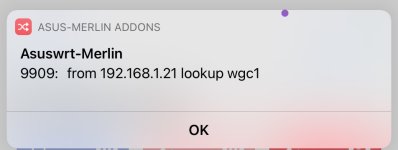Cool! Thanks for the feedback!
Guess the downside is you dont get any meaningful feedback in the app if wgm was successful or
Cool! Thanks for the feedback!
Guess the downside is you dont get any meaningful feedback in the app if wgm was successful or not?
Cool! Thanks for the feedback!
Guess the downside is you dont get any meaningful feedback in the app if wgm was successful or not?
I actually get a feedback in Siri Shortcuts:
[H[J
+======================================================================+
| Welcome to the [92mWireGuard Manager/Installer script (Asuswrt-Merlin)[0m |
| |
| Version [95mv4.15b5[0m by Martineau |
| |
+======================================================================+[0m
[0m[95mWireGuard ACTIVE Peer Status: Clients [97m2[95m, Servers [97m0 [0m
[42m
[0m
[93m1 [0m = [90mUpdate[90m WireGuard modules [93m7 [0m = [32mQRcode[0m for a Peer {device} e.g. iPhone[0m
[93m2 [0m = [91mRemove[90m WireGuard/[0m(wg_manager) [93m8 [0m = [32mPeer[0m management [ "list" | "category" | "new" ] | [ {Peer | category} [ del | show | add [{"auto="[y|n|p]}] ][0m
[93m9 [0m = [32mCreate[split][0m Key-pair for Peer {Device} e.g. Nokia6310i (creates Nokia6310i.conf etc.)[0m
[93m3 [0m = [32mList[0m ACTIVE Peers Summary [Peer...] [full] [93m10 [0m= [32mIPSet[0m management [ "list" ] | [ "upd" { ipset [ "fwmark" {fwmark} ] | [ "enable" {"y"|"n"}] | [ "dstsrc"] ] } ] [0m
[93m4 [0m = [32mStart[0m [ [Peer [nopolicy]...] | category ] e.g. start clients [93m11 [0m= [32mImport[0m WireGuard configuration { [ "?" | [ "dir" directory ] | [/path/]config_file [ "name="rename_as ] ]} [0m
[93m5 [0m = [32mStop[0m [ [Peer... ] | category ] e.g. stop clients [93m12 [0m= [32mvpndirector[0m Clone VPN Director rules [ "clone" [ "wan" | "ovpn"n [ changeto_wg1n ]] | "delete" | "list" ] [0m
[93m6 [0m = [32mRestart[0m [ [Peer... ] | category ] e.g. restart servers
[93m? [0m = About Configuration
[93mv [0m = View [92m('/jffs/addons/wireguard/WireguardVPN.conf')
[93me [0m = Exit Script [?]
[96mE:[93mOption ==>[0m [s[92m
[✔] Welcome home Sir!!!
[0m
[0m
[0m[95mWireGuard ACTIVE Peer Status: Clients [97m2[95m, Servers [97m0 [0m
[42m
[0m
[93m1 [0m = [90mUpdate[90m WireGuard modules [93m7 [0m = [32mQRcode[0m for a Peer {device} e.g. iPhone[0m
[93m2 [0m = [91mRemove[90m WireGuard/[0m(wg_manager) [93m8 [0m = [32mPeer[0m management [ "list" | "category" | "new" ] | [ {Peer | category} [ del | show | add [{"auto="[y|n|p]}] ][0m
[93m9 [0m = [32mCreate[split][0m Key-pair for Peer {Device} e.g. Nokia6310i (creates Nokia6310i.conf etc.)[0m
[93m3 [0m = [32mList[0m ACTIVE Peers Summary [Peer...] [full] [93m10 [0m= [32mIPSet[0m management [ "list" ] | [ "upd" { ipset [ "fwmark" {fwmark} ] | [ "enable" {"y"|"n"}] | [ "dstsrc"] ] } ] [0m
[93m4 [0m = [32mStart[0m [ [Peer [nopolicy]...] | category ] e.g. start clients [93m11 [0m= [32mImport[0m WireGuard configuration { [ "?" | [ "dir" directory ] | [/path/]config_file [ "name="rename_as ] ]} [0m
[93m5 [0m = [32mStop[0m [ [Peer... ] | category ] e.g. stop clients [93m12 [0m= [32mvpndirector[0m Clone VPN Director rules [ "clone" [ "wan" | "ovpn"n [ changeto_wg1n ]] | "delete" | "list" ] [0m
[93m6 [0m = [32mRestart[0m [ [Peer... ] | category ] e.g. restart servers
[93m? [0m = About Configuration
[93mv [0m = View [92m('/jffs/addons/wireguard/WireguardVPN.conf')
[93me [0m = Exit Script [?]
[96mE:[93mOption ==>[0m [s[0m
Sent from my iPhone