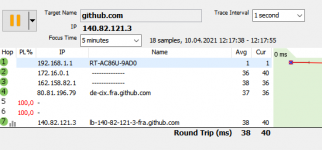@Martineau,
I ran into an issue where after adding and changing (deleting the previous ones) RPDB rules, the following error shows-up:
On a different topic: the /jffs/addons/wireguard/Scripts directory gets wiped-out upon uninstalling the script. I have set-up a cron job to keep it safe, but a note during the install or uninstall -for the rest of us- would be welcome.
I ran into an issue where after adding and changing (deleting the previous ones) RPDB rules, the following error shows-up:
Code:
E:Option ==> 4 wg11
Requesting WireGuard VPN Peer start (wg11)
wireguard-client1: Initialising Wireguard VPN 'client' Peer (wg11) in Policy Mode to engage.cloudflareclient.com:2408 (# Cloudflare WARP) DNS=192.168.2.1
iptables: Chain already exists.
wireguard-client1: ***ERROR Failed to create -t nat WGDNS1.On a different topic: the /jffs/addons/wireguard/Scripts directory gets wiped-out upon uninstalling the script. I have set-up a cron job to keep it safe, but a note during the install or uninstall -for the rest of us- would be welcome.