sentinelvdx
Very Senior Member
Thanks!Run this:
Code:cru a spdMerlin "* */3 * * * /jffs/scripts/spdmerlin generate"
Will run every 3 hours.
Sent from my SM-G965F using Tapatalk
Thanks!Run this:
Code:cru a spdMerlin "* */3 * * * /jffs/scripts/spdmerlin generate"
Will run every 3 hours.
You're correct, it's only applied for the duration of the testWhen will that be applied? Is simply updating enough?? Will it apply at the next run??
I think the code change in GitHub seems to enter the IPTABLES entries just before the test and removes them just after...
Am i correct??
Run this:
Code:cru a spdMerlin "/jffs/scripts/spdmerlin generate"
Will run every 3 hours.
10 */3 * * *Wouldn't this make it run constantly every minute, every 3 hours? I thought it would be better to do this maybe, i.e. specify the minute past the hour that it will run at only:
Code:10 */3 * * *
Exactly, so best to specify a minute instead of * for the first character, assuming that the intention was to run once every 3 hours.
Anyway, I'm pretty sure these edits wouldn't survive a reboot, once the script is initialised.
@Jack Yazv3.3.2 is now available
@Jack Yaz, I recently installed the script and it seems my speed test are backwards, the WAN shows what my VPN speeds should be:v3.3.2 is now available
Changelog:
Code:Ensure traffic from spdmerlin is not subject to QoS limits
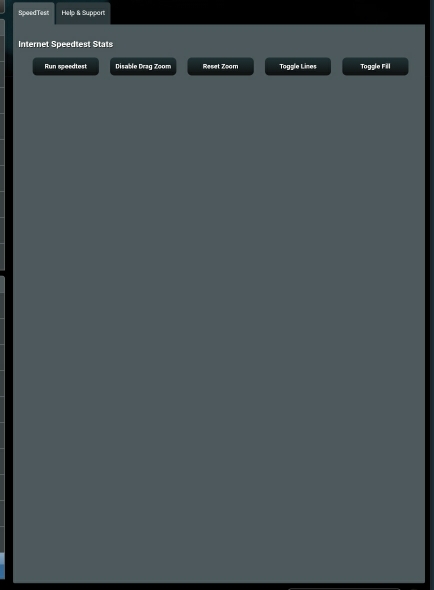
Run this:
Code:cru a spdMerlin "* */3 * * * /jffs/scripts/spdmerlin generate"
Will run every 3 hours.
@Jack Yaz I'm changing the USB drive so I started uninstalling all scripts to reinstall it on new drive.
But noticed after uninstalling them spdmerlin showed 3 lines saying couldn't touch x files and now on WebGUI spdmerlin tab remains. Is it a bug on the uninstall option of spdmerlin or what could it be? (And how to remove it)
Thanks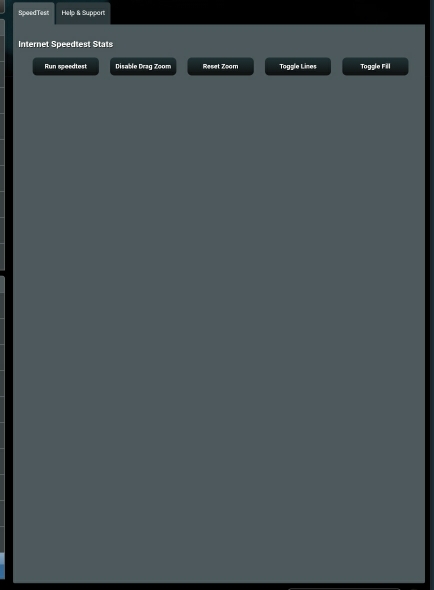
After applying it, instead it started doing it every 1 minute
Sent from my SM-G965F using Tapatalk
cru a spdMerlin "0 */3 * * * /jffs/scripts/spdmerlin generate"Nope.. keeps doing it every 30 min [emoji20]Yes, typo. Use.
Code:cru a spdMerlin "0 */3 * * * /jffs/scripts/spdmerlin generate"
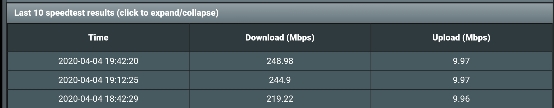
doNope.. keeps doing it every 30 min [emoji20]
Sent from my SM-G965F using Tapatalk
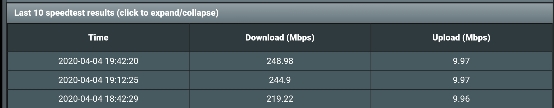
cru ldoand post the results hereCode:cru l
You can delete the .db file in /jffs/addons/spdmerlin.d/How can I reset the stats?
that's strange, it could be a side effect of whitelisting upload in QoS. has it stabilised since your post?I noticed that all the speed test graphs had disappeared this morning and even running a speedtest from within the GUI after rebooting my RT-AX88U (running beta 3) didn't make any difference. I then carried out a speed test through amtm and when I re-checked, the speed test graphs had re-appeared. However, two of the upload graphs don't seem to be agreeing with each other. The monthly graph is showing the same dips in upload speed at 6.42AM that I was getting on the daily graphs, but the weekly graph is now showing something different.
It seems to have done. One odd thing though - the upload speed has increased.that's strange, it could be a side effect of whitelisting upload in QoS. has it stabilised since your post?
| Thread starter | Title | Forum | Replies | Date |
|---|---|---|---|---|
|
|
vnStat Exclude spdMerlin from vnStat reports | Asuswrt-Merlin AddOns | 3 | |
|
|
Router Speed Test (spdMerlin) | Asuswrt-Merlin AddOns | 5 |

Welcome To SNBForums
SNBForums is a community for anyone who wants to learn about or discuss the latest in wireless routers, network storage and the ins and outs of building and maintaining a small network.
If you'd like to post a question, simply register and have at it!
While you're at it, please check out SmallNetBuilder for product reviews and our famous Router Charts, Ranker and plenty more!
