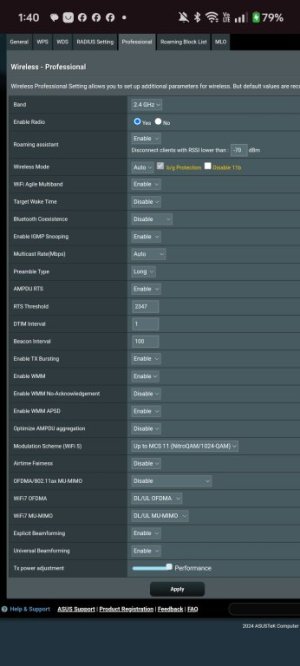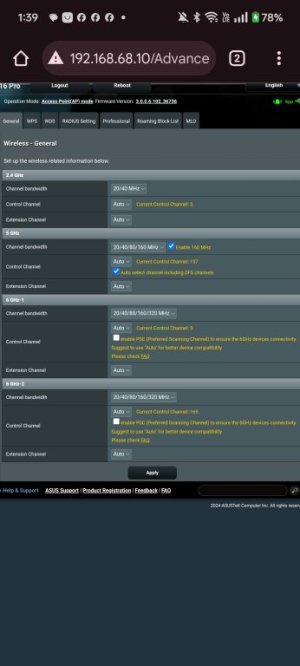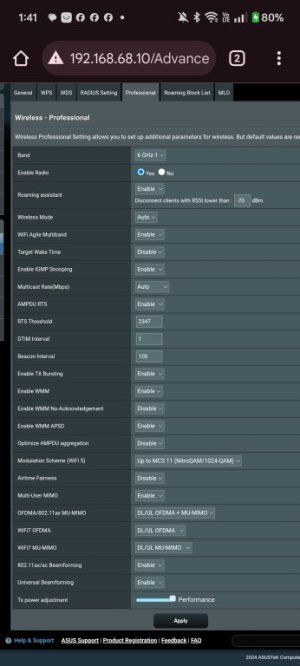Solar Trekker
Occasional Visitor
Hey everyone - I previously posted about some challenges I was having with my 3 node setup from BestBuy (read here). I'm going to focus on my current state, because I still can't put my finger on what my root cause is. Either way, I continue to experience regular network drops on WiFi when using the BE30000 mesh system.
Currently running Firmware 3.0.0.6.102_36736
Hardware & setup: Hitron CODA-45 Docsis 3.1cable modem (as an aside, I'm upgrading to AT&T Fiber when it comes to my area). One BE30000 connects directly to the cable modem over ethernet, and I use MLO backhaul to a second node about 50 feet away (good signal strength), and my third node connects using a MOCA adapter for an ethernet backhaul from node 2 (MLO) to node 3.
Within my home network, I have ~70 clients.
Today, I have irregular connection drops where I will lose internet access while still showing connected to the network. There is not a clear rhyme or reason to when these drops occur - but it manifests the same. The device will still show online/connected to wifi, but apps won't refresh and I won't be able to load a web page. It will start to load but 'hang' indefinitely. If I turn off wifi, then turn it back on, usually that will clear the issue and I'll be able to browse regularly. Wired devices don't ever seem to have an issue, only wireless devices. Sometimes, it happens when someone leaves the house. Sometimes it happens when moving from an areal close to one node to an area close to another. But not always, which makes recreating the issue difficult.
I previously had a bunch of cheap 'smart lights' that I have replaced with Philips Hue bulbs and the hub so they aren't showing as clients anymore.
As luck woudl have it, the issue is happening now. My iPhone 16 Pro Max is here with me - my wife left 20 minutes ago, and I'm still connected to my MLO SSID, but trying to go to a web page eventually throws an error that the server stopped responding. Now it shows that this wifi network has no internet connection though my phone still shows as a connection when viewing the router web page.
I called ASUS support - the chat always redirected me to Best Buy but calling Asus helped. We did a bunch of troubleshooting for 2 hours, with no resolution. Eventually the tech told me to use the Admin -> Feedback page to submit feedback to L2 tech support, including logs. I did that last week, and haven't heard back. I have no idea what the cause could be. Here are some screens / settings:





Currently running Firmware 3.0.0.6.102_36736
Hardware & setup: Hitron CODA-45 Docsis 3.1cable modem (as an aside, I'm upgrading to AT&T Fiber when it comes to my area). One BE30000 connects directly to the cable modem over ethernet, and I use MLO backhaul to a second node about 50 feet away (good signal strength), and my third node connects using a MOCA adapter for an ethernet backhaul from node 2 (MLO) to node 3.
Within my home network, I have ~70 clients.
Today, I have irregular connection drops where I will lose internet access while still showing connected to the network. There is not a clear rhyme or reason to when these drops occur - but it manifests the same. The device will still show online/connected to wifi, but apps won't refresh and I won't be able to load a web page. It will start to load but 'hang' indefinitely. If I turn off wifi, then turn it back on, usually that will clear the issue and I'll be able to browse regularly. Wired devices don't ever seem to have an issue, only wireless devices. Sometimes, it happens when someone leaves the house. Sometimes it happens when moving from an areal close to one node to an area close to another. But not always, which makes recreating the issue difficult.
I previously had a bunch of cheap 'smart lights' that I have replaced with Philips Hue bulbs and the hub so they aren't showing as clients anymore.
As luck woudl have it, the issue is happening now. My iPhone 16 Pro Max is here with me - my wife left 20 minutes ago, and I'm still connected to my MLO SSID, but trying to go to a web page eventually throws an error that the server stopped responding. Now it shows that this wifi network has no internet connection though my phone still shows as a connection when viewing the router web page.
I called ASUS support - the chat always redirected me to Best Buy but calling Asus helped. We did a bunch of troubleshooting for 2 hours, with no resolution. Eventually the tech told me to use the Admin -> Feedback page to submit feedback to L2 tech support, including logs. I did that last week, and haven't heard back. I have no idea what the cause could be. Here are some screens / settings: