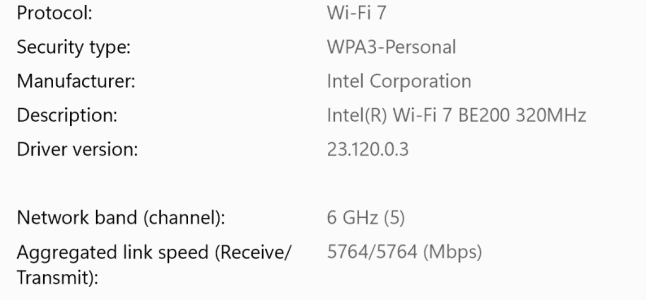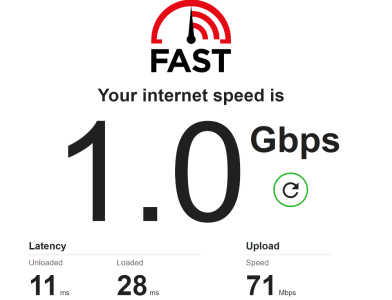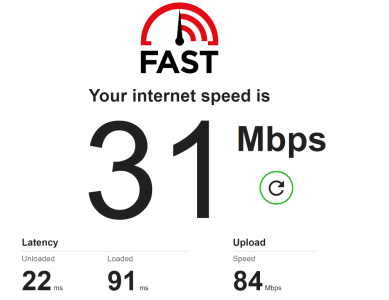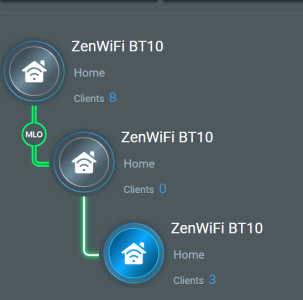Reinforcer
Occasional Visitor
Good lord what on earth is wrong with the 3.0.0.6.102_36869 firmware? It was fine for a week or so now all of a sudden 6ghz on my desktop 99% of the time can't get my 1gb speeds, It's all over the place with my Intel BE 200 and now other the Web Gui and normal browsing is lagging, The web Gui takes seconds sometime just opening different settings up.
I am getting network errors trying to connect to COD mobile on 5ghz on my S23 Ultra also.
I am fed up of rebooting this UK BQ16, 4 times in the last 24hrs I have to keep rebooting the router to resume normal operation and then shortly after it starts lagging again!
Can I flash back to the 3.0.0.6.102_36801 previous firmware for testing to see if it is a firmware bug or is that not recommended?
My first Asus router and probably my last, Never had such stupid issues with cheapo Tp Link routers.
I am getting network errors trying to connect to COD mobile on 5ghz on my S23 Ultra also.
I am fed up of rebooting this UK BQ16, 4 times in the last 24hrs I have to keep rebooting the router to resume normal operation and then shortly after it starts lagging again!
Can I flash back to the 3.0.0.6.102_36801 previous firmware for testing to see if it is a firmware bug or is that not recommended?
My first Asus router and probably my last, Never had such stupid issues with cheapo Tp Link routers.