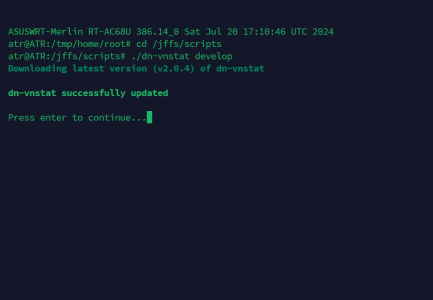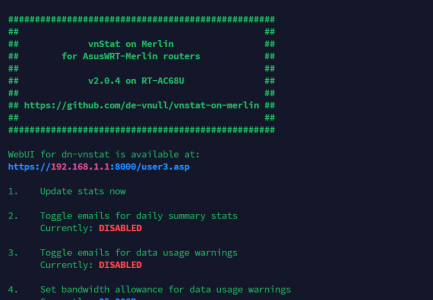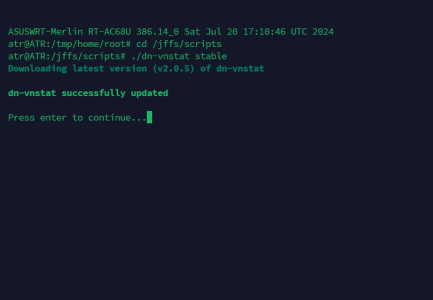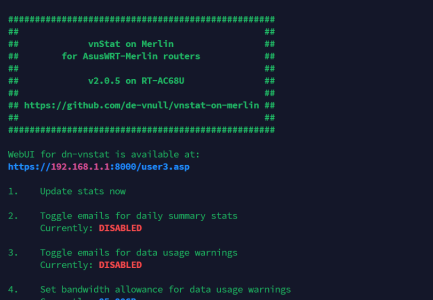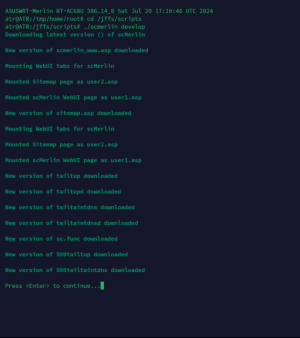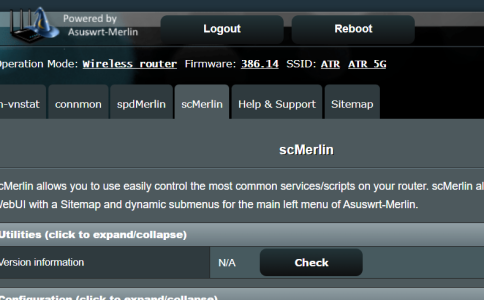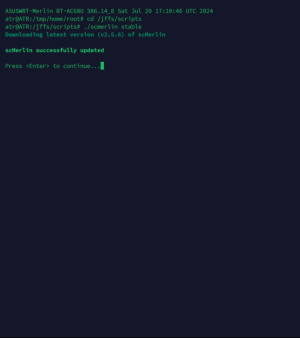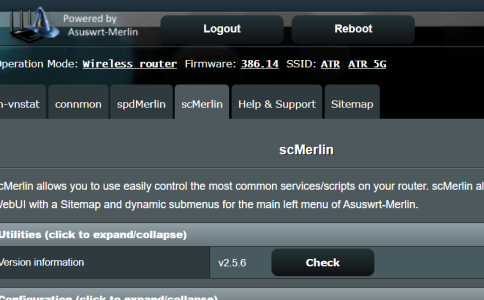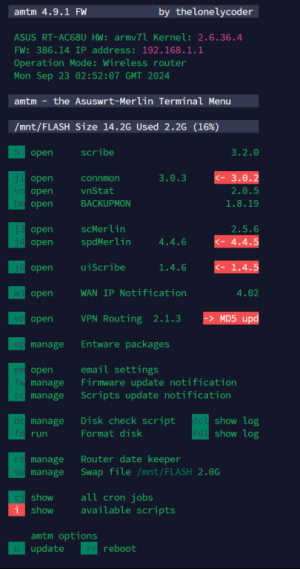Tarek Yag
Regular Contributor
Hi All,
I already know that @Jack Yaz already updated his scripts for the missing vertical scrollbar (bug) which was newly introduced with Merlin 386.14 firmware for AC models. And I'm looking forward him merging these fixes in the master branches of his respective scripts and the same for other developers.
But weird enough for me, I didn't find anyone reporting on this forum the same (bug) with vnStat script, which is developed by @dev_null
I have RT-AC68U running official Asuswrt Merlin 386.14, and vnStat version 2.0.5
Please note that I tested both master and develop branches, and both have the exact same issue. Any update on this issue would be very much appreciated!
Kindly,
I already know that @Jack Yaz already updated his scripts for the missing vertical scrollbar (bug) which was newly introduced with Merlin 386.14 firmware for AC models. And I'm looking forward him merging these fixes in the master branches of his respective scripts and the same for other developers.
But weird enough for me, I didn't find anyone reporting on this forum the same (bug) with vnStat script, which is developed by @dev_null
I have RT-AC68U running official Asuswrt Merlin 386.14, and vnStat version 2.0.5
Please note that I tested both master and develop branches, and both have the exact same issue. Any update on this issue would be very much appreciated!
Kindly,
Last edited: