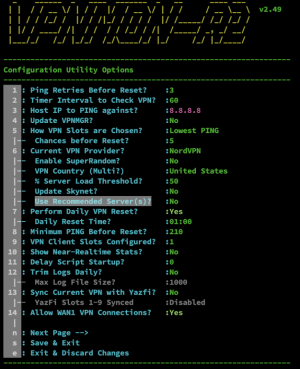Happy weekend!
VPNMON-R2 v2.48 is out, with lots of new additions and features! Thanks to those participating in the Beta, and giving valuable feedback!
Please NOTE: As of v2.48, if you're a NordVPN user, please make sure you initiate a VPN Reset using VPNMON-R2... it will need to write new information in a new format to your VPN Client Slot Description field, and will be keeping track of the server host name in this manner,:
What's new?:
v2.48 - (March 25, 2023)
- MAJOR: We added another major VPN Provider
-- AirVPN -- to the mix of compatible VPN services that play well with APIs, giving us the ability to use these for SuperRandom(r) functionality in the country (or countries) of your choice. Also, provides us with the ability to use the AirVPN Recommended Servers feature, for those who want their servers to stay closer or more optimized for speed. AirVPN gives us the same range of capabilities that NordVPN gives, including reporting on the current server Load, or resetting the connection if the load exceeds your specified amount... Also, the ability to whitelist your AirVPN servers in Skynet so they don't get blocked (as they so frequently do).... so, really happy to get this one added. Note: This assumes you have all (up to) 5 VPN slots configured and working with AirVPN config, using OpenVPN, TLS authentication & encryption - which is pretty much the standard out there. Thanks to
@machinist for the ask!
- MAJOR: Added the capability to
reset your VPN connection or reboot your router using an external file! I find myself in a pickle at times, unable to access my devices on a subnet, and unable to control my router from remote due to a misconfiguration or because the VPN tunnel got borked up, preventing all our devices from getting out to the internet. I wanted to (selfishly) find a way to externally cause the router to reset its VPN connection, and in a worst-case scenario, reboot the router! Well, that is all now possible. Simply host a file off an internet accessible server, having one of the words
"RESET", "REBOOT" or "NORMAL" on the first line of the file. With options on the 2nd page in the config, you can specify if you want to enable this feature, what the full URL path to this file is (example:
https://raw.githubusercontent.com/ViktorJp/VPNMON-R2/main/event.txt), and what kind of interval you want to use to check on this file. The next time VPNMON-R2 checks the file, it will act on one of these commands! I've added an indicator to the top of the UI if this feature is enabled, showing the interval seconds as well.
-MAJOR: Added the capability for VPNMON-R2 to
auto-start after a reboot. By popular demand, I'm not sure how many times this was asked, so it's finally in there! Config menu item #16 will ask if you want VPNMON-R2 to auto-start. It inserts the command 'vpnmon-r2.sh -screen' into your /jffs/scripts/post-mount file. An indicator at the top of the UI shows if this feature is enabled, and intact in your post-mount file. If for some reason it's different than what was originally added, it will indicate that there's an issue.
- ADDED: A second page of config options! Currently with 14 options, the list is getting too large, and expanded it out onto a second page for future growth!
- FIXED: Made some modifications to the NordVPN API calls in order to hopefully provide a faster response for those dealing with bandwidth or other possible throttling limitations in other countries, like Turkey. Thanks to
@iTyPsIDg for helping troubleshoot while out there!
- FIXED: Minor code improvements and optimizations.
Download (or update directly from within AMTM itself!):
Code:
curl --retry 3 "https://raw.githubusercontent.com/ViktorJp/VPNMON-R2/master/vpnmon-r2-2.48.sh" -o "/jffs/scripts/vpnmon-r2.sh" && chmod 755 "/jffs/scripts/vpnmon-r2.sh"
Significant Screenshots
Main UI now showing the optional remote reset and auto start status...
The config menu now has a second page to handle additional features like remote reset/auto start...
Remote VPN reset or router reboot can now be accomplished using a file hosted on the internet! VPNMON-R2 will check that file every so often (based on your parameters) and act on that command. This can come in very handy when you are locked out of your environment from remote for some reason or another... hey - it happens!

Instructions: The external file needs to have that single command at the top on line 1... (example
https://raw.githubusercontent.com/ViktorJp/VPNMON-R2/main/event.txt)
Code:
NORMAL
# Valid options for remotely controlling your VPN connection or router resets are as follows. Command MUST be entered on line 1.
#
# RESET -- This will cause VPNMON-R2 to intiate a VPN connection reset
# REBOOT -- This will cause VPNMON-R2 to intiate a reboot of your router
# NORMAL -- This will allow VPNMON-R2 to continue normal operations
Any questions on usage? Feel free to drop a line...