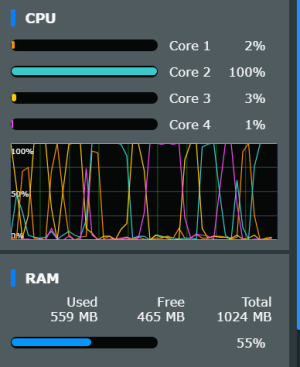If what I wanted is to leave the led lights and turn off the aura. This worked in the previous version but in this beta has stopped working. It is what I explained at the beginning.What exactly do you want? The LEDs should not light up, only the Aura RGB? This does not work. But it is possible to turn on only the LEDs without Aura RGB. However, it is probably a FW bug that this setting is not retained after a reboot.
You are using an out of date browser. It may not display this or other websites correctly.
You should upgrade or use an alternative browser.
You should upgrade or use an alternative browser.
[ 3006.102_4 alpha Build(s) ] available build(s)
- Thread starter octopus
- Start date
- Status
- Not open for further replies.
H74
Occasional Visitor
As I wrote this option still works. What doesn't work well in this alpha is to keep Aura RGB off state setting after reboot. Forgetting the Aura RGB off setting after a reboot is probably a bug, but the LEDs lights without the Aura RGB option is working. (At least on GT-AXE16000.)If what I wanted is to leave the led lights and turn off the aura. This worked in the previous version but in this beta has stopped working. It is what I explained at the beginning.
MDM
Very Senior Member
That's what I meant by not separately, after reboot all On or Off, Aura does not stay Off ir LEDs are On.It works separately on the GT-AXE16000. If the LEDs are disabled on the Administration -> System tab, then Aura RGB cannot be enabled separately and after a reboot none of them will be active. However, if the LEDs are enabled, Aura RGB can be disabled. LEDs works separately. The problem is that after a reboot, Aura RGB will be active, even though it was disabled.
I think it is same as in the official FW...
JGrana
Very Senior Member
This will solve all of your LED problems. And, never needs updates ;-)
Wireless log don't reflect the wireless Wifi 5GHz setting, I don't have 140 channel in my 5GHz channel list, the maximum is 128. ?
I have channel set to 44 non DFS channel but wireless log indicate 140 DFS channel and my channel bandwidth is set to 80MHz but i get only 20MHz in wireless log.
I have channel set to 44 non DFS channel but wireless log indicate 140 DFS channel and my channel bandwidth is set to 80MHz but i get only 20MHz in wireless log.
Attachments
Last edited:
GWTechTalk
Occasional Visitor
Wireless log don't reflect the wireless Wifi 5GHz setting, I don't have 140 channel in my 5GHz channel list, the maximum is 128 ?
Wireless - Wi-Fi 5 GHz frequency bands and channels
The 5 GHz frequency band used by Wi-Fi technologies defines a specific range of frequencies that can be leveraged for wireless communications. This frequency
Its likely a setting or geo region thing. That's to say you DO have a channel 140 but it may not be user selectable due to what I said. I'm not sure if residential routers are held to the same FCC rules as industrial but it sure appears that way. EU is always allowed to run more power.
Last edited:
I have channel set to 44 non DFS channel but wireless log indicate 140 DFS channel it's strange .Wireless - Wi-Fi 5 GHz frequency bands and channels
The 5 GHz frequency band used by Wi-Fi technologies defines a specific range of frequencies that can be leveraged for wireless communications. This frequencynotes.networklessons.com
Its likely a setting or geo region thing. Thats to say you DO have an channel 140 but it may not be user selectable due to what I said. Im not sure if residential routers are held to the same FCC rules as industrial but it sure appears that way. EU is always allowed to run more power.
GWTechTalk
Occasional Visitor
I can't say I know for sure but it could have been a crowded channel, or some sort of auto adjustment for performance or interference. Make sure if you want to use specific settings you turn off all the "auto" options for freq. settings.I have channel set to 44 non DFS channel but wireless log indicate 140 DFS channel it's strange .
Tech9
Part of the Furniture
I have channel set to 44 non DFS channel but wireless log indicate 140 DFS channel it's strange
This must be a bug. Wireless driver or UI.
dave14305
Part of the Furniture
Login with SSH and post the output of:Un abnormal CPU activity
Code:
top -bn 1 | head -20Login with SSH and post the output of:
Code:top -bn 1 | head -20
Code:
ASUSWRT-Merlin RT-AX86U_PRO 3006.102.4_alpha2-g774261a90a Mon Mar 24 21:57:18 UT C 2025
asus@RT-AX86U_Pro-E3F8:/tmp/home/root# top -bn 1 | head -20
Mem: 700448K used, 318064K free, 3376K shrd, 14564K buff, 136244K cached
CPU: 0.0% usr 0.0% sys 0.0% nic 75.6% idle 24.3% io 0.0% irq 0.0% sirq
Load average: 3.38 3.13 3.04 1/198 5715
PID PPID USER STAT VSZ %VSZ CPU %CPU COMMAND
921 2 asus SW 0 0.0 0 0.0 [wl0-kthrd]
5841 1 nobody S 27316 2.6 0 0.0 dnsmasq --log-async
5842 5841 asus S 25100 2.4 2 0.0 dnsmasq --log-async
5411 1 asus S 20628 2.0 1 0.0 wred -B
2918 1 asus S 20392 1.9 3 0.0 conn_diag
5401 1 asus S < 19392 1.8 1 0.0 dcd -i 3600 -p 43200 -b -d /tmp/bw dpi/
2935 2918 asus S 18944 1.8 2 0.0 amas_portstatus
2602 1 asus S 18944 1.8 3 0.0 roamast
2968 1 asus S 17992 1.7 3 0.0 amas_lib
2562 1 asus S 16140 1.5 0 0.0 networkmap --bootwait
2391 1 asus S 15868 1.5 1 0.0 /sbin/netool
1 0 asus S 15316 1.5 3 0.0 /sbin/init
2940 1 asus S 15264 1.4 2 0.0 cfg_server
2388 1 asus S 14284 1.3 1 0.0 nt_monitor
2534 1 asus S 14204 1.3 3 0.0 httpds -s -i br0 -p 8443
2539 1 asus S 13816 1.3 2 0.0 watchdog
asus@RT-AX86U_Pro-E3F8:/tmp/home/root#
Last edited:
maxbraketorque
Very Senior Member
Un abnormal CPU activity
That kind of CPU usage sometimes happens for a short period right after a reboot and/or after a FW upgrade. Does the CPU usage persist?
dave14305
Part of the Furniture
Everything looks idle but a peculiar amount of I/O activity (24% which is essentially 1 of 4 CPU cores). If you repeat that command every few seconds, does the output change much? Ideally you’d see the top processes with high percentages under the CPU% column, eventually.CPU: 0.0% usr 0.0% sys 0.0% nic 75.6% idle 24.3% io 0.0% irq 0.0% sirq
Nothing changeEverything looks idle but a peculiar amount of I/O activity (24% which is essentially 1 of 4 CPU cores). If you repeat that command every few seconds, does the output change much? Ideally you’d see the top processes with high percentages under the CPU% column, eventually.
Code:
asus@RT-AX86U_Pro-E3F8:/tmp/home/root# top -bn 1 | head -20
Mem: 703572K used, 314940K free, 3508K shrd, 14568K buff, 137432K cached
CPU: 0.0% usr 2.3% sys 0.0% nic 73.8% idle 23.8% io 0.0% irq 0.0% sirq
Load average: 3.03 3.04 3.01 1/200 11344
PID PPID USER STAT VSZ %VSZ CPU %CPU COMMAND
2940 1 asus S 15264 1.4 0 1.1 cfg_server
11343 11153 asus R 3324 0.3 0 1.1 top -bn 1
5841 1 nobody S 27316 2.6 3 0.0 dnsmasq --log-async
5842 5841 asus S 25100 2.4 2 0.0 dnsmasq --log-async
5411 1 asus S 20628 2.0 2 0.0 wred -B
2918 1 asus S 20392 1.9 3 0.0 conn_diag
5401 1 asus S < 19392 1.8 1 0.0 dcd -i 3600 -p 43200 -b -d /tmp/bwdpi/
2935 2918 asus S 18944 1.8 0 0.0 amas_portstatus
2602 1 asus S 18944 1.8 1 0.0 roamast
2968 1 asus S 17992 1.7 2 0.0 amas_lib
2534 1 asus S 17048 1.6 2 0.0 httpds -s -i br0 -p 8443
2562 1 asus S 16140 1.5 3 0.0 networkmap --bootwait
2391 1 asus S 15868 1.5 1 0.0 /sbin/netool
1 0 asus S 15316 1.5 3 0.0 /sbin/init
2388 1 asus S 14284 1.3 1 0.0 nt_monitor
2539 1 asus S 13816 1.3 2 0.0 watchdog
asus@RT-AX86U_Pro-E3F8:/tmp/home/root#8 hours after reboot and CPU usage persist.That kind of CPU usage sometimes happens for a short period right after a reboot and/or after a FW upgrade. Does the CPU usage persist?
ColinTaylor
Part of the Furniture
Probably USB activity. Disable custom scripts (Administration - System > Enable JFFS custom scripts and configs = No), reboot and see if the problem still persists.8 hours after reboot and CPU usage persist.
Probably USB activity. Disable custom scripts (Administration - System > Enable JFFS custom scripts and configs = No), reboot and see if the problem still persists.
Thanks,
You're right, every thing back to normal now , i will try to figure out what cause this activity (i have only three scripts installed Diversion, uDivStats and Led control)
dave14305
Part of the Furniture
uiDivStats is extremely heavy with I/O on a USB drive. I’m surprised it didn’t appear in the top output, however.i have only three scripts installed Diversion, uDivStats and Led control
- Status
- Not open for further replies.
Similar threads
- Replies
- 639
- Views
- 49K
- Replies
- 112
- Views
- 10K
- Replies
- 210
- Views
- 22K
- Locked
- Replies
- 99
- Views
- 13K
Similar threads
Similar threads
-
-
[ 3006.102 alpha Build(s) ] Testing available build(s)
- Started by octopus
- Replies: 43
-
-
[ 3006.102 alpha Build(s) ] Testing available build(s)
- Started by octopus
- Replies: 59
-
Homekit help request on Asuswrt-Merlin 3006.102.4 Beta 2
- Started by Alfie J
- Replies: 2
-
-
3006.102.3 RT-BE88U as WireGuard client. No Internet connection after reboot.
- Started by biker3
- Replies: 13
-
Slow wireguard speeds on BE86U only on boot (3006.102.3)
- Started by ASadani
- Replies: 3
-
-
Latest threads
-
-
Slow and droping wifi 2.4ghz
- Started by zauzaupt
- Replies: 11
-
AiMesh randomly disconnecting - "MISC: wifi upstream is connected, and disconnected from CAP."
- Started by bibikalka
- Replies: 9
-
VPN Client/VPN Director Issue: web pages slow to load, even on devices not routing through VPN
- Started by dom2114
- Replies: 0
-
Support SNBForums w/ Amazon
If you'd like to support SNBForums, just use this link and buy anything on Amazon. Thanks!
Sign Up For SNBForums Daily Digest
Get an update of what's new every day delivered to your mailbox. Sign up here!
Staff online
-
RMerlinAsuswrt-Merlin dev