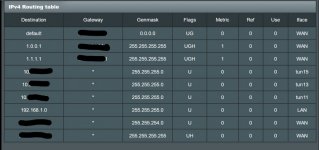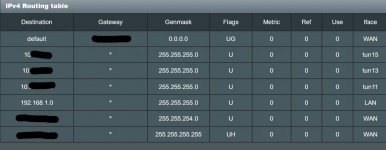Running 386.4_alpha3 on an AC86U, everything (Diversion, Skynet, Unbound, connmon) seems to work, except spdMerlin stopped working.
[ 386.4 alpha Build(s) ] Testing available build(s)
- Thread starter octopus
- Start date
- Status
- Not open for further replies.
visortgw
Very Senior Member
Download the current development branch binary: "spdmerlin develop" from ssh session. Launch spdmerlin from ssh, and select option 9 ("Toggle between built-in Ookla speedtest and speedtest-cli") to select external.Running 386.4_alpha3 on an AC86U, everything (Diversion, Skynet, Unbound, connmon) seems to work, except spdMerlin stopped working.
laracroftonline
Senior Member
only wating for the ac68u one and then i can perform the upgrade.
Asus upgraded the Ookla test client with 45958.Download the current development branch binary: "spdmerlin develop" from ssh session. Launch spdmerlin from ssh, and select option 9 ("Toggle between built-in Ookla speedtest and speedtest-cli") to select external.
cristobal07
Occasional Visitor
RT-AC88U
386.4_alpha3 > factory reset
1) IPv6 - Tunnel 6in4
2) DDNS - TunnelBroker.net
seems to be broken.
IPv6 TunnelBroker 6in4 not working, due to unable to update DDNS.
2nd attempt, factory reset > reconfigure:
same problem.
386.4_alpha3 > factory reset
1) IPv6 - Tunnel 6in4
2) DDNS - TunnelBroker.net
seems to be broken.
IPv6 TunnelBroker 6in4 not working, due to unable to update DDNS.
Code:
Nov 27 13:03:45 dnsmasq[515]: using only locally-known addresses for _dns.resolver.arpa
Nov 27 13:03:45 dnsmasq[515]: using only locally-known addresses for use-application-dns.net
Nov 27 13:03:45 dnsmasq[515]: using nameserver 127.0.1.1#53
Nov 27 13:03:45 dnsmasq[515]: using only locally-known addresses for _dns.resolver.arpa
Nov 27 13:03:45 dnsmasq[515]: using only locally-known addresses for use-application-dns.net
Nov 27 13:03:45 zcip_client: configured xxx.xxx.xxx.xxx
Nov 27 13:03:53 watchdog: start ddns.
Nov 27 13:03:53 rc_service: watchdog 560:notify_rc start_ddns
Nov 27 13:03:53 start_ddns: ppp0 has not yet obtained an ipv6 address2nd attempt, factory reset > reconfigure:
same problem.
Code:
Nov 28 04:06:41 dnsmasq[520]: using nameserver 127.0.1.1#53
Nov 28 04:06:41 dnsmasq[520]: using only locally-known addresses for _dns.resolver.arpa
Nov 28 04:06:41 dnsmasq[520]: using only locally-known addresses for use-application-dns.net
Nov 28 04:06:41 dnsmasq[520]: using nameserver 127.0.1.1#53
Nov 28 04:06:41 dnsmasq[520]: using only locally-known addresses for _dns.resolver.arpa
Nov 28 04:06:41 dnsmasq[520]: using only locally-known addresses for use-application-dns.net
Nov 28 04:06:41 zcip_client: configured xxx.xxx.xxx.xxx
Nov 28 04:06:41 watchdog: start ddns.
Nov 28 04:06:41 rc_service: watchdog 557:notify_rc restart_ddns
Nov 28 04:06:41 start_ddns: ppp0 has not yet obtained an ipv6 address
Nov 28 04:07:11 watchdog: start ddns.
Nov 28 04:07:11 rc_service: watchdog 557:notify_rc start_ddns
Nov 28 04:07:11 start_ddns: ppp0 has not yet obtained an ipv6 address
Nov 28 04:07:41 watchdog: start ddns.
Nov 28 04:07:41 rc_service: watchdog 557:notify_rc start_ddns
Nov 28 04:07:41 start_ddns: ppp0 has not yet obtained an ipv6 address
Nov 28 04:08:11 watchdog: start ddns.
Nov 28 04:08:11 rc_service: watchdog 557:notify_rc start_ddns
Nov 28 04:08:11 start_ddns: ppp0 has not yet obtained an ipv6 address
Nov 28 04:09:13 watchdog: start ddns.
Nov 28 04:09:13 rc_service: watchdog 557:notify_rc start_ddns
Nov 28 04:09:13 start_ddns: ppp0 has not yet obtained an ipv6 address
Nov 28 04:09:43 watchdog: start ddns.
Nov 28 04:09:43 rc_service: watchdog 557:notify_rc start_ddns
Nov 28 04:09:43 start_ddns: ppp0 has not yet obtained an ipv6 address
Nov 28 04:10:13 watchdog: start ddns.
Nov 28 04:10:13 rc_service: watchdog 557:notify_rc start_ddns
Nov 28 04:10:13 start_ddns: ppp0 has not yet obtained an ipv6 address
Nov 28 04:10:43 watchdog: start ddns.
Nov 28 04:10:43 rc_service: watchdog 557:notify_rc start_ddns
Nov 28 04:10:43 start_ddns: ppp0 has not yet obtained an ipv6 address
Nov 28 04:11:13 watchdog: start ddns.
Nov 28 04:11:13 rc_service: watchdog 557:notify_rc start_ddns
Nov 28 04:11:13 start_ddns: ppp0 has not yet obtained an ipv6 address
Nov 28 04:11:43 watchdog: start ddns.
Nov 28 04:11:43 rc_service: watchdog 557:notify_rc start_ddns
Nov 28 04:11:43 start_ddns: ppp0 has not yet obtained an ipv6 address
Nov 28 04:12:13 watchdog: start ddns.
Nov 28 04:12:13 rc_service: watchdog 557:notify_rc start_ddns
Nov 28 04:12:13 start_ddns: ppp0 has not yet obtained an ipv6 address
Nov 28 04:12:45 watchdog: start ddns.
Nov 28 04:12:45 rc_service: watchdog 557:notify_rc start_ddns
Nov 28 04:12:45 start_ddns: ppp0 has not yet obtained an ipv6 address
Nov 28 04:13:17 watchdog: start ddns.
Nov 28 04:13:17 rc_service: watchdog 557:notify_rc start_ddns
Nov 28 04:13:17 start_ddns: ppp0 has not yet obtained an ipv6 address
Nov 28 04:13:47 watchdog: start ddns.
Nov 28 04:13:47 rc_service: watchdog 557:notify_rc start_ddns
Nov 28 04:13:47 start_ddns: ppp0 has not yet obtained an ipv6 address
Nov 28 04:14:17 watchdog: start ddns.
Nov 28 04:14:17 rc_service: watchdog 557:notify_rc start_ddns
Nov 28 04:14:17 start_ddns: ppp0 has not yet obtained an ipv6 address
Nov 28 04:14:47 watchdog: start ddns.
Nov 28 04:14:47 rc_service: watchdog 557:notify_rc start_ddns
Nov 28 04:14:47 start_ddns: ppp0 has not yet obtained an ipv6 address
Nov 28 04:15:17 watchdog: start ddns.
Nov 28 04:15:17 rc_service: watchdog 557:notify_rc start_ddns
Nov 28 04:15:17 start_ddns: ppp0 has not yet obtained an ipv6 address
Nov 28 04:15:47 watchdog: start ddns.
Nov 28 04:15:47 rc_service: watchdog 557:notify_rc start_ddns
Nov 28 04:15:47 start_ddns: ppp0 has not yet obtained an ipv6 address
Nov 28 04:16:17 watchdog: start ddns.
Nov 28 04:16:17 rc_service: watchdog 557:notify_rc start_ddns
Nov 28 04:16:17 start_ddns: ppp0 has not yet obtained an ipv6 address
Last edited:
Just a few observations. Dirty upgrades for all routers. Functionally everything seems fine at this point.
GT-AX11000
Current Version : 386.4_alpha2-g952c6bdecc
- 5GHZ-2, Unable to unselect->Auto select channel including DFS channels
To be more accurate, I can unselect and Apply but the the checkmark remains
- 5GHZ-2 is Underlined and selectable on Network Map Screen. Previously it was greyed out because it was, I presume, dedicated to wireless backhaul for AIMESH
AiMesh screen. No Network stats for either AiMesh node. Topology disappears and is replaced by Loading... when selecting Network for either AiMesh node
Syslog Errors:
Nov 27 16:26:34 BWDPI: force to flush flowcache entries
Nov 27 16:26:35 BWDPI: rollback fc
Nov 27 16:26:35 firewall: apply rules error(4609)
.
.
Nov 27 16:27:43 kernel: jffs2: warning: (2067) jffs2_sum_write_data: Summary too big (-32 data, -1444 pad) in eraseblock at 004c0000
AiMesh Nodes
RT-AX86U
Current Version : 386.4_alpha2-g952c6bdecc
No Issues noted. 2.5GB Ethernet backhaul
RT-AC86U
Current Version : 386.4_alpha3-g7d7073bf09
No Issues noted. Would not connect to 5GHZ-2 backhaul when Enable 160 MHz was selected.
GT-AX11000
Current Version : 386.4_alpha2-g952c6bdecc
- 5GHZ-2, Unable to unselect->Auto select channel including DFS channels
To be more accurate, I can unselect and Apply but the the checkmark remains
- 5GHZ-2 is Underlined and selectable on Network Map Screen. Previously it was greyed out because it was, I presume, dedicated to wireless backhaul for AIMESH
AiMesh screen. No Network stats for either AiMesh node. Topology disappears and is replaced by Loading... when selecting Network for either AiMesh node
Syslog Errors:
Nov 27 16:26:34 BWDPI: force to flush flowcache entries
Nov 27 16:26:35 BWDPI: rollback fc
Nov 27 16:26:35 firewall: apply rules error(4609)
.
.
Nov 27 16:27:43 kernel: jffs2: warning: (2067) jffs2_sum_write_data: Summary too big (-32 data, -1444 pad) in eraseblock at 004c0000
AiMesh Nodes
RT-AX86U
Current Version : 386.4_alpha2-g952c6bdecc
No Issues noted. 2.5GB Ethernet backhaul
RT-AC86U
Current Version : 386.4_alpha3-g7d7073bf09
No Issues noted. Would not connect to 5GHZ-2 backhaul when Enable 160 MHz was selected.
Stoonhea020
Occasional Visitor
Looks perfectly normal to me. Your default route is supposed to be in your routingtable since that is the route for all traffic not listed in your routingtable (traffic destined for your internet). And those two DNS host routes looks normal to me as well. Also here it tells the router via which interface the DNS servers can be reached. If they were not listed the router would not be able to tell you via which interface the DNS servers can be reached.Great the new Alpha T-AC86U_386.4_alpha3-g7d7073bf09 running smooth. Thanks Merlin its been a while
Only one Q, i do see my WAN DNS in the routing table. I do remember something that this wasn't supposed to happen, but i can be mistaken ?
D
Deleted member 77025
Guest
386.4_alpha2-g952c6bdecc is working fine since 5 Days on my 3x RT-AX88U without any Problems, waiting for Beta 3 
Looks perfectly normal to me. Your default route is supposed to be in your routingtable since that is the route for all traffic not listed in your routingtable (traffic destined for your internet). And those two DNS host routes looks normal to me as well. Also here it tells the router via which interface the DNS servers can be reached. If they were not listed the router would not be able to tell you via which interface the DNS servers can be reached.
Thanks! It looks fine to my as well, but in former fm it didn't show. As i remembered Merlin did mention a while ago something like, Asus routing table against his fm?
But again nothing extraordinary to me as well as it shows the routes perfectly . Attached the old scenario.
Attachments
Hello there. I can't use ipv6 and pass the test. In response to the fault record I opened just yesterday, the customer representative reached me by phone and confirmed that ipv6 was definitely defined to me. He said to contact the modem manufacturer. But I don't think it has anything to do with the modem. (Turktelekom) td9970v3 rooted modem in bridge mode followed by Asus rt ax86u. It is receiving ipv6 as seen in the image I sent. It even pings ipv6.google.com. But it can't log out because it doesn't pass the ipv6 test. Where am I doing wrong?
Attachments
Hello there. I can't use ipv6 and pass the test. In response to the fault record I opened just yesterday, the customer representative reached me by phone and confirmed that ipv6 was definitely defined to me. He said to contact the modem manufacturer. But I don't think it has anything to do with the modem. (Turktelekom) td9970v3 rooted modem in bridge mode followed by Asus rt ax86u. It is receiving ipv6 as seen in the image I sent. It even pings ipv6.google.com. But it can't log out because it doesn't pass the ipv6 test. Where am I doing wrong?
Attachments
SomeWhereOverTheRainBow
Part of the Furniture
It looks like you are having a modem issue. I don't have the same problem with native ipv6 and Comcast.Hello there. I can't use ipv6 and pass the test. In response to the fault record I opened just yesterday, the customer representative reached me by phone and confirmed that ipv6 was definitely defined to me. He said to contact the modem manufacturer. But I don't think it has anything to do with the modem. (Turktelekom) td9970v3 rooted modem in bridge mode followed by Asus rt ax86u. It is receiving ipv6 as seen in the image I sent. It even pings ipv6.google.com. But it can't log out because it doesn't pass the ipv6 test. Where am I doing wrong?
underdose
Senior Member
MerhabaBut it can't log out because it doesn't pass the ipv6 test. Where am I doing wrong?
You are one of the lucky people that has access to IPv6 from Turkey, I'm jealous as a Kablonet user.
Can you please visit https://test-ipv6.com from one of your IPv6 connected clients and post the result?
thanksMerhaba
You are one of the lucky people that has access to IPv6 from Turkey, I'm jealous as a Kablonet user.
Can you please visit https://test-ipv6.com from one of your IPv6 connected clients and post the result?
Attachments
maghuro
Very Senior Member
Any thoughts?RT-AC86U
Alpha 3
Code:Nov 27 11:21:54 watchdog: start ddns. Nov 27 11:21:54 rc_service: watchdog 1220:notify_rc start_ddns Nov 27 11:21:54 custom_script: Running /jffs/scripts/service-event (args: start ddns) Nov 27 11:21:54 start_ddns: eth0 has not yet obtained an ipv6 address Nov 27 11:21:54 custom_script: Running /jffs/scripts/service-event-end (args: start ddns)
Log spammed with this. However, I do have native ipv6 address perfectly working.
Centrifuge
Senior Member
Could it be a problem on your DDNS service's end?Any thoughts?
maghuro
Very Senior Member
No.Could it be a problem on your DDNS service's end?
It started happening only when upgraded to alpha3
- Status
- Not open for further replies.
Similar threads
- Replies
- 313
- Views
- 32K
- Replies
- 43
- Views
- 10K
- Replies
- 175
- Views
- 32K
- Replies
- 85
- Views
- 13K
Similar threads
Similar threads
-
-
-
386.14_2 - RT-AC86U - Web UI Inaccessible After Upgrading
- Started by cousinit99
- Replies: 5
-
WAN DNS setting ignored due to pppd - 386.13 on Asus AC68u
- Started by R3dbvll
- Replies: 14
-
-
-
Asus 86U with 386.14_2 NO export certificate. Any workaround ?
- Started by alessiop2
- Replies: 2
-
-
-
Latest threads
-
-
-
AiMesh randomly disconnecting - "MISC: wifi upstream is connected, and disconnected from CAP."
- Started by bibikalka
- Replies: 7
-
VPN Client/VPN Director Issue: web pages slow to load, even on devices not routing through VPN
- Started by dom2114
- Replies: 0
-
Support SNBForums w/ Amazon
If you'd like to support SNBForums, just use this link and buy anything on Amazon. Thanks!
Sign Up For SNBForums Daily Digest
Get an update of what's new every day delivered to your mailbox. Sign up here!