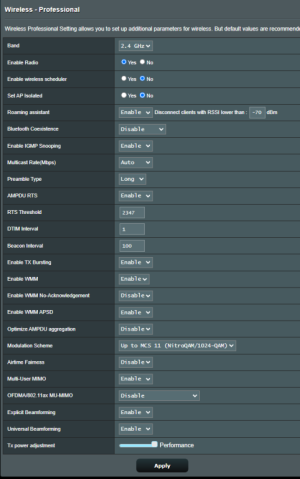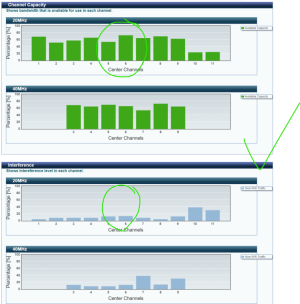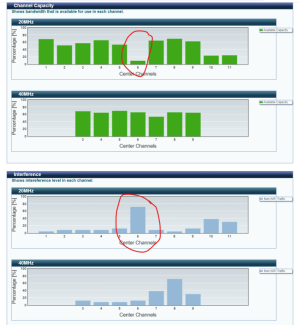I have 2 Asus AX86u (1 main + 1 ai mesh wired)
For the last couple of months, my 2.4GHz devices have been experiencing some issues with interference.
I noticed the issue when my Ring cameras were intermittently dropping off the WiFi and reconnecting. When streaming, the video quality is very pixelated. My Wyze v3 cameras have also started to show pixelated videos when streaming.
I also have a Eufy Homebase 3 with 3 E330 Pro cameras which record 24/7 to the homebase directly on its own WiFi network. I have tried eliminating a lot of my 2.4GHz devices but still continue to experience this issue.
What I have tried so far:
The weird thing is that the WiFi interference seems to be worse in the day than at night. I initially thought that someone was using a WiFi jammer but I doubt that is the case.
When I look at the Channel Statistics, I can see the graph spiking up and down for both (available capacity vs non-WiFi traffic. (pictures attached)
Is this a sign of the WiFi on the Router failing or something else? What else can I try?
For the last couple of months, my 2.4GHz devices have been experiencing some issues with interference.
I noticed the issue when my Ring cameras were intermittently dropping off the WiFi and reconnecting. When streaming, the video quality is very pixelated. My Wyze v3 cameras have also started to show pixelated videos when streaming.
I also have a Eufy Homebase 3 with 3 E330 Pro cameras which record 24/7 to the homebase directly on its own WiFi network. I have tried eliminating a lot of my 2.4GHz devices but still continue to experience this issue.
What I have tried so far:
- Change WiFi Channel 1,6, 11
- Ensure the Eufy Homebase 3 is on a separate WiFi channel
- Eufy sent me a new Homebase 3 as I initially thought the issue was from their Homebase WiFi network
The weird thing is that the WiFi interference seems to be worse in the day than at night. I initially thought that someone was using a WiFi jammer but I doubt that is the case.
When I look at the Channel Statistics, I can see the graph spiking up and down for both (available capacity vs non-WiFi traffic. (pictures attached)
Is this a sign of the WiFi on the Router failing or something else? What else can I try?