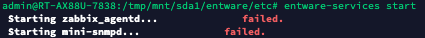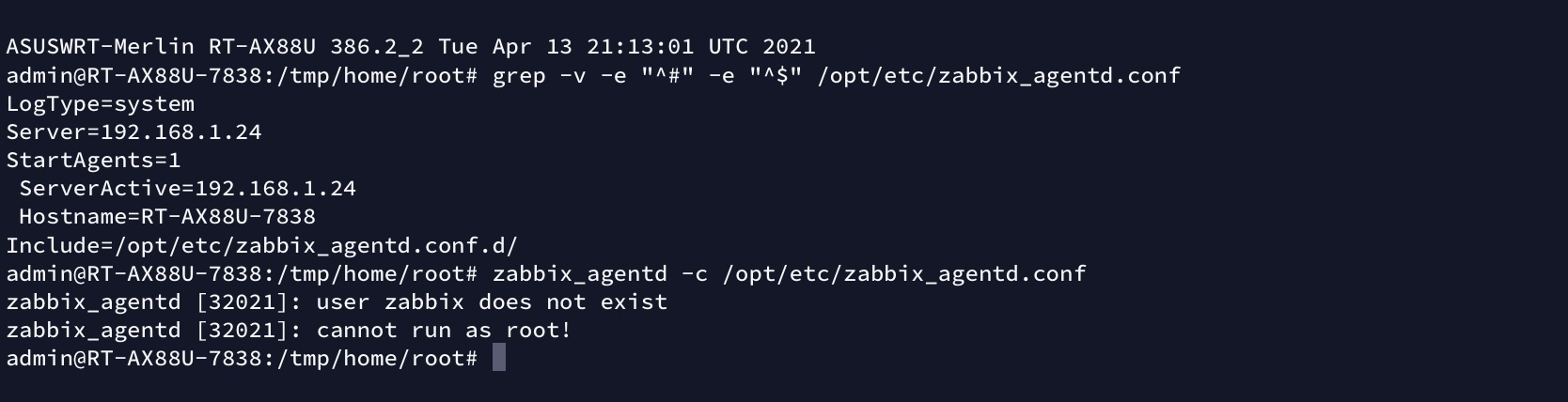Have anyone tried using Zabbix Agent on Asus WRT Merlin router?
I created a script and a template to facilitate monitoring of our Asus Router with Zabbix Agent.
You can try doing yourself though. It's really easy.
If we search for Zabbix with Opkg, there are some packages available.
So, installing Zabbix Agent is easy.
So far so good. Now we can even test some items.
By default, Zabbix Agent opens port 10050 for passive checks. But, first, we need to start it.
Actually, when we try to run with no root, it tells us we should have a zabbix user.
But, If we allow Zabbix Agent to run as root, that would be all.
Try the steps suggested bellow.
If you don't want to start it as root and don't need to run custom items, then you should create a "zabbix" user.
You can create a user "zabbix" simply using USB Application WEB interface and it seems to work fine.
Alternatively, the way I do it, edit the configuration files to add a user, as implemented by Merlin firmware. Create the following files with the respective content and reboot your router after that.
/jffs/configs/passwd.add
/jffs/configs/shadow.add
/jffs/configs/group.add
/jffs/configs/gshadow.add
After creating the user, start the agent on background.
Now the Zabbix Server is able to check some items.
Did it work for you? How was it?
Cheers
I created a script and a template to facilitate monitoring of our Asus Router with Zabbix Agent.
You can try doing yourself though. It's really easy.
If we search for Zabbix with Opkg, there are some packages available.
Code:
# opkg find zabbix*
zabbix-agentd - 6.2.3-3a - Zabbix agentd
zabbix-get - 6.2.3-3a - Zabbix get
zabbix-proxy - 6.2.3-3a - Zabbix proxy
zabbix-sender - 6.2.3-3a - Zabbix sender
zabbix-server - 6.2.3-3a - Zabbix serverSo, installing Zabbix Agent is easy.
Code:
# opkg install zabbix-agentd
Installing zabbix-agentd (6.2.3-3a) to root...
Downloading https://bin.entware.net/aarch64-k3.10/zabbix-agentd_6.2.3-3a_aarch64-3.10.ipk
Configuring zabbix-agentd.So far so good. Now we can even test some items.
Code:
# zabbix_agentd -t system.hostname
system.hostname [s|<correct_hostname>]By default, Zabbix Agent opens port 10050 for passive checks. But, first, we need to start it.
Code:
zabbix_agentd -c /opt/etc/zabbix_agentd.confActually, when we try to run with no root, it tells us we should have a zabbix user.
Code:
# zabbix_agentd -f -c /opt/etc/zabbix_agentd.conf
zabbix_agentd [12022]: user zabbix does not exist
zabbix_agentd [12022]: cannot run as root!But, If we allow Zabbix Agent to run as root, that would be all.
Try the steps suggested bellow.
If you don't want to start it as root and don't need to run custom items, then you should create a "zabbix" user.
You can create a user "zabbix" simply using USB Application WEB interface and it seems to work fine.
Alternatively, the way I do it, edit the configuration files to add a user, as implemented by Merlin firmware. Create the following files with the respective content and reboot your router after that.
/jffs/configs/passwd.add
Code:
zabbix:x:10050:10050:zabbix:/dev/null:/dev/null
Code:
zabbix:*:0:0:99999:7:0:0:
Code:
zabbix:x:10050:
Code:
zabbix:*:10050:After creating the user, start the agent on background.
Code:
zabbix_agentd -c /opt/etc/zabbix_agentd.confNow the Zabbix Server is able to check some items.
Did it work for you? How was it?
Cheers
Last edited: