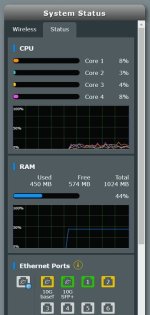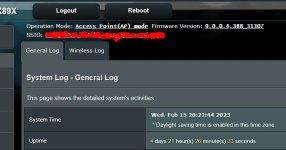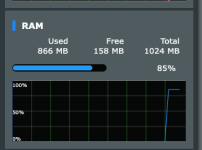You are using an out of date browser. It may not display this or other websites correctly.
You should upgrade or use an alternative browser.
You should upgrade or use an alternative browser.
Beta Asus RT-AX89X_9.0.0.4_388_31185 Beta
- Thread starter majika
- Start date
-
- Tags
- asus rt-ax89x asuswrt firmware
NSNE
Regular Contributor
The graph is static because I only had the GUI loaded for a few seconds before capturing the screenshot. I wanted to show current RAM usage levels in that screenshot, not longitudinal data.Agreed. It would have been concerning if the RAM usage was gradually increasing, as an indicator of a possible memory leak. But according to your graph the usage level is static.
Is the usage lower ~an hour after a restart than a day later? That should indicate if there is a slow memory leak.The graph is static because I only had the GUI loaded for a few seconds before capturing the screenshot. I wanted to show current RAM usage levels in that screenshot, not longitudinal data.
It might just well be that private betas don't go through the rigorous optimizations of public releases.
Googe
Occasional Visitor
I'm also getting a memory leak situation with this beta firmware. After about a week, memory usage increases to over 800MBs (it starts out about 400MB after reboot) and performance starts to go bad... I have all non-essential features turned off, including AIProtection and I don't use any VPN services. I'm not going to revert to the last released firmware, as that one would just lock up the router and required a hard power reset over time (usually about a week). So for now, rebooting every week seems the only fix... Note: I do have AIMesh active.
I have reported this to ASUS tech. support with logs etc.. Hopefully, when the official release .388 comes out, it will be fixed.
I have reported this to ASUS tech. support with logs etc.. Hopefully, when the official release .388 comes out, it will be fixed.
NSNE
Regular Contributor
Yes, the usage starts out at ~54% and will climb over ~1.5 weeks to 85%, which is the highest I’ve allowed it to go before rebooting. After rebooting yesterday I’m now at 63%, up from 54% immediately after boot.Is the usage lower ~an hour after a restart than a day later? That should indicate if there is a slow memory leak.
It might just well be that private betas don't go through the rigorous optimizations of public releases.
So, yes, it’s a clearly a memory leak, and I was reporting my experience so that others would realize it is an issue with this beta firmware — possibly isolated, possibly widespread.
sirmclouis
Regular Contributor
I'm still seeing RAM usage climb to concerning levels over time (days). This was rebooted one week ago:
View attachment 47887
Prior to these betas, RAM usage would hover around 52–54% indefinitely.
This escalating RAM usage issue might be tied to running an endpoint on a permanent VPN connection (not using VPN fusion), but I haven't been able to pinpoint that to be completely sure.
I just got this router and this is the situation just getting out of the box.
sirmclouis
Regular Contributor
I look forward to use firmware, but if right now there is a memory leak I think it's not worth it.
Bodin Praphanthongchai
Occasional Visitor
Your version is 388_31307Just got it last week for a steal price running on beta firmware so far so good didn't face any issue here.
I think this version is newer like other in this post
EDIT: its my fault, i see now, that this version is posted one month ago. sorry, my fault :-(
NSNE
Regular Contributor
|
sirmclouis
Regular Contributor
By the way I'm using my RT-AX89X behind my ISP router, since I can't connect directly to the fiber. I can't get more than 3gbps when I do a speed test, and that is if I'm really lucky. I'm using the 10GBase-T port and the wire provided in the box. Do I need to tweak the connection in any way to squeeze the 10gb?
sirmclouis
Regular Contributor
From the router interface…

sirmclouis
Regular Contributor
sorry? I have no wired computer connected to the router and even if I had a wired computer I need a computer with a 10gbps network card, which aren't that common.
The only thing I have with a 10gbps card are both routers, not to mention that if I really want to know if I can get 10gbps from the router to another router I need first to figure out the router behind is getting the 10. If not I want to know if it's because a router configuration or just that my ISP is not as good as expected.
The only thing I have with a 10gbps card are both routers, not to mention that if I really want to know if I can get 10gbps from the router to another router I need first to figure out the router behind is getting the 10. If not I want to know if it's because a router configuration or just that my ISP is not as good as expected.
sirmclouis
Regular Contributor
Hey!
Sorry I'm a little bit lost in there… do you mean that the router can't provide the 10gbps even if there is a port on it for it? or is just the speedtest that the router is not capable of carry it out? I'm a little bit puzzle about that, even when I understand what you are saying.
In other words… if I connect a computer to the sfp+ port on the RT-AX89X with a network card capable of 10gbps perhaps I would get something close to, with my current setup. But at the same time the router is not capable of make speed test close to that figure?
Sorry I'm a little bit lost in there… do you mean that the router can't provide the 10gbps even if there is a port on it for it? or is just the speedtest that the router is not capable of carry it out? I'm a little bit puzzle about that, even when I understand what you are saying.
In other words… if I connect a computer to the sfp+ port on the RT-AX89X with a network card capable of 10gbps perhaps I would get something close to, with my current setup. But at the same time the router is not capable of make speed test close to that figure?
Similar threads
- Locked
- Replies
- 53
- Views
- 7K
- Replies
- 34
- Views
- 9K
- Replies
- 101
- Views
- 20K
- Replies
- 6
- Views
- 3K
- Replies
- 135
- Views
- 18K
Similar threads
Similar threads
-
Release ASUS RT-AX89X Firmware version 3.0.0.4.388_33744
- Started by David0417
- Replies: 1
-
Release ASUS RT-AX55 / RT-AX57 / RT-AX3000P Firmware version 3.0.0.4.386_53119 (2025/04/01)
- Started by fruitcornbread
- Replies: 1
-
Release ASUS ZenWiFi ET9 Firmware version 3.0.0.4.388_25160 (2025/03/28)
- Started by fruitcornbread
- Replies: 0
-
Release ASUS RT-AC5300 Firmware version 3.0.0.4.386_48439 (2025/03/28)
- Started by jass
- Replies: 1
-
Release ASUS ZenWiFi ET8 V2 Firmware version 3.0.0.4.388_24861 (2025/03/28)
- Started by fruitcornbread
- Replies: 0
-
Release ASUS RT-AC66U Firmware version 3.0.0.4.382_52745 (2025/03/27)
- Started by fruitcornbread
- Replies: 0
-
Release ASUS ZenWIFI Pro XT12 Firmware version 3.0.0.6.102_35213 (2025/03/26)
- Started by KevTech
- Replies: 1
-
Release ASUS RT-N66U Firmware version 3.0.0.4.382_52745 (2025/03/26)
- Started by fruitcornbread
- Replies: 7
-
Release ASUS RT-AX86 Series (RT-AX86U/RT-AX86S) Firmware version 3.0.0.4.388_24338 (2025/03/25)
- Started by fruitcornbread
- Replies: 24
-
Release ASUS RT-AX1800S V2 Firmware version 3.0.0.4.388_33903 (2025/03/25)
- Started by fruitcornbread
- Replies: 0
Latest threads
-
-
-
Recommendations and question on the states of current mesh systems
- Started by dinkeyes
- Replies: 2
-
Connecting my Asus GT-BE98 Pro router to a Verizon TV+ network
- Started by Joe Wee
- Replies: 0
-
ASUS RT-AX88U Pro - problem with firmware update
- Started by mario762#
- Replies: 7
Support SNBForums w/ Amazon
If you'd like to support SNBForums, just use this link and buy anything on Amazon. Thanks!
Sign Up For SNBForums Daily Digest
Get an update of what's new every day delivered to your mailbox. Sign up here!