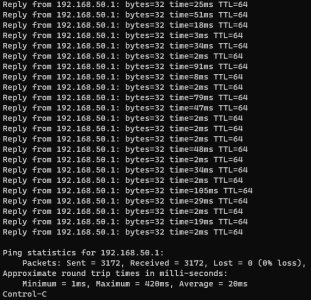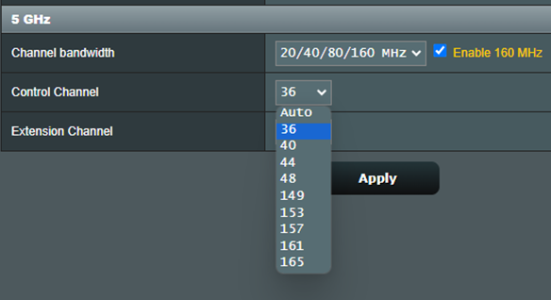I seem to be unable to update to this last version from 388.2_2 on an RT-AX86U. I downloaded it and tried updating from the Administration - Firmware Upgrade page, as usually; the progress bar goes on, but then I log back in and the version is still 388.2_2. On the first attempt it didn't ask for a manual reboot, on the second it did and I rebooted it manually, but still the new version has not been installed. Has anyone encountered this problem, any ideas?
You are using an out of date browser. It may not display this or other websites correctly.
You should upgrade or use an alternative browser.
You should upgrade or use an alternative browser.
Release Asuswrt-Merlin 3004.388.4 is now available
- Thread starter RMerlin
- Start date
Robert Tickle
Occasional Visitor
I decided to roll the dice and upgrade from 386.7_2 to 3004.388.4. I was hoping everything would be fine. It was NOT. Things seemed OK at first, but then the 5ghz band would randomly reboot itself two or three times a day. Then I noticed that all my wifi clients migrated to the host node. Then a fixed IP address security camera showed up on the list with a different IP address. When rebooting, the 5ghz band would take three minutes to start.
After wasting my time for half a day trying to fix the problems, I bit the bullet and did what I should have done in the first place. I did a factory default restore in the GUI. Then I did a “hold WPS on boot” reset on both the main router and the node. Since 3004.388.4 was already loaded in both routers, ALL I had to do was reconfigure everything. The only defaults I changed were setting Universal Beamforming to Disable and IPV6 to Native.
Now, my network is the most stable that I can remember. AiMesh is working the best it has ever worked in the three years I’ve used it. WiFi clients naturally connect to the correct node. With 386.7_2 and earlier, I would have to manually bind a few clients to make them connect to the correct node.
What I learned from all this is not to fear the full factory reset. Embrace it. It is your best friend if you want your network to work properly when upgrading to new firmware.
After wasting my time for half a day trying to fix the problems, I bit the bullet and did what I should have done in the first place. I did a factory default restore in the GUI. Then I did a “hold WPS on boot” reset on both the main router and the node. Since 3004.388.4 was already loaded in both routers, ALL I had to do was reconfigure everything. The only defaults I changed were setting Universal Beamforming to Disable and IPV6 to Native.
Now, my network is the most stable that I can remember. AiMesh is working the best it has ever worked in the three years I’ve used it. WiFi clients naturally connect to the correct node. With 386.7_2 and earlier, I would have to manually bind a few clients to make them connect to the correct node.
What I learned from all this is not to fear the full factory reset. Embrace it. It is your best friend if you want your network to work properly when upgrading to new firmware.
Fair comment...any suggestions on how to deal with 70 fixed IP addresses...?I decided to roll the dice and upgrade from 386.7_2 to 3004.388.4. I was hoping everything would be fine. It was NOT. Things seemed OK at first, but then the 5ghz band would randomly reboot itself two or three times a day. Then I noticed that all my wifi clients migrated to the host node. Then a fixed IP address security camera showed up on the list with a different IP address. When rebooting, the 5ghz band would take three minutes to start.
After wasting my time for half a day trying to fix the problems, I bit the bullet and did what I should have done in the first place. I did a factory default restore in the GUI. Then I did a “hold WPS on boot” reset on both the main router and the node. Since 3004.388.4 was already loaded in both routers, ALL I had to do was reconfigure everything. The only defaults I changed were setting Universal Beamforming to Disable and IPV6 to Native.
Now, my network is the most stable that I can remember. AiMesh is working the best it has ever worked in the three years I’ve used it. WiFi clients naturally connect to the correct node. With 386.7_2 and earlier, I would have to manually bind a few clients to make them connect to the correct node.
What I learned from all this is not to fear the full factory reset. Embrace it. It is your best friend if you want your network to work properly when upgrading to new firmware.
visortgw
Very Senior Member
YazDHCP allows you to export and later import fixed DHCP reservations.Fair comment...any suggestions on how to deal with 70 fixed IP addresses...?
Jeffrey Young
Very Senior Member
John Fitzgerald
Very Senior Member
Use the save Settings and save JFFS, to backup.Fair comment...any suggestions on how to deal with 70 fixed IP addresses...?
Sometimes, not always, a reset and reapplying of settings sorts it out. It’s like a half reset.
visortgw
Very Senior Member
Just export and import VPN certs and config from GUI.You're both legends. Thank you so much. Is there a similar tool for VPN config?
Hi. I have a problem after updating.
I updated to 3004.388.2 on my RT-AX88U, however now my assigned DDNS is not connecting. It says; "Request error! Please try again". It was fine before I updated a few minutes ago (old version 388.2). DDNS Registration Result is stuck on processing.
Edit: Fixed it, for some reason I had to activate the: "IPv6 Update" for it to work again. Not sure if that option was there before, anyhow.
Had the same issue. DDNS was connected and functioning properly, but whatever nvram value the GUI looks at didn't appear to store the proper status/return code.
Update with log info: there were no ddns errors in the syslog. Last ddns update return code was 200 per the syslog. Return code stored in nvram was -1. After the forced update described above, the stored rc is now 200 and the GUI message is cleared.
Last edited:
tallytr
Very Senior Member
Oooh, didn't consider that, for sure, Merlin firmware gets away with the gaming interface, will re-consider upgrading, that may do it for me.I have a provider box with 5 Gb down, 2 X 1 Gb ports and 1 X 2.5Gb port
the ax6000 can receive on a 2.5 Gb wan port and today I will test a dual wan with the 2.54Gb port + 1 port 1 Gb inaggregateload balancing.
In addition, the ax6000 offers 1 lan port 2.5 Gb, and I bought it at a small price. With the Merlin firmware, I was able to remove the gaming look, so everything is fine.
I hesitated with the RT-AX86U, but it doesn’t have a 2.5 LAN port if I’m not mistaken.
BloodFX2021
Occasional Visitor
After upgrading to 388.4 my router is laggy and unresponsive, even after a hard reset, my internet keeps dropping and router menus take 60 seconds to load, what am i doing wrong?
Ax88u
Ax88u
Last edited:
A suggestion. Provide more information about your setup. Like your router model for example. Include other information like; how is it configured (Router, AP, Media Bridge, etc.), any scripts, add-ons, AiMesh, USB hard drive, VPN, etc. that you have on the router. You'll notice many will put specific router info in their account profile signature.After upgrading to 388.4 my router is laggy and unresponsive, even after a hard reset, my internet keeps dropping and router menus take 60 seconds to load, what am i doing wrong?
sivaprasath
Occasional Visitor
Hi Everyone,
After upgrading to 3004.388.4, I am noticing frequent spike in ping latency to my AX88U router (Refer to the attached screenshot). Whenever I try Speed test using Ookla/Xfinity speed test, ping latency spike to 150 - 200ms.
I tried the same "ping" test using LAN (Network cable directly connected to router) and my ping latency average to 2ms.
Only when connected to WiFi, I am experiencing this problem. Any advise?
After upgrading to 3004.388.4, I am noticing frequent spike in ping latency to my AX88U router (Refer to the attached screenshot). Whenever I try Speed test using Ookla/Xfinity speed test, ping latency spike to 150 - 200ms.
I tried the same "ping" test using LAN (Network cable directly connected to router) and my ping latency average to 2ms.
Only when connected to WiFi, I am experiencing this problem. Any advise?
Attachments
128bit
Senior Member
i'm likely to get crap about this comment but when these idiosyncratic problems surface, could it hurt to perform a full reset? there's another ov that commented about upgrading from 386.72 who had some persnicketies as well. mind you, 386.72 may have been the best ever rel that i experienced but we move on. so while never perfect, a reset can allow for a fresh start.Hi Everyone,
After upgrading to 3004.388.4, I am noticing frequent spike in ping latency to my AX88U router (Refer to the attached screenshot). Whenever I try Speed test using Ookla/Xfinity speed test, ping latency spike to 150 - 200ms.
I tried the same "ping" test using LAN (Network cable directly connected to router) and my ping latency average to 2ms.
Only when connected to WiFi, I am experiencing this problem. Any advise?
i'm seeing occasional problems on the 5gh but only with TVs. quite singular, i suspect but, i'm waiting it out since i'm too lazy to rekey all my settings. sans any logs, it can be difficult for folks to "fix" some issues. so, consider the painful reset option, then view your logs. when a problem occurs, you're likely to have a timestamp.
. . . jes sayin.
johndoe85
Senior Member
Exactly what do you mean with customers?RMerlin, to be clear. I wasn't indicating what you would be working on.
I was vocalizing what I was looking forward to, with my current set of routers.
By the way, 386.12 Alpha 1 works great for a few of my customers still on those older routers.
sivaprasath
Occasional Visitor
Hi,i'm likely to get crap about this comment but when these idiosyncratic problems surface, could it hurt to perform a full reset? there's another ov that commented about upgrading from 386.72 who had some persnicketies as well. mind you, 386.72 may have been the best ever rel that i experienced but we move on. so while never perfect, a reset can allow for a fresh start.
i'm seeing occasional problems on the 5gh but only with TVs. quite singular, i suspect but, i'm waiting it out since i'm too lazy to rekey all my settings. sans any logs, it can be difficult for folks to "fix" some issues. so, consider the painful reset option, then view your logs. when a problem occurs, you're likely to have a timestamp.
. . . jes sayin.
Before submitting this post here, I have performed the complete Reset option as mentioned in this post:

ax88 packet loss
Hi, I recently upgraded to the ax88 router and have been having connectivity issues (laggy, jittery connections). i checked, and see anywhere from 20% to 50% packet loss, when measured with ping 8.8.8.8 or 1.1.1.1 from multiple clients. this happens if client is connected to router via wifi...
 www.snbforums.com
www.snbforums.com
I have did the Full reset of AX88U using WPS + WebUI "Initialize" method and then only I made this post.
MDM
Very Senior Member
Biggest chance (since only on WiFi) channel - probably lots of noise on it, change to different channel/wide, then test agin...Hi Everyone,
After upgrading to 3004.388.4, I am noticing frequent spike in ping latency to my AX88U router (Refer to the attached screenshot). Whenever I try Speed test using Ookla/Xfinity speed test, ping latency spike to 150 - 200ms.
I tried the same "ping" test using LAN (Network cable directly connected to router) and my ping latency average to 2ms.
Only when connected to WiFi, I am experiencing this problem. Any advise?
sivaprasath
Occasional Visitor
Thanks MDM.. I will try setting the Control Channel for 5GH instead of Auto. But just want to confirm, if this is expected:Biggest chance (since only on WiFi) channel - probably lots of noise on it, change to different channel/wide, then test agin...
I can see only UNII-1 (36-48) & UNII-3 (149-165) Channels for me to choose. Can anyone confirm, if these are the expected Channel numbers to choose in RT-AX88U in North America region?
Attachments
Last edited:
I see all the channels on mine. While not related, you may want to disable 160 MHz if you don't use it.I can see only UNII-1 (36-48) & UNII-3 (149-165) Channels for me to choose. Can anyone confirm, if these are the expected Channel numbers to choose in RT-AX88U in North America region?
Similar threads
- Replies
- 162
- Views
- 15K
- Replies
- 481
- Views
- 34K
- Replies
- 112
- Views
- 10K
- Replies
- 120
- Views
- 21K
- Locked
- Replies
- 53
- Views
- 7K
Similar threads
Similar threads
-
-
-
-
-
Asuswrt-Merlin 3004.388.8_2 - Switching from ‘automatic IP’ to ‘PPPoE’
- Started by AsusFreak
- Replies: 6
-
-
-
-
-
Does Asuswrt-Merlin support Kill-Switch and Auto-Reconnect etc ?
- Started by alphaswe
- Replies: 0
Latest threads
-
-
-
Traffic Analyzer-Statistics: database erased very frequently
- Started by JIPG
- Replies: 0
-
-
Release ASUS RT-AX52 Firmware version 3.0.0.4.388_33911 (2025/04/25)
- Started by fruitcornbread
- Replies: 0
Support SNBForums w/ Amazon
If you'd like to support SNBForums, just use this link and buy anything on Amazon. Thanks!
Sign Up For SNBForums Daily Digest
Get an update of what's new every day delivered to your mailbox. Sign up here!
Members online
Total: 870 (members: 21, guests: 849)