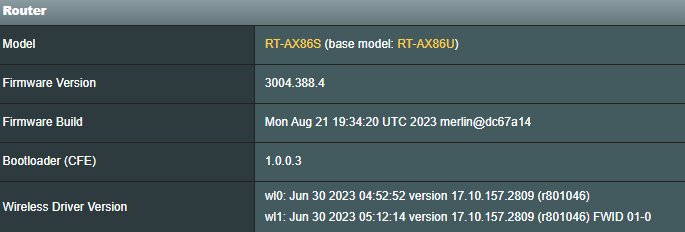Hi,
My Raptue AX6000 is spamming this message:
Aug 23 13:12:28 acsd: acs_scan_timer_or_dfsr_check(1567): eth6: cs scan failed (ret=-22) and try after 60 min
Aug 23 13:13:28 acsd: acs_scan_timer_or_dfsr_check(1567): eth6: cs scan failed (ret=-22) and try after 60 min
Aug 23 13:14:28 acsd: acs_scan_timer_or_dfsr_check(1567): eth6: cs scan failed (ret=-22) and try after 60 min
Aug 23 13:15:27 acsd: acs_scan_timer_or_dfsr_check(1567): eth6: cs scan failed (ret=-22) and try after 60 min
Aug 23 13:16:27 acsd: acs_scan_timer_or_dfsr_check(1567): eth6: cs scan failed (ret=-22) and try after 60 min
Aug 23 13:17:27 acsd: acs_scan_timer_or_dfsr_check(1567): eth6: cs scan failed (ret=-22) and try after 60 min
Aug 23 13:18:27 acsd: acs_scan_timer_or_dfsr_check(1567): eth6: cs scan failed (ret=-22) and try after 60 min
Aug 23 13:19:27 acsd: acs_scan_timer_or_dfsr_check(1567): eth6: cs scan failed (ret=-22) and try after 60 min
Aug 23 13:20:27 acsd: acs_scan_tiemr_or_dfsr_check(1567): eth6: cs scan failed (ret=-22) and try after 60 min
Aug 23 13:21:27 acsd: acs_scan_timer_or_dfsr_check(1567): eth6: cs scan failed (ret=-22) and try after 60 min
Aug 23 13:22:28 acsd: acs_scan_timer_or_dfsr_check(1567): eth6: cs scan failed (ret=-22) and try after 60 min
Aug 23 13:23:28 acsd: acs_scan_timer_or_dfsr_check(1567): eth6: cs scan failed (ret=-22) and try after 60 min
Aug 23 13:24:28 acsd: acs_scan_timer_or_dfsr_check(1567): eth6: cs scan failed (ret=-22) and try after 60 min
Aug 23 13:25:28 acsd: acs_scan_timer_or_dfsr_check(1567): eth6: cs scan failed (ret=-22) and try after 60 min
Aug 23 13:26:28 acsd: acs_scan_timer_or_dfsr_check(1567): eth6: cs scan failed (ret=-22) and try after 60 min
Aug 23 13:27:28 acsd: acs_scan_timer_or_dfsr_check(1567): eth6: cs scan failed (ret=-22) and try after 60 min
Aug 23 13:28:28 acsd: acs_scan_timer_or_dfsr_check(1567): eth6: cs scan failed (ret=-22) and try after 60 min
It apears only when i activate the wlan scheduler for the 2.4 GHZ band. From monday to friday, i set the timer to deactivate the 2.4 GHZ band. ( from 6 am to 6pm )
it`s saying: " cs scan failed (ret=-22) and try after 60 min ". The bug is: acsd: acs_scan_timer is starting after 60seconds, not 60 minutes.
My whole log is full of those entrys.
Running Merlin FW:
3004.388.4 , same issue with the previous release..