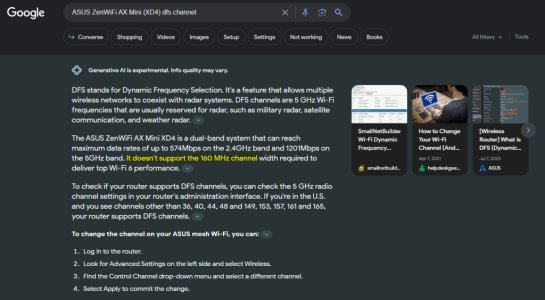If using the OpenVPN server option (and it's enabled) on the VPN Server - OpenVPN page is a "Certificates Transfer" section that indicates exporting and importing the certificates for when the router is replaced or restored. There is also the option to export the OpenVPN configuration file on that same page.Where is this export option in GUI?
Please enlighten me.
You are using an out of date browser. It may not display this or other websites correctly.
You should upgrade or use an alternative browser.
You should upgrade or use an alternative browser.
Release Asuswrt-Merlin 3004.388.4 is now available
- Thread starter RMerlin
- Start date
Kees17760
Regular Contributor
I see, there's however no such option on the client side. There seems to be no way to transfer VPN config/settings, not just certificates.If using the OpenVPN server option (and it's enabled) on the VPN Server - OpenVPN page is a "Certificates Transfer" section that indicates exporting and importing the certificates for when the router is replaced or restored. There is also the option to export the OpenVPN configuration file on that same page.
View attachment 52754
It is not enough to just copy the "/jffs/openvpn" folder.
Last edited:
visortgw
Very Senior Member
On the General VPN Server config page. you are able to save the .ovpn file and certs as well ad restore both.Where is this export option in GUI?
Please enlighten me.
The following Asus support article has a section on Export OpenVPN configuration file and instructions on how to save OpenVPN server configuration file (Export Current Certification).I see, there's however no such option on the client side. Besides that there seems to be no way to transfer VPN config/settings, not just certificates.
It is not enough to just copy the "/jffs/openvpn" folder.
[VPN] How to set up a VPN server on ASUS router – OpenVPN
One can select the Advanced Settings option in VPN Details and screen capture the page for the advanced settings to recreate them (if needed) on the new router or after resetting the current router.
sivaprasath
Occasional Visitor
Just did a quick search in Google. Looks like ZenWiFi AX Mini model doesn't support DFS channel (Refer to the screenshot below) and that is why you are not seeing the DFS channel in your main router.What would an AiMesh configuration look like?
I have a ZenWiFi AX Mini connected to the router via ethernet, that's it.
Seeing the additional channels was not an issue prior to the update.
Please confirm by removing this node from your Mesh network and see if that resolve your issue.
Attachments
Kees17760
Regular Contributor
Again, this is all about VPN Server, i only run a VPN Client.The following Asus support article has a section on Export OpenVPN configuration file and instructions on how to save OpenVPN server configuration file (Export Current Certification).
[VPN] How to set up a VPN server on ASUS router – OpenVPN
One can select the Advanced Settings option in VPN Details and screen capture the page for the advanced settings to recreate them (if needed) on the new router or after resetting the current router.
@Damit1
I think when no 160Mhz capable device is connected, the router switches to 80MHz. When a 160MHz device is back the counter restarts from zero.
Yes this is correct. Just verified above using an HP laptop connected to AX86U.
karateca
Regular Contributor
hi, lose the internet now more frecuency. was perfect the first 3 days. Its rare cuz this cant happen to me with 386.
Aug 30 14:58:14 ovpn-server1[1703]: NOTE: the current --script-security setting may allow this configuration to call user-defined scripts
Aug 30 14:58:16 inadyn[1680]: alias address=<46.136.233.xxx>
Aug 30 14:58:16 inadyn[1680]: request<GET /ddns/update.jsp?hostname=xxxxx.asuscomm.com&myip=46.136.233.xxx&model=GT-AX11000&fw_ver=3.0.0.4.388.4_0_rog HTTP/1.0^M Authorization: Basic NDBCMDc2QkZGODUwOjJBMUJEQjU1NTRCREE2QjE0MjA2MzI3RkMzQTQyM0Q4^M Host: ns1.asuscomm.com^M User-Agent: inadyn/2.10.0 https://github.com/troglobit/inadyn/issues^M ^M >
Aug 30 14:58:16 inadyn[1680]: [response_update]HTTP/1.1 200 OK^M Date: Wed, 30 Aug 2023 12:58:16 GMT^M Server: Apache^M Content-Length: 0^M Connection: close^M Content-Type: text/html; charset=UTF-8^M ^M
Aug 30 14:58:17 wsdd2[1323]: Terminated received.
Aug 30 14:58:52 crond[1223]: time disparity of 2798393 minutes detected
Aug 30 14:59:20 kernel: bcm_i2c: bus 0: Failed to detect SFP: 100 retries exhausted
Aug 30 16:01:39 wsdd2[1873]: error: wsdd-mcast-v4: wsd_send_soap_msg: send
Aug 30 16:02:30 pppd[1441]: Timeout waiting for PADO packets
Aug 30 16:03:45 pppd[1441]: Timeout waiting for PADO packets
Aug 30 16:05:00 pppd[1441]: Timeout waiting for PADO packets
Aug 30 16:06:15 pppd[1441]: Timeout waiting for PADO packets
Aug 30 16:07:30 pppd[1441]: Timeout waiting for PADO packets
Aug 30 16:08:45 pppd[1441]: Timeout waiting for PADO packets
Aug 30 16:10:00 pppd[1441]: Timeout waiting for PADO packets
Aug 30 16:11:15 pppd[1441]: Timeout waiting for PADO packets
Aug 30 16:12:30 pppd[1441]: Timeout waiting for PADO packets
Aug 30 16:13:45 pppd[1441]: Timeout waiting for PADO packets
Aug 30 16:15:00 pppd[1441]: Timeout waiting for PADO packets
Aug 30 16:16:16 pppd[1441]: Timeout waiting for PADO packets
Aug 30 16:17:31 pppd[1441]: Timeout waiting for PADO packets
Aug 30 16:18:46 pppd[1441]: Timeout waiting for PADO packets
Aug 30 16:20:01 pppd[1441]: Timeout waiting for PADO packets
Aug 30 16:20:20 ovpn-server1[1703]: event_wait : Interrupted system call (fd=-1,code=4)
Aug 30 16:20:20 wsdd2[1873]: error: wsdd-mcast-v4: wsd_send_soap_msg: send
Aug 30 16:20:20 ovpn-server1[1703]: PLUGIN AUTH-PAM: Error signaling background process to exit: Connection refused (errno=111)
Aug 30 16:20:20 pppd[1441]: Unable to complete PPPoE Discovery
Aug 30 16:20:20 wsdd2[1873]: error: wsdd-mcast-v4: wsd_send_soap_msg: send
Aug 30 16:20:20 wsdd2[1873]: Terminated received.
Aug 30 16:20:21 Mastiff: Got SIGTERM
Aug 30 16:20:27 kernel: eth4 (Ext switch port: 3) (Logical Port: 11) (phyId: b) Link DOWN.
Aug 30 16:20:27 kernel: NOTE: Using Port Grouping for IMP ports : [ 0 --> 4 ] [ 1, 2 --> 5 ] [ 3, 7 --> 8 ]
Aug 30 16:20:27 kernel: eth5 (Ext switch port: 7) (Logical Port: 15) (phyId: 1e) Link DOWN.
Aug 30 14:58:14 ovpn-server1[1703]: NOTE: the current --script-security setting may allow this configuration to call user-defined scripts
Aug 30 14:58:16 inadyn[1680]: alias address=<46.136.233.xxx>
Aug 30 14:58:16 inadyn[1680]: request<GET /ddns/update.jsp?hostname=xxxxx.asuscomm.com&myip=46.136.233.xxx&model=GT-AX11000&fw_ver=3.0.0.4.388.4_0_rog HTTP/1.0^M Authorization: Basic NDBCMDc2QkZGODUwOjJBMUJEQjU1NTRCREE2QjE0MjA2MzI3RkMzQTQyM0Q4^M Host: ns1.asuscomm.com^M User-Agent: inadyn/2.10.0 https://github.com/troglobit/inadyn/issues^M ^M >
Aug 30 14:58:16 inadyn[1680]: [response_update]HTTP/1.1 200 OK^M Date: Wed, 30 Aug 2023 12:58:16 GMT^M Server: Apache^M Content-Length: 0^M Connection: close^M Content-Type: text/html; charset=UTF-8^M ^M
Aug 30 14:58:17 wsdd2[1323]: Terminated received.
Aug 30 14:58:52 crond[1223]: time disparity of 2798393 minutes detected
Aug 30 14:59:20 kernel: bcm_i2c: bus 0: Failed to detect SFP: 100 retries exhausted
Aug 30 16:01:39 wsdd2[1873]: error: wsdd-mcast-v4: wsd_send_soap_msg: send
Aug 30 16:02:30 pppd[1441]: Timeout waiting for PADO packets
Aug 30 16:03:45 pppd[1441]: Timeout waiting for PADO packets
Aug 30 16:05:00 pppd[1441]: Timeout waiting for PADO packets
Aug 30 16:06:15 pppd[1441]: Timeout waiting for PADO packets
Aug 30 16:07:30 pppd[1441]: Timeout waiting for PADO packets
Aug 30 16:08:45 pppd[1441]: Timeout waiting for PADO packets
Aug 30 16:10:00 pppd[1441]: Timeout waiting for PADO packets
Aug 30 16:11:15 pppd[1441]: Timeout waiting for PADO packets
Aug 30 16:12:30 pppd[1441]: Timeout waiting for PADO packets
Aug 30 16:13:45 pppd[1441]: Timeout waiting for PADO packets
Aug 30 16:15:00 pppd[1441]: Timeout waiting for PADO packets
Aug 30 16:16:16 pppd[1441]: Timeout waiting for PADO packets
Aug 30 16:17:31 pppd[1441]: Timeout waiting for PADO packets
Aug 30 16:18:46 pppd[1441]: Timeout waiting for PADO packets
Aug 30 16:20:01 pppd[1441]: Timeout waiting for PADO packets
Aug 30 16:20:20 ovpn-server1[1703]: event_wait : Interrupted system call (fd=-1,code=4)
Aug 30 16:20:20 wsdd2[1873]: error: wsdd-mcast-v4: wsd_send_soap_msg: send
Aug 30 16:20:20 ovpn-server1[1703]: PLUGIN AUTH-PAM: Error signaling background process to exit: Connection refused (errno=111)
Aug 30 16:20:20 pppd[1441]: Unable to complete PPPoE Discovery
Aug 30 16:20:20 wsdd2[1873]: error: wsdd-mcast-v4: wsd_send_soap_msg: send
Aug 30 16:20:20 wsdd2[1873]: Terminated received.
Aug 30 16:20:21 Mastiff: Got SIGTERM
Aug 30 16:20:27 kernel: eth4 (Ext switch port: 3) (Logical Port: 11) (phyId: b) Link DOWN.
Aug 30 16:20:27 kernel: NOTE: Using Port Grouping for IMP ports : [ 0 --> 4 ] [ 1, 2 --> 5 ] [ 3, 7 --> 8 ]
Aug 30 16:20:27 kernel: eth5 (Ext switch port: 7) (Logical Port: 15) (phyId: 1e) Link DOWN.
Do you happen to know if this is at all achievable with Wireguard VPN as well?The following Asus support article has a section on Export OpenVPN configuration file and instructions on how to save OpenVPN server configuration file (Export Current Certification).
[VPN] How to set up a VPN server on ASUS router – OpenVPN
One can select the Advanced Settings option in VPN Details and screen capture the page for the advanced settings to recreate them (if needed) on the new router or after resetting the current router.
breathless
Occasional Visitor
Having a strange issue following this latest update. It had been about 8 months or so since I did my last firmware update, so my firmware and AMTM / Adguard Home stuffs were all out of date. I updated the router firmware, AMTM and Adguard Home, and everything in my LAN works great except I no longer have the ability to send print jobs to my 3d Printers via WLAN. All worked flawlessly until these updates, but now all suddenly stopped working at the same time 
The strange thing is that the printers all get IP addresses no problem. I do not have any special firewall settings and do not have SKYNET installed. Are there any additional settings that would been added to the router firmware that perhaps could cause something like this? I know that all old settings should keep their old values, but a new setting with a certain default value could perhaps cause an issue is what I'm currently thinking...
The strange thing is that the printers all get IP addresses no problem. I do not have any special firewall settings and do not have SKYNET installed. Are there any additional settings that would been added to the router firmware that perhaps could cause something like this? I know that all old settings should keep their old values, but a new setting with a certain default value could perhaps cause an issue is what I'm currently thinking...
No. While there is an import config file option for Wireguard Client there doesn't appear to be a config file export for the Wireguard server settings themselves. One can export the config file for the Wireguard client from the Wireguard server section. But people more knowledgeable about the GUI's VPN settings can correct me if I'm wrong.Do you happen to know if this is at all achievable with Wireguard VPN as well?
MDM
Very Senior Member
As already told numerous times... Forget - connect agin /or/ new SSIDHaving a strange issue following this latest update. It had been about 8 months or so since I did my last firmware update, so my firmware and AMTM / Adguard Home stuffs were all out of date. I updated the router firmware, AMTM and Adguard Home, and everything in my LAN works great except I no longer have the ability to send print jobs to my 3d Printers via WLAN. All worked flawlessly until these updates, but now all suddenly stopped working at the same time
The strange thing is that the printers all get IP addresses no problem. I do not have any special firewall settings and do not have SKYNET installed. Are there any additional settings that would been added to the router firmware that perhaps could cause something like this? I know that all old settings should keep their old values, but a new setting with a certain default value could perhaps cause an issue is what I'm currently thinking...
Or if still issues, even reset/reconfigure.
Such big is the change inside the GPL that it might mandate it...
D
Deleted member 84281
Guest
Such big is the change inside the GPL that it might mandate it...
There is nothing in the new GPL that should require a factory reset. And Merlin has not said it's needed.
MDM
Very Senior Member
Haven't followed the thread and all the issues encountered I gues (same since alpha/beta)...There is nothing in the new GPL that should require a factory reset. And Merlin has not said it's needed.
New WiFi drivers (and other stuff) - are enough of a reason if you have issues, and you do!
And for the new SSID, Merlin recommends it
ColinTaylor
Part of the Furniture
I searched all of RMerlin's posts that contained "SSID" and can find no reference to this recommendation. Can you provide a link for more context?And for the new SSID, Merlin recommends it
Shame that such a useful feature is unavailable for us serial flashers.No. While there is an import config file option for Wireguard Client there doesn't appear to be a config file export for the Wireguard server settings themselves. One can export the config file for the Wireguard client from the Wireguard server section. But people more knowledgeable about the GUI's VPN settings can correct me if I'm wrong.
D
Deleted member 84281
Guest
New WiFi drivers (and other stuff) - are enough of a reason if you have issues, and you do!
And for the new SSID, Merlin recommends it
I have no issues. And again Merlin has said nothing about a factory reset being needed. And certainly changing SSID's is NO valid reason to factory reset that's simply false.
sivaprasath
Occasional Visitor
Refer to step 16.1 in the post below:I have no issues. And again Merlin has said nothing about a factory reset being needed. And certainly changing SSID's is NO valid reason to factory reset that's simply false.

ax88 packet loss
Hi, I recently upgraded to the ax88 router and have been having connectivity issues (laggy, jittery connections). i checked, and see anywhere from 20% to 50% packet loss, when measured with ping 8.8.8.8 or 1.1.1.1 from multiple clients. this happens if client is connected to router via wifi...
ColinTaylor
Part of the Furniture
That post is not by RMerlin.Refer to step 16.1 in the post below:

ax88 packet loss
Hi, I recently upgraded to the ax88 router and have been having connectivity issues (laggy, jittery connections). i checked, and see anywhere from 20% to 50% packet loss, when measured with ping 8.8.8.8 or 1.1.1.1 from multiple clients. this happens if client is connected to router via wifi...www.snbforums.com
MDM
Very Senior Member
Similar threads
- Replies
- 100
- Views
- 15K
- Replies
- 3
- Views
- 2K
- Replies
- 160
- Views
- 26K
- Locked
- Replies
- 70
- Views
- 12K
- Replies
- 240
- Views
- 39K
Similar threads
Similar threads
-
-
-
Asuswrt-Merlin 3004.388.8_2 - Switching from ‘automatic IP’ to ‘PPPoE’
- Started by AsusFreak
- Replies: 6
-
-
-
-
-
-
-
Beta Asuswrt-Merlin 3004.388.6_x test builds (dnsmasq 2.90)
- Started by RMerlin
- Replies: 102
Latest threads
-
-
Skynet Drill into Top 10 Blocked Devices (outbound)
- Started by kramttocs
- Replies: 3
-
-
Trying to clone an RT-AC88U to use as a backup
- Started by Harry D
- Replies: 4
-
Support SNBForums w/ Amazon
If you'd like to support SNBForums, just use this link and buy anything on Amazon. Thanks!
Sign Up For SNBForums Daily Digest
Get an update of what's new every day delivered to your mailbox. Sign up here!
Members online
Total: 715 (members: 14, guests: 701)