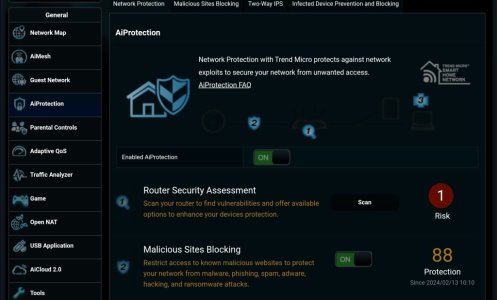ZebMcKayhan
Very Senior Member
Saw that the readme is a bit out-dated. But im sure you figure it out.Sweet. I should look at this thread more often. Thanks
For the record, I've spent more time that I would like to admit trying to compile kernel modules for other AX-models but kernel modules build fails due to something missing in the firmware build, altough the firmware build was carried out without issues. Probably some missing symlink.
Not sure how useful these are for people using firmware wg, but for those few running wgm or prefer to script it themselves they should work fine.