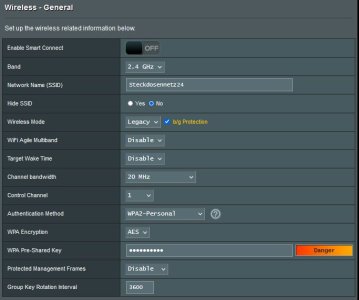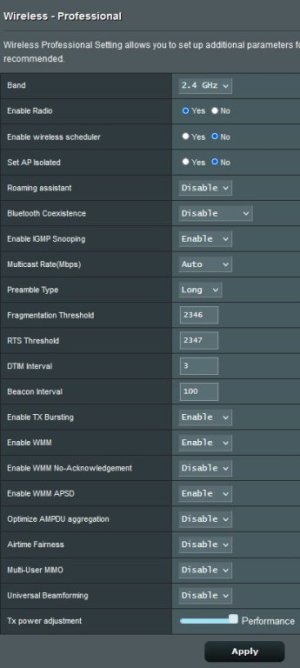Just an update to this post. I flashed back to 388.5 and my upload speed issue went away. The connection problems were a fluke caused by routing issues in the area on that particular day, but flashing to the older firmware resolved my upload speed issue. Betting it's a Verizon FiOS + GT-AXE16000 specific problem. Asus already had problems with FiOS many months ago and resolved it in a firmware update near the launch of this router.It's definitely the router, either the firmware or my GT-AXE16000 is on its way out. I just pulled the WAN cable and direct plugged it into my PC and every page loads instantly, no upload speed problems, everything is fine. Back in the router and I'm getting ERR_CONNECTION_TIMED_OUT for random pages, even sometimes pages that work on refresh don't, upload speed back in the gutter. I'm going to try backing up my settings and then resetting to default and if that doesn't work it's either the firmware flash went bad or my router is about to die.
You are using an out of date browser. It may not display this or other websites correctly.
You should upgrade or use an alternative browser.
You should upgrade or use an alternative browser.
Release Asuswrt-Merlin 3004.388.6 is now available
- Thread starter RMerlin
- Start date
I also went back to 388.5. With 388.6_2 I was experiencing constant Wi-Fi disconnections. When the connection dropped, the devices indicated an incorrect password and were no longer able to connect, making it necessary to restart the router. (RT-AX88U AiMesh router + RT-AX88U AiMesh node).
somebody needs to look into these wifi disconnects. i had these problems with official firmware.I also went back to 388.5. With 388.6_2 I was experiencing constant Wi-Fi disconnections. When the connection dropped, the devices indicated an incorrect password and were no longer able to connect, making it necessary to restart the router. (RT-AX88U AiMesh router + RT-AX88U AiMesh node).
when switvching to merlin 388.6 they went away
after upgrading to 388.6_2 massive wifi disconnects.
i switched back to 388.6 and things were a lot better but still not as stable as before the upgrade.
i changed 2 things
switched from WPA2-personal to WPA2/WPA3-personal
i switched the protected management frames to CAPABLE(this was causing disconnects earlier so i had to switch this off)
now everything is extremely stable.
i am polling a couple of 2.4ghz iot devices(esp's) and camera's every 5 seconds.
no disconnects for 3 days in a row
could it be that devices which are wpa3-personal capable are causing these disruptions because they still are forced to use wpa2-personal
XIII
Part of the Furniture
In the last month I have had two occurrences of the following behavior:
- Hourly scheduled cron jobs (pinging https://healthchecks.io) stop working
- I can no longer SSH into the router (using a private key) from any device
- Wi-Fi is still working
- Internet is still working for all devices served by the router
I did 386.12_4 to 386.12_6 upgrade and have had Wifi issues ever since (around a week now). Occasionally I can get a device to connect and it remains pretty stable once connected, but most of the time the connection is refused and iOS will show "incorrect password" message. I've tried complete power off of router, forgetting and recreating the Wifi connection from devices.
I haven't done a factory reset on the router, mainly because I'm not sure what the implications are. I have amtm and Diversion+Skynet all set up, along with a bunch of static routes and such. I guess I'd lose all that if I do a factory reset, right? What about if I roll back to 386.12_4?
I haven't done a factory reset on the router, mainly because I'm not sure what the implications are. I have amtm and Diversion+Skynet all set up, along with a bunch of static routes and such. I guess I'd lose all that if I do a factory reset, right? What about if I roll back to 386.12_4?
alan6854321
Senior Member
Take a look at this threadHourly scheduled cron jobs (pinging https://healthchecks.io) stop working

Crontab jobs disappeared.
Something strange just happened, all but one cronjobs disappeared from my router. There's normally six running on my router as follows. cru l 15 3 * * * /jffs/scripts/regular-email #AGTxEM# 3 4 * * * wl -i eth5 deauthenticate 8C:85:80:54:82:28 #AGTxEU# */5 * * * *...
 www.snbforums.com
www.snbforums.com
XIII
Part of the Furniture
Yes, already saw that.Take a look at this thread

Crontab jobs disappeared.
Something strange just happened, all but one cronjobs disappeared from my router. There's normally six running on my router as follows. cru l 15 3 * * * /jffs/scripts/regular-email #AGTxEM# 3 4 * * * wl -i eth5 deauthenticate 8C:85:80:54:82:28 #AGTxEU# */5 * * * *...www.snbforums.com
Could be an explanation why the health check pings stop, but not why SSH is no longer working.
388.7 has fix for cron (cru) issues, so maybe I should install that alpha and see whether this makes a difference. I'll consider that.
Same issues here. 388.6_2 is broken on my RT-AX58U. I downgraded back to 388.6 which resolved the problems.somebody needs to look into these wifi disconnects. i had these problems with official firmware.
when switvching to merlin 388.6 they went away
after upgrading to 388.6_2 massive wifi disconnects.
i switched back to 388.6 and things were a lot better but still not as stable as before the upgrade.
i changed 2 things
switched from WPA2-personal to WPA2/WPA3-personal
i switched the protected management frames to CAPABLE(this was causing disconnects earlier so i had to switch this off)
now everything is extremely stable.
i am polling a couple of 2.4ghz iot devices(esp's) and camera's every 5 seconds.
no disconnects for 3 days in a row
could it be that devices which are wpa3-personal capable are causing these disruptions because they still are forced to use wpa2-personal
Log was showing continual error messages like this:
Deauthenticated because sending station is leaving (or has left) IBSS or ESS (3), rssi:0
Last edited:
Dedel66
Senior Member
Same problem here with Tasmota sockets.
I tested with the following setup:
ax88u_pro as main router and ac68u as node. Both stood next to each other. 2.4 GHz on the main router activated, on the node wlan deactivated. After a few days my tasmotas could no longer connect to the ax88u_pro. In that case I switched off the WiFi on the main router and activated it on the node and the tasmotas were able to connect to it immediately.
Then WiFi was deactivated again on the node, the main router was rebooted with activated wifi and all tasmotas were able to the main router connect again.
I tested with the following setup:
ax88u_pro as main router and ac68u as node. Both stood next to each other. 2.4 GHz on the main router activated, on the node wlan deactivated. After a few days my tasmotas could no longer connect to the ax88u_pro. In that case I switched off the WiFi on the main router and activated it on the node and the tasmotas were able to connect to it immediately.
Then WiFi was deactivated again on the node, the main router was rebooted with activated wifi and all tasmotas were able to the main router connect again.
Attachments
For those saying they're having WiFi disconnect or WiFi problems, just saying "I too have 3004.388.6_2 WiFi issues" isn't enough information. It would likely help RMerlin/others assist in the diagnosis if you posted as much information as you can about your WiFi and router setup. Information like:
What is your WiFi configuration
Does the issue happen on a specific WiFi band or on both bands
Does the issue happen when using Guest Network WiFi, if so which Guest Network WiFi are you using
What was WiFi channel before WiFi issues, and what is the WiFi channel after the issue started
Does the system log show any issues around the time the WiFi issue(s) happen
Are you using AiMesh, if so what is the mesh setup (router model and firmware version on the nodes)
Is the issue with devices connected to the main router or a AiMesh node WiFi
Does the issue happen with all WiFi devices or only certain one (if certain ones which ones specifically)
Are you running any add-on scripts, if so which ones
What other features/options are enabled on the router (AiProtection, QoS, USB, etc.)
And so on.
More information is needed to help the group diagnose these issues and find a common cause since some running the 3004.388.6_2 firmware are not having WiFi issues.
What is your WiFi configuration
Does the issue happen on a specific WiFi band or on both bands
Does the issue happen when using Guest Network WiFi, if so which Guest Network WiFi are you using
What was WiFi channel before WiFi issues, and what is the WiFi channel after the issue started
Does the system log show any issues around the time the WiFi issue(s) happen
Are you using AiMesh, if so what is the mesh setup (router model and firmware version on the nodes)
Is the issue with devices connected to the main router or a AiMesh node WiFi
Does the issue happen with all WiFi devices or only certain one (if certain ones which ones specifically)
Are you running any add-on scripts, if so which ones
What other features/options are enabled on the router (AiProtection, QoS, USB, etc.)
And so on.
More information is needed to help the group diagnose these issues and find a common cause since some running the 3004.388.6_2 firmware are not having WiFi issues.
Dedel66
Senior Member
In my case only tasmota sockets can't connect with 2.4GHz wlan. No guestnet is activated. Strange thing is that there is no problem with ac86u node which must have same settings as main router. After rebooting main all tasmotas can connect to main without changing any setting.
2.4GHz, wpa2, n only/legacy/auto (makes no difference)
No Aiprotection, no USB
EDIT: Tested also with factory fimware (3.0.0.6.102_33308) with same result.
With the ac86u (386.13_alpha1) there is no problem at all.
2.4GHz, wpa2, n only/legacy/auto (makes no difference)
No Aiprotection, no USB
EDIT: Tested also with factory fimware (3.0.0.6.102_33308) with same result.
With the ac86u (386.13_alpha1) there is no problem at all.
Last edited:
ok, here is some information to work with
What is your WiFi configuration
RT-AX88U main router RT-AX86U pro AIMesh node
both running merlin 3004.388.6_2 (but original Asus firmware had the same problem
Does the issue happen on a specific WiFi band or on both bands
mostly 2.4Ghz band only, 5ghz devices are mobile and not static. 1 reolink camera is at 5ghz but seems stable as well
Does the issue happen when using Guest Network WiFi, if so which Guest Network WiFi are you using
No guest enabled
What was WiFi channel before WiFi issues, and what is the WiFi channel after the issue started
2.4Ghz fixed on channel 1 40mhz before and after
5Ghz fixed on channel 100 80mhz before and after
Does the system log show any issues around the time the WiFi issue(s) happen
nothing in the log
Are you using AiMesh, if so what is the mesh setup (router model and firmware version on the nodes)
Yes
RT-AX88U main router RT-AX86U pro AIMesh node
both running merlin 3004.388.6_2
Is the issue with devices connected to the main router or a AiMesh node WiFi
problem is with both main router as well as AImesh node
Does the issue happen with all WiFi devices or only certain one (if certain ones which ones specifically)
most 2.4ghz nodes like esp8266 devices, foscam camera, hikvision camera
Are you running any add-on scripts, if so which ones
some basic scripts with cru and curl case/esac if/fi nothing special which polls mac presence ervery minute
What other features/options are enabled on the router (AiProtection, QoS, USB, etc.)
AIprotection ON
QOS Cake
i am not sure but the following seems important
in a stable situation
Wifi 6 ENABLE
WPA2-personal
Protected management frames OFF (this should be capable when wifi6 is enabled but i am pretty sure it was off)
switched to 388.6_2 everything went really unstable, lots of disconnects all the time.
switched back to 388.6 everything was stable again EXCEPT for a hikvision camera which kept on disconnecting.
changed security to WPA2/WPA3-personal
i discovered that wifi6 was DISABLED
enabled Wifi6(PMF also got switched to Capable)
from this point on everything rock solid for 4 days now
i poll 4 esp's and 2 wifi camera's and especially the wifi camera's did disconnect, even when the rest was stable
could it be that the security patches from 388.6 to 388.6_2 made things more strict regarding wpa security
before all this PMF was the cause of a lot of disconnects(see threads on the forum about this)
now it looks like PMF capable along with WPA2/WPA3-personal creates a very stable network
also in another thread i talk about an iphone 15 possibly disrupting my network and causing disconnects
could it be that devices who wanted to use wpa3 but could not are causing these issues and now with the mixed situation(new devices use wpa3 while old devices use wpa2) things are stable.
so anybody who has an unstable situation at the moment, check your settings and try
wifi6 enable
PMF capable
wpa2/wpa3-personal
see if it helps
What is your WiFi configuration
RT-AX88U main router RT-AX86U pro AIMesh node
both running merlin 3004.388.6_2 (but original Asus firmware had the same problem
Does the issue happen on a specific WiFi band or on both bands
mostly 2.4Ghz band only, 5ghz devices are mobile and not static. 1 reolink camera is at 5ghz but seems stable as well
Does the issue happen when using Guest Network WiFi, if so which Guest Network WiFi are you using
No guest enabled
What was WiFi channel before WiFi issues, and what is the WiFi channel after the issue started
2.4Ghz fixed on channel 1 40mhz before and after
5Ghz fixed on channel 100 80mhz before and after
Does the system log show any issues around the time the WiFi issue(s) happen
nothing in the log
Are you using AiMesh, if so what is the mesh setup (router model and firmware version on the nodes)
Yes
RT-AX88U main router RT-AX86U pro AIMesh node
both running merlin 3004.388.6_2
Is the issue with devices connected to the main router or a AiMesh node WiFi
problem is with both main router as well as AImesh node
Does the issue happen with all WiFi devices or only certain one (if certain ones which ones specifically)
most 2.4ghz nodes like esp8266 devices, foscam camera, hikvision camera
Are you running any add-on scripts, if so which ones
some basic scripts with cru and curl case/esac if/fi nothing special which polls mac presence ervery minute
What other features/options are enabled on the router (AiProtection, QoS, USB, etc.)
AIprotection ON
QOS Cake
i am not sure but the following seems important
in a stable situation
Wifi 6 ENABLE
WPA2-personal
Protected management frames OFF (this should be capable when wifi6 is enabled but i am pretty sure it was off)
switched to 388.6_2 everything went really unstable, lots of disconnects all the time.
switched back to 388.6 everything was stable again EXCEPT for a hikvision camera which kept on disconnecting.
changed security to WPA2/WPA3-personal
i discovered that wifi6 was DISABLED
enabled Wifi6(PMF also got switched to Capable)
from this point on everything rock solid for 4 days now
i poll 4 esp's and 2 wifi camera's and especially the wifi camera's did disconnect, even when the rest was stable
could it be that the security patches from 388.6 to 388.6_2 made things more strict regarding wpa security
before all this PMF was the cause of a lot of disconnects(see threads on the forum about this)
now it looks like PMF capable along with WPA2/WPA3-personal creates a very stable network
also in another thread i talk about an iphone 15 possibly disrupting my network and causing disconnects
could it be that devices who wanted to use wpa3 but could not are causing these issues and now with the mixed situation(new devices use wpa3 while old devices use wpa2) things are stable.
so anybody who has an unstable situation at the moment, check your settings and try
wifi6 enable
PMF capable
wpa2/wpa3-personal
see if it helps
For those saying they're having WiFi disconnect or WiFi problems, just saying "I too have 3004.388.6_2 WiFi issues" isn't enough information. It would likely help RMerlin/others assist in the diagnosis if you posted as much information as you can about your WiFi and router setup. Information like:
What is your WiFi configuration
Does the issue happen on a specific WiFi band or on both bands
Does the issue happen when using Guest Network WiFi, if so which Guest Network WiFi are you using
What was WiFi channel before WiFi issues, and what is the WiFi channel after the issue started
Does the system log show any issues around the time the WiFi issue(s) happen
Are you using AiMesh, if so what is the mesh setup (router model and firmware version on the nodes)
Is the issue with devices connected to the main router or a AiMesh node WiFi
Does the issue happen with all WiFi devices or only certain one (if certain ones which ones specifically)
Are you running any add-on scripts, if so which ones
What other features/options are enabled on the router (AiProtection, QoS, USB, etc.)
And so on.
More information is needed to help the group diagnose these issues and find a common cause since some running the 3004.388.6_2 firmware are not having WiFi issues.
I was having the issues but have since rolled back.
here are the details I can share:
I already rolled back so can't A/B test which bands.
This was happening on my main 5g network, I didn't check my 2.4g
I did not test guest
I didn't A/B test channels
Log was continually spamming error messages like this:
Deauthenticated because sending station is leaving (or has left) IBSS or ESS (3), rssi:0
I have a RT-AX58U with 2 RT-AX55 mesh nodes running 3.0.0.4.386_52294-g3d46867 (ASUS not merlin) both on wired backplanes.
I have some scripts for monitoring servers running pings but that's about it.
Yes to USB with SAMBA
Dynamic QoS is on but custom set up.
Attached is my wifi config screenshot.
I hope this helps.
Thanks for the awesome work!
Attachments
I upgraded my GT-AX6000 to 3004.388.6_2 about two weeks ago and everything has been great with the exception of what I found today. It appears that under Traffic Analyzer -> Statistic tab it is logging nearly all bandwidth as upload when the majority of my traffic is download. I attached some screen shots of one of my clients that I know for a fact is 99% download and it is registering 20.39 GB of upload for the day and only 40 Bytes of download. Adaptive QOS is also registering it inaccurately at nearly 100 Mbps upload when my upload speed is capped by my ISP at 35. Anyone else experiencing this?



Dedel66
Senior Member
An update on my situation:Same problem here with Tasmota sockets.
Two days ago I set up the router from scratch with 388.6_2 and also completely re-set up the Tasmotas. Since then everything has been stable and hopefully stays that way...
Now I'm testing 388.7_alpha1
On Gravityz's advice, I set the wireless parameters he indicated in this post and the disconnections seem to have disappeared!somebody needs to look into these wifi disconnects. i had these problems with official firmware.
when switvching to merlin 388.6 they went away
after upgrading to 388.6_2 massive wifi disconnects.
i switched back to 388.6 and things were a lot better but still not as stable as before the upgrade.
i changed 2 things
switched from WPA2-personal to WPA2/WPA3-personal
i switched the protected management frames to CAPABLE(this was causing disconnects earlier so i had to switch this off)
now everything is extremely stable.
i am polling a couple of 2.4ghz iot devices(esp's) and camera's every 5 seconds.
no disconnects for 3 days in a row
could it be that devices which are wpa3-personal capable are causing these disruptions because they still are forced to use wpa2-personal
Thank you!
Dedel66
Senior Member
After three days, unfortunately, the same sympthom: Disconnects and only after restarting the WiFi can the Tasmotas connect again. Now I'm trying with 388.5...An update on my situation:
Two days ago I set up the router from scratch with 388.6_2 and also completely re-set up the Tasmotas. Since then everything has been stable and hopefully stays that way...
Now I'm testing 388.7_alpha1
Tech9
Part of the Furniture
Something strange today with DHCP... (AX88U)
What is strange about it?
It's called DHCP DORA process - Discover, Offer, Request, Acknowledge. This is how DHCP works.
Similar threads
- Replies
- 55
- Views
- 6K
- Replies
- 244
- Views
- 34K
- Replies
- 28
- Views
- 4K
- Replies
- 324
- Views
- 46K
- Replies
- 192
- Views
- 25K
Similar threads
Similar threads
-
-
Asuswrt-Merlin 3004.288.8_4 /jffs Partition Nuked on Random Reboot
- Started by garycnew
- Replies: 6
-
-
-
-
-
-
-
-
Latest threads
-
-
CleanBrowsing Family filter bypass on Apple devices with Safari inPrivate browsing
- Started by Blezzz
- Replies: 1
-
-
-
Support SNBForums w/ Amazon
If you'd like to support SNBForums, just use this link and buy anything on Amazon. Thanks!
Sign Up For SNBForums Daily Digest
Get an update of what's new every day delivered to your mailbox. Sign up here!