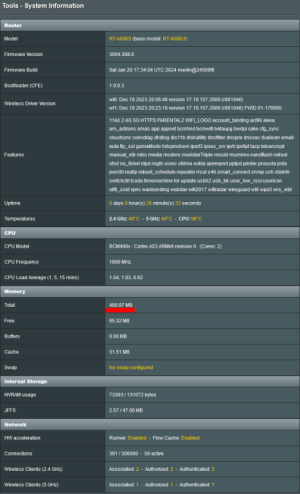You are using an out of date browser. It may not display this or other websites correctly.
You should upgrade or use an alternative browser.
You should upgrade or use an alternative browser.
Release Asuswrt-Merlin 3004.388.6 is now available
- Thread starter RMerlin
- Start date
Unavailable Control Channels from 116 to 128 for 80/40 MHz.
GT-AX6000 v388.6 vs stock RT-AX86S v388.24231.
Merlin GT-AX6000 v388.6
 vs stock RT-AX86S v388.24231
vs stock RT-AX86S v388.24231
 .
.
For Control Channels from 116 to 128 connections only work at 20MHz.
Unfortunately, GT-AX6000 has been moved to work in office and I cannot restore the stock firmware on it.
Solved! It turns out that this is the limitation of RT-AX56U as a node in AiMesh.
PS: Great job @RMerlin .
GT-AX6000 v388.6 vs stock RT-AX86S v388.24231.
Merlin GT-AX6000 v388.6
For Control Channels from 116 to 128 connections only work at 20MHz.
Unfortunately, GT-AX6000 has been moved to work in office and I cannot restore the stock firmware on it.
Solved! It turns out that this is the limitation of RT-AX56U as a node in AiMesh.
PS: Great job @RMerlin .
Last edited:
AX88U/3004.388.6: Very minor problem. I have an SSD plugged into the front USB port (doesn't matter which one, though), and the SSD name is displayed, but the box below on the main page remains blank - no longer says mounted. It's working fine, I'm running several AMTM apps using it. Just a bit annoying that it doesn't say mounted, and when I do a health check, absolutely nothing appears in the box. Would be nice if it at least said "everything appears fine," or some such message for us anxiety prone users.
ColinTaylor
Part of the Furniture
Kees17760
Regular Contributor
I've got 'm all available, as in the right pictureUnavailable Control Channels from 116 to 128 for 80/40 MHz.
GT-AX6000 v388.6 vs stock RT-AX86S v388.24231.
Merlin GT-AX6000 v388.6 View attachment 56065 vs stock RT-AX86S v388.24231 View attachment 56064 .
For Control Channels from 116 to 128 connections only work at 20MHz.
Unfortunately, GT-AX6000 has been moved to work in office and I cannot restore the stock firmware on it.
PS: Great job @RMerlin .
Last edited:
Thanks!I've got 'm all available, as in the right picture
I am in Europe, can you confirm if you are also in EU? This setting is location dependent.
I checked on Merlin on RT-AX86S and everything is OK.
One more request to check this setting if someone from the EU has RT-AX56U - I have it as a node...
Solved! It turns out that this is the limitation of RT-AX56U as a node in AiMesh.
Last edited:
dave14305
Part of the Furniture
It would only say “Unmounted” if applicable. Otherwise, the utilization bar graph (or whatever you want to call it) is shown.I'm not sure I understand the problem. Are you talking about the image below? It never said mounted there IIRC.
View attachment 56069
dave14305
Part of the Furniture
Network map rounds up to the next amount (4, 8, 16, 32, 64, 128, 256, 512, 1024, 2048). Tools page pulls numbers fromTotal: 512 MB in Network Map or 400,97 MB in Merlin Tools?
/proc/meminfo and divides by 1024. Could be that what Linux sees isn't all that's installed. Memory is an art in Linux, it seems.I didn't think you could put that in the custom config box--I thought those pull filter ignore commands had to be in the client configuration, not the server config.Understood. I thought that maybe there was a change in the compilation options for the server part in the latest version.
Same issue here on RT-AX86S@RMerlin thanks as always for all the work you do!
However first time I've had an issue in a LONG time ...
I did a dirty Upgrade from 388.5 on RT-AX86U, now my 4G USB stick which is my secondary WAN can no longer connect properly, it cycles continously on the GUI from being momentarily recognised to going "invisible" again, over and over. I enclose a OneDrive link to a log - look towards the end and you will see the cycles.
AX86U Log
Reverted to 388.5 and all is good again with the 4G USB stick and dual-WAN.
Anyone else having issues with USB 4G/5G sticks on 388.6?
Edit: Model of the 4G USB stick is Huawei E8372-320 (ex Telstra Australia)
L&LD
Part of the Furniture
Welcome to the forums @Rob90.
Verify it is indeed a problem with the recent firmware by doing a full reset and minimal and manual configuration to secure the router and connect to your ISP. Do not use any backup config file, do not use any USB drive that was used for amtm/scripts. Do not toggle settings on/off after the reset (some settings/combinations may put the router in an unknown state and require another reset).
Before you do the above, perform the following to be able to get your network to where it is now.

 www.snbforums.com
www.snbforums.com
Verify it is indeed a problem with the recent firmware by doing a full reset and minimal and manual configuration to secure the router and connect to your ISP. Do not use any backup config file, do not use any USB drive that was used for amtm/scripts. Do not toggle settings on/off after the reset (some settings/combinations may put the router in an unknown state and require another reset).
Before you do the above, perform the following to be able to get your network to where it is now.

Is it a good idea to keep up with Firmware updates?
I have had issues in the past when updating firmware and Internet speed, But it may have just been a fluke, Should I keep up with the updates? If so On all routers or the nodes as well? What about ones acting as access points? Thanks
 www.snbforums.com
www.snbforums.com
Thanks @L&LDWelcome to the forums @Rob90.
Verify it is indeed a problem with the recent firmware by doing a full reset and minimal and manual configuration to secure the router and connect to your ISP. Do not use any backup config file, do not use any USB drive that was used for amtm/scripts. Do not toggle settings on/off after the reset (some settings/combinations may put the router in an unknown state and require another reset).
Before you do the above, perform the following to be able to get your network to where it is now.

Is it a good idea to keep up with Firmware updates?
I have had issues in the past when updating firmware and Internet speed, But it may have just been a fluke, Should I keep up with the updates? If so On all routers or the nodes as well? What about ones acting as access points? Thankswww.snbforums.com
Tried that before reporting the issue as it did help resolve some issues after previous firmware updates . I saw the same logs as @Stephen Harrington before reverting to 388.5
Solved! It turns out that this is the limitation of RT-AX56U as a node in AiMesh.Unavailable Control Channels from 116 to 128 for 80/40 MHz.
GT-AX6000 v388.6 vs stock RT-AX86S v388.24231.
Merlin GT-AX6000 v388.6 View attachment 56065 vs stock RT-AX86S v388.24231 View attachment 56064 .
For Control Channels from 116 to 128 connections only work at 20MHz.
Thank you for the information.Network map rounds up to the next amount (4, 8, 16, 32, 64, 128, 256, 512, 1024, 2048). Tools page pulls numbers from/proc/meminfoand divides by 1024. Could be that what Linux sees isn't all that's installed. Memory is an art in Linux, it seems.
It looks like Asus has installed 100MB less RAM in RT-AX86S than the specs say (512MB)...
ColinTaylor
Part of the Furniture
No they didn't. Some of the memory map is reserved for other purposes. The same discrepancy can be seen on my router which has 1024MB:Thank you for the information.
It looks like Asus has installed 100MB less RAM in RT-AX86S than the specs say (512MB)...
View attachment 56075
Code:
# free
total used free shared buffers cached
Mem: 933964 877492 56472 4144 3092 520540I'm not sure. Only with RT-AX86S do I have such a big difference.No they didn't. Some of the memory map is reserved for other purposes. The same discrepancy can be seen on my router which has 1024MB:
Code:
RT-AX56U - ~498 MB from 512MB
GT-AX6000 - ~995 MB from 1024MB
RT-AX86S - ~401 MB from 512MB
Similar threads
- Replies
- 163
- Views
- 16K
- Replies
- 487
- Views
- 36K
- Replies
- 112
- Views
- 10K
- Replies
- 194
- Views
- 44K
- Replies
- 101
- Views
- 20K
Similar threads
Similar threads
-
-
-
-
-
Asuswrt-Merlin 3004.388.8_2 - Switching from ‘automatic IP’ to ‘PPPoE’
- Started by AsusFreak
- Replies: 6
-
-
-
-
-
Does Asuswrt-Merlin support Kill-Switch and Auto-Reconnect etc ?
- Started by alphaswe
- Replies: 0
Latest threads
-
Voxel R7800 Voxel - dhcp - different gateway for specific IPs
- Started by joshhighley
- Replies: 0
-
-
-
BE96U older firmware downloads missing
- Started by Richard1864
- Replies: 2
-
Support SNBForums w/ Amazon
If you'd like to support SNBForums, just use this link and buy anything on Amazon. Thanks!
Sign Up For SNBForums Daily Digest
Get an update of what's new every day delivered to your mailbox. Sign up here!