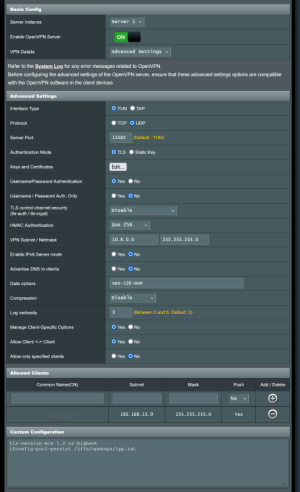Jul 23 15:25:42 kernel: scsi host4: usb-storage 3-1:1.0
Jul 23 15:25:43 kernel: scsi 4:0:0:0: CD-ROM HUAWEI Mass Storage 2.3M PQ: 0 ANSI: 2
Jul 23 15:25:43 kernel: scsi 4:0:0:0: Attached scsi generic sg0 type 5
Jul 23 15:25:50 kernel: usb 3-1: USB disconnect, device number 10
Jul 23 15:25:50 kernel: usb 3-1: new high-speed USB device number 11 using ehci-platform
Jul 23 15:25:50 dnsmasq-dhcp[16844]: DHCPREQUEST(br0) 192.168.2.91 3c:7c:3f:71:d1:48
Jul 23 15:25:50 dnsmasq-dhcp[16844]: DHCPACK(br0) 192.168.2.91 3c:7c:3f:71:d1:48 RT-AC68U-D148
Jul 23 15:25:51 kernel: cdc_ether 3-1:1.0 eth7: register 'cdc_ether' at usb-ehci-platform.0-1, CDC Ethernet Device, 00:1e:10:1f:00:00
Jul 23 15:25:51 hotplug: add net eth7.
Jul 23 15:25:51 hotplug: set net eth7.
Jul 23 15:25:53 kernel: usb 3-1: USB disconnect, device number 11
Jul 23 15:25:53 kernel: cdc_ether 3-1:1.0 eth7: unregister 'cdc_ether' usb-ehci-platform.0-1, CDC Ethernet Device
Jul 23 15:25:53 hotplug: remove net eth7.
Jul 23 15:25:53 kernel: usb 3-1: new high-speed USB device number 12 using ehci-platform
Jul 23 15:25:54 kernel: usb-storage 3-1:1.0: USB Mass Storage device detected
Jul 23 15:25:54 kernel: scsi host5: usb-storage 3-1:1.0
Jul 23 15:25:54 kernel: wl0: random key value: 12C0C625B5407A602CC701618D844B56BCB1CA84BC0A02E8C9065D9226D816AF
Jul 23 15:25:54 wlceventd: wlceventd_proc_event(662): wl0.1: Disassoc B4:8A:0A:EB:C5:C3, status: 0, reason: Disassociated because sending station is leaving (or has left) BSS (8), rssi:0
Jul 23 15:25:54 wlceventd: wlceventd_proc_event(662): wl0.1: Disassoc B4:8A:0A:EB:C5:C3, status: 0, reason: Disassociated because sending station is leaving (or has left) BSS (8), rssi:0
Jul 23 15:25:54 hostapd: wl0.1: STA b4:8a:0a:eb:c5:c3 IEEE 802.11: disassociated
Jul 23 15:25:54 hostapd: wl0.1: STA b4:8a:0a:eb:c5:c3 IEEE 802.11: disassociated
Jul 23 15:25:55 kernel: scsi 5:0:0:0: CD-ROM HUAWEI Mass Storage 2.3M PQ: 0 ANSI: 2
Jul 23 15:25:55 kernel: scsi 5:0:0:0: Attached scsi generic sg0 type 5
Jul 23 15:26:01 wlceventd: wlceventd_proc_event(685): wl0.1: Auth B4:8A:0A:EB:C5:C3, status: Successful (0), rssi:0
Jul 23 15:26:01 hostapd: wl0.1: STA b4:8a:0a:eb:c5:c3 IEEE 802.11: associated
Jul 23 15:26:01 wlceventd: wlceventd_proc_event(722): wl0.1: Assoc B4:8A:0A:EB:C5:C3, status: Successful (0), rssi:-45
Jul 23 15:26:01 hostapd: wl0.1: STA b4:8a:0a:eb:c5:c3 RADIUS: starting accounting session 172E609B50C1081A
Jul 23 15:26:01 hostapd: wl0.1: STA b4:8a:0a:eb:c5:c3 WPA: pairwise key handshake completed (RSN)
Jul 23 15:26:02 kernel: usb 3-1: USB disconnect, device number 12
Jul 23 15:26:02 kernel: usb 3-1: new high-speed USB device number 13 using ehci-platform
Jul 23 15:26:02 kernel: cdc_ether 3-1:1.0 eth7: register 'cdc_ether' at usb-ehci-platform.0-1, CDC Ethernet Device, 00:1e:10:1f:00:00
Jul 23 15:26:02 hotplug: add net eth7.
Jul 23 15:26:02 hotplug: set net eth7.
Jul 23 15:26:05 kernel: usb 3-1: USB disconnect, device number 13
Jul 23 15:26:05 kernel: cdc_ether 3-1:1.0 eth7: unregister 'cdc_ether' usb-ehci-platform.0-1, CDC Ethernet Device
Jul 23 15:26:05 hotplug: remove net eth7.
Jul 23 15:26:05 kernel: usb 3-1: new high-speed USB device number 14 using ehci-platform
Jul 23 15:26:05 kernel: usb-storage 3-1:1.0: USB Mass Storage device detected
Jul 23 15:26:05 kernel: scsi host6: usb-storage 3-1:1.0
Jul 23 15:26:06 kernel: scsi 6:0:0:0: CD-ROM HUAWEI Mass Storage 2.3M PQ: 0 ANSI: 2
Jul 23 15:26:06 kernel: scsi 6:0:0:0: Attached scsi generic sg0 type 5
Jul 23 15:26:13 kernel: usb 3-1: USB disconnect, device number 14
Jul 23 15:26:13 kernel: usb 3-1: new high-speed USB device number 15 using ehci-platform
Jul 23 15:26:14 kernel: cdc_ether 3-1:1.0 eth7: register 'cdc_ether' at usb-ehci-platform.0-1, CDC Ethernet Device, 00:1e:10:1f:00:00
Jul 23 15:26:14 hotplug: add net eth7.
Jul 23 15:26:14 hotplug: set net eth7.
Jul 23 15:26:16 kernel: usb 3-1: USB disconnect, device number 15
Jul 23 15:26:16 kernel: cdc_ether 3-1:1.0 eth7: unregister 'cdc_ether' usb-ehci-platform.0-1, CDC Ethernet Device
Jul 23 15:26:16 hotplug: remove net eth7.
Jul 23 15:26:16 kernel: usb 3-1: new high-speed USB device number 16 using ehci-platform
Jul 23 15:26:17 kernel: usb-storage 3-1:1.0: USB Mass Storage device detected
Jul 23 15:26:17 kernel: scsi host7: usb-storage 3-1:1.0
Jul 23 15:26:18 kernel: scsi 7:0:0:0: CD-ROM HUAWEI Mass Storage 2.3M PQ: 0 ANSI: 2
Jul 23 15:26:18 kernel: scsi 7:0:0:0: Attached scsi generic sg0 type 5