You are using an out of date browser. It may not display this or other websites correctly.
You should upgrade or use an alternative browser.
You should upgrade or use an alternative browser.
Beta Asuswrt-Merlin 3006.102.1 Beta is now available for WIfi 7 devices
- Thread starter RMerlin
- Start date
-
- Tags
- asuswrt-merlin beta firmware wifi7
- Status
- Not open for further replies.
The MAC address doesn't match with the IP, so you probably have something like MAC randomization enabled, which means dnsamsq won't be able to accurately match the MAC with the IP to retrieve the actual hostname.It is directly on the router and MLO has been disabled.View attachment 59354View attachment 59355
The Wireless Log will show the actual network hostname. The clientlist below shows a client description, not the actual hostname, which is why it shows on that list.
baller54
Occasional Visitor
The MAC address doesn't match with the IP, so you probably have something like MAC randomization enabled, which means dnsamsq won't be able to accurately match the MAC with the IP to retrieve the actual hostname.
The Wireless Log will show the actual network hostname. The clientlist below shows a client description, not the actual hostname, which is why it shows on that list.
Something similar looks to be happening for me as well.
The <not found> device is my Pixel 8 Pro connected to my MLO ssid (currently connected to 5ghz and 6ghz bands. I explicitly use the "Use device MAC" option, and not the "Use randomized MAC" one, as that was a fix for some connectivity issues shortly after device launch. I also use the "Send device name to network" setting on the phone.
The device name does show up in the Clients List under Network Map:
Not a high priority for me, just sharing. This is the only device that exhibits this issue, all other devices on my network display the device name in both Clients List and Wireless Log.
Last edited:
GHammer
Very Senior Member
The MAC address doesn't match with the IP, so you probably have something like MAC randomization enabled, which means dnsamsq won't be able to accurately match the MAC with the IP to retrieve the actual hostname.
The Wireless Log will show the actual network hostname. The clientlist below shows a client description, not the actual hostname, which is why it shows on that list.
I use 'Use Device MAC', not randomized MAC.
There are a couple others that fail to ID in the wireless log while they are OK in the client list.
Seems to be anything that is not a static assignment is affected.
How is your MLO configured? Is it set to share the same subnet as the main network? You are hiding almost everything, so I can't tell anything out of that screenshot.The <not found> device is my Pixel 8 Pro connected to my MLO ssid (currently connected to 5ghz and 6ghz bands.
I will need to see your and @GHammer 's Guest Network configuration, as I am unable to reproduce the issue here, and I can't test MLO specifically as I don't have any Wifi 7 client.
Last edited:
GHammer
Very Senior Member
I have no guest network and do not have MLO active. I do see that the MAC address is different in the wireless logs, but no idea why.How is your MLO configured? Is it set to share the same subnet as the main network? You are hiding almost everything, so I can't tell anything out of that screenshot.
I will need to see your and @GHammer 's Guest Network configuration, as I am unable to reproduce the issue here, and I can't test MLO specifically as I don't have any Wifi 7 client.
The MAC shown in the wireless log is incorrect, but just the last number. Wireless log shows 19 while the actual is 18
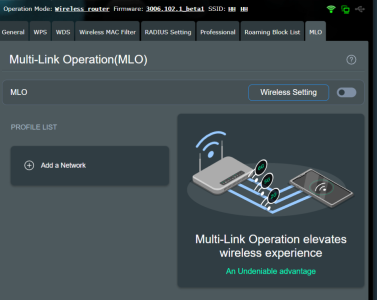
Check the content of the files in /var/lib/misc/, do you see the correct MAC and name for your misidentified devices in any of these files?I have no guest network and do not have MLO active. I do see that the MAC address is different in the wireless logs, but no idea why.
The MAC shown in the wireless log is incorrect, but just the last number. Wireless log shows 19 while the actual is 18
Try the GT-BE98_PRO_3006_102.1_beta1-g365b2b37c3_nand_squashfs.pkgtb test build to see if it helps, I changed the way it manages these dnsmasq lease files.
OneDrive
I don't think so, however it's disabled by default, so it shouldn't cause any issue.I see an IoT network that was created while setting up the router (I think). It is listed in Guest Network Pro.
I do not need or want the network, but don't see a way to delete it.
Is there a way to remove this network?
baller54
Occasional Visitor
My MLO is configured via the Wireless > MLO tab. I created an MLO ssid (different name than my primary ssid) with "Access Intranet" selected. Shares same subnet. Only change is selecting "Access Intranet", everything else is default.How is your MLO configured? Is it set to share the same subnet as the main network? You are hiding almost everything, so I can't tell anything out of that screenshot.
I will need to see your and @GHammer 's Guest Network configuration, as I am unable to reproduce the issue here, and I can't test MLO specifically as I don't have any Wifi 7 client.
Last edited:
GHammer
Very Senior Member
Check the content of the files in /var/lib/misc/, do you see the correct MAC and name for your misidentified devices in any of these files?
Correct name and MAC in dnsmasq.leases
73105 94:45:60:60:cd:18 10.10.100.182 Pixel-8-Pro 01:94:45:60:60:cd:18
GHammer
Very Senior Member
Try the GT-BE98_PRO_3006_102.1_beta1-g365b2b37c3_nand_squashfs.pkgtb test build to see if it helps, I changed the way it manages these dnsmasq lease files.
Loaded it and no change in the odd MAC for the Pixel
The MAC does not match the one listed on your Wireless Log, that one starts with 96, and the DHCP lease MAC starts with 94. Something is odd with that client's MAC handling, it obtained a DHCP lease from a different MAC address than the one reportedly connected to the radio, hence the log is unable to link the two together when determining the hostname.Correct name and MAC in dnsmasq.leases
73105 94:45:60:60:cd:18 10.10.100.182 Pixel-8-Pro 01:94:45:60:60:cd:18
baller54
Occasional Visitor
My MAC (redacted) shows up correctly in dnsmasq.leases, as well as the device name:
user@RT-BE96U-4510:/var/lib/misc# grep -i pixel *
dnsmasq.leases:65613 xx:xx:xx:xx:xx:xx:xx 192.168.2.76 Pixel-8-Pro 01:xx:xx:xx:xx:xx:xx:xx
It matches the MAC in my Client List. In my Wireless Log it shows 2 entries for my P8P, one of 5ghz and one on 6ghz. Which makes sense b/c of MLO. It's iterating the MAC +1: 5ghz ends in .77 / 6ghz ends in .78.

Strange thing is that right now it's not showing the IP of the device on either SSID in Wireless Log, but it does show the IP in Client List and in dnsmasq.leases. Other times the IP will show up in Wireless log, but only under one of the bands - usually 5ghz. Wonder if this is a Pixel 8 Pro-specific problem?
user@RT-BE96U-4510:/var/lib/misc# grep -i pixel *
dnsmasq.leases:65613 xx:xx:xx:xx:xx:xx:xx 192.168.2.76 Pixel-8-Pro 01:xx:xx:xx:xx:xx:xx:xx
It matches the MAC in my Client List. In my Wireless Log it shows 2 entries for my P8P, one of 5ghz and one on 6ghz. Which makes sense b/c of MLO. It's iterating the MAC +1: 5ghz ends in .77 / 6ghz ends in .78.
Strange thing is that right now it's not showing the IP of the device on either SSID in Wireless Log, but it does show the IP in Client List and in dnsmasq.leases. Other times the IP will show up in Wireless log, but only under one of the bands - usually 5ghz. Wonder if this is a Pixel 8 Pro-specific problem?
It seems to be the case, since so far the only two reported issues are specifically Pixel 8 devices.Wonder if this is a Pixel 8 Pro-specific problem?
Looking at your log, I see the MAC is different with the 5 GHz and the 6 GHz connection. That will make it next to impossible to determine the proper IP address, since DHCP leases are tied to a MAC. My guess is when using MLO, the Pixel 8 associates with multiple radios using different MACs (they need to be unique for routing purposes), then it issues a DHCP lease request with a separate MAC. I can't think of any way of determining which lease belongs to which "virtual" MAC addresses in that case.
The client list probably only works at a different level (can't tell which, since networkmap has been closed source for many years now), while the Wireless Log works at the wifi radio level - I directly query the radio for each wireless interface to retrieve the list of associated MACs, then I match these MACs with dnsmasq leases.Strange thing is that right now it's not showing the IP of the device on either SSID in Wireless Log, but it does show the IP in Client List and in dnsmasq.leases.
In that case, I can't think of any reliable way to properly associate MAC, IP and hostname to a single device.
Send me a PM with the following:My MAC (redacted) shows up correctly in dnsmasq.leases, as well as the device name:
Code:
Content of /var/lib/misc/* files
cat /proc/net/arp
wl -i wl0.1 assoclist
wl -i wl1.1 assoclist
wl -i wl2.1 assoclistI will see if there is a way to corralate the lease list, the ARP cache content, and the radio associated devices into a single list even in a scenario where the client uses a different MAC for the DHCP lease and the actual wifi association.
dave14305
Part of the Furniture
I will see if there is a way to corralate the lease list, the ARP cache content, and the radio associated devices into a single list even in a scenario where the client uses a different MAC for the DHCP lease and the actual wifi association.
Wi-Fi 7 | Android Open Source Project
baller54
Occasional Visitor
Sent!Send me a PM with the following:
Code:Content of /var/lib/misc/* files cat /proc/net/arp wl -i wl0.1 assoclist wl -i wl1.1 assoclist wl -i wl2.1 assoclist
I will see if there is a way to corralate the lease list, the ARP cache content, and the radio associated devices into a single list even in a scenario where the client uses a different MAC for the DHCP lease and the actual wifi association.
Yeah, I definitely won't be going down that route. However I have another idea in mind. Currently the way I build the wireless log is like this:Doesn’t sound fun when you read how the “vendor” can decide the MAC algorithm for per-STA MAC addresses.Wi-Fi 7 | Android Open Source Project
source.android.com
1) Get the content of the ARP cache (getting MAC and IP)
2) Get the content of dnsmasq.leases (contains MAC, IP and hostname)
3) If I can match the device MAC with the dnsmasq MAC, then use the IP from dnsmasq
I'm currently testing matching either device MAC with dnsmasq MAC, or arp IP with dnsmasq IP. That might provide a more accurate mapping of device -> IP -> hostname even if a device uses a different MAC for assoc and for DHCP.
Thanks. I'll probably upload test builds within 30-60 mins with a different method of matching IP and hostname with a device, but I want to see if based on your info I can confirm if this adjusted method would work.Sent!
- Status
- Not open for further replies.
Similar threads
- Replies
- 106
- Views
- 19K
- Locked
- Replies
- 70
- Views
- 13K
- Replies
- 101
- Views
- 20K
- Locked
- Replies
- 53
- Views
- 7K
- Replies
- 155
- Views
- 32K
Similar threads
Similar threads
-
Release Asuswrt-Merlin 3006.102.3 is now available for WIfi 7 devices
- Started by RMerlin
- Replies: 120
-
Beta Asuswrt-Merlin 3006.102.3 beta is now available for Wifi 7 devices
- Started by RMerlin
- Replies: 53
-
Asuswrt Merlin 3006.102.3 Alpha2 for GT-BE98 Pro, RT-BE86U, RT-BE88U, and RT-BE96U
- Started by visortgw
- Replies: 16
-
-
Release Asuswrt-Merlin 3006.102.2 is now available for Wifi 7 devices
- Started by RMerlin
- Replies: 101
-
Beta Asuswrt-Merlin 3006.102.2 Beta is now available for Wifi 7 devices
- Started by RMerlin
- Replies: 70
-
Release Asuswrt-Merlin 3006.102.1 is now available for Wifi 7 devices
- Started by RMerlin
- Replies: 106
-
-
-
Support SNBForums w/ Amazon
If you'd like to support SNBForums, just use this link and buy anything on Amazon. Thanks!
Sign Up For SNBForums Daily Digest
Get an update of what's new every day delivered to your mailbox. Sign up here!

