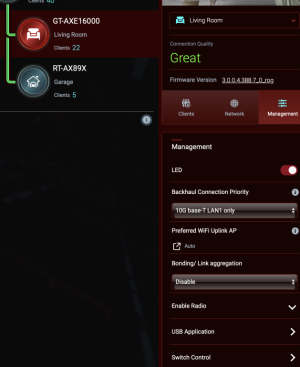ExtremeFiretop
Very Senior Member
Mesh as following
Main Router AX11000 Pro running Merlin 3004.388.7_rog
Second BE96U running Merlin 3006.102.1
Connected by Cable Cat 6E 10Gb
On power loss, AX11000 reboot normal with all wifi working perfect, however BE96U rebooted only to 2.4, 5Gz not awailable after power loss.
Had to manually redo the all network to restore wifi 5 on BE96U
You are not alone, many of us are struggling with AiMesh, give ASUS some time to workout the bugs.
I may as well add my expierence here. I'm using a similar setup with AiMesh with a GT-BE98 Pro as the primary running Merlin 3006.102.1
Secondary is a GT-AXE11000 running Merlin 300.4.388.8_beta1 and it only ever connects using 5GHz with the wireless backhaul when I'm not using Ethernet. No matter how close the devices are to each other, and even if I select "6GHz First" from the AiMesh screen. It never respects or even attempts to connect to 6GHz.
Looking at the menu, it never even broadcasts the 6GHz radio on the AXE11000.
Doing the little nvram trick to load the WebUI on the node to checkout the settings manually, I see this setup as the 6Ghz Network SSID:
Why is the 6GHz network on the node using the network SSID of the 5GHz network on the primary? it should it not be matching the 6GHz radio? And not the 5GHz radio?
Also noticed the _dwb at the end of the SSID for the wireless backhaul, even though it's set to use WAN currently as seen in the above photos. Trying to save gives me errors about the SSID being too long, even though AiMesh worked with the same SSID previously.
The nvram values on the node show no 6GHz SSID:
I tried using WL commands to manually enable the radio and set the SSID which worked, but devices still wont connect to the 6GHz radio.
I have MLO disabled and even tried disabling WiFi 7 on one of the 6GHz radios of the BE98 Pro to "match" the AXE11000's 6GHz radio, still the same issues of the radio not broadcasting and even enabling it with WL commands results in no devices connecting to it.
Code:
wl -i wl2.1 radio on
Code:
wl -i wl2.1 up
Code:
wl -i wl2.1 ssid "My6GHzNetwork"
Code:
wl -i wl2.1 statusSeems to be general issues around AiMesh so far with the 6Ghz radios of AXE models especially.
I've seen lots of reports on the forums of issues as well such as here:

ASUS GT-BE98 Pro Firmware
If you start sharing in public space issues /swoosh Nevermind...
 www.snbforums.com
www.snbforums.com
1) Will not respect AI Mesh rules set by the user as to optimal path for mesh to mesh connections! it will constantly try to choose the "Worst signal path and override the user"

GT-BE98 WIFI 7
I just set up my BE98 Pro it works perfectly. I also got prompted to update the firmware which did not give me any issues.
 www.snbforums.com
www.snbforums.com
The AI mesh area is definitely not working correctly as it's not showing the 6ghz via ethernet backhaul and also it will mess up the names of the bands and overwrite them causing headaches.
It's early days, I'm hoping with future firmware updates to the older AX/AXE routers AiMesh will stabilize. (Even on the 3004 codebase)
Edit: Funny enough, in comparison, my Gnuton AX92U so far seems to be working fine with it's dual AX 5GHz radios.
Last edited: