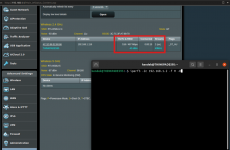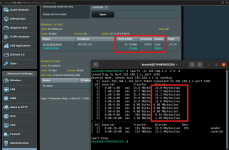60C with fan, 89C without.guys I am still having 88c of my AC86U on beta 5.
What temperature you guys have?
Beta Asuswrt-Merlin 386.1 Beta (stage 2) is now available
- Thread starter RMerlin
- Start date
-
- Tags
- asuswrt-merlin beta firmware
- Status
- Not open for further replies.
Thanks. This works. I had to try 8 times before it accept b4bClearly looks like a B4 Problem - may need to upgrade to B4b first - alternatively try multiple attempts. Had to try 3 times in a row before I succeeded to get from B4 to B4b
HearToLearn
Occasional Visitor
Think I'll stay away from the BETA's after getting burnt with v4. My own fault.
Keep up the great work and I cant wait to see the latest RC when it's ready.
FYI AX88 users (does keep existing settings):
Windows App: https://dlcdnets.asus.com/pub/ASUS/wireless/4G-AC53U/Rescue_2102.zip
Manual: https://www.asus.com/uk/support/FAQ/1000814/
Correct IP address to configure: 192.168.50.1/24 & 192.168.50.10
Keep up the great work and I cant wait to see the latest RC when it's ready.
FYI AX88 users (does keep existing settings):
Windows App: https://dlcdnets.asus.com/pub/ASUS/wireless/4G-AC53U/Rescue_2102.zip
Manual: https://www.asus.com/uk/support/FAQ/1000814/
Correct IP address to configure: 192.168.50.1/24 & 192.168.50.10
Last edited:
RT-AX58U, on 2.4 GHz, the 40 MHz channel bandwidth doesn't work correctly. One-two speedtest.net or iperf3 will cause an error, and the link speed will drop to the lowest value, and remain on until the radio restarts (service restart_wireless).
This bug also affects the latest official firmware.
3.0.0.4.384_8563 - 3.0.0.4.384_9890 - OK
3.0.0.4.384_10177 - BAD
386.1_beta4 and beta5 - BAD
This bug also affects the latest official firmware.
3.0.0.4.384_8563 - 3.0.0.4.384_9890 - OK
3.0.0.4.384_10177 - BAD
386.1_beta4 and beta5 - BAD
Attachments
Max33Verstappen
Occasional Visitor
[AX-88U]
"/usr/sbin/wsdd2" from beta 5 has problems. USB device shared via samba is invisible though can be accessed by manually typing the \\xxxx.
I used binary from beta4b, and the problem is gone.
I noticed wsdd2.c has been modified a couple days ago.
"/usr/sbin/wsdd2" from beta 5 has problems. USB device shared via samba is invisible though can be accessed by manually typing the \\xxxx.
I used binary from beta4b, and the problem is gone.
I noticed wsdd2.c has been modified a couple days ago.
Last edited:
I always get this the first time on my mac. After reloading the page a few times it fixes itself here.I just tried in desktop mode, in both landscape and portrait. Also in mobile mode in both orientations. I'm using iPadOS 14.3 as well. I simply can't make it fail.
nzwayne
Senior Member
Dirty conversion of RT-AX88U V1.1 with Mesh of AX56U, AX86U, AC86U from Beta4b to Beta5 without issues. Forgot to unmount the USB flash drive (Diverson, Skynet, FlexQoS, Unbound etc) on the AX88U on the conversion request, but update continued ok (just intially took a little longer, before moving into sliding progression scale).
Let everything settle for over an hour, then looked around panels etc. Syslog nothing really unusual. AX88U V1.1 temps 2.4GHz -50 °C. 5GHz - 51 °C, CPU - 74 °C. (ambient temp 24c)
I use WPA2/WPA3 & Smart Connect (35 clients), my work laptop has Intel AX200. With this Beta5 code, the first time I've had the download speed (I use nperf.com) to match the ethernet cable connection speed (900Mb/s). It's always been been all over the place like 200-500Mb/s. Everything very smooth, surfing around webpages & emails. Thanks, to say the least!! @themiron & @RMerlin
Let everything settle for over an hour, then looked around panels etc. Syslog nothing really unusual. AX88U V1.1 temps 2.4GHz -50 °C. 5GHz - 51 °C, CPU - 74 °C. (ambient temp 24c)
I use WPA2/WPA3 & Smart Connect (35 clients), my work laptop has Intel AX200. With this Beta5 code, the first time I've had the download speed (I use nperf.com) to match the ethernet cable connection speed (900Mb/s). It's always been been all over the place like 200-500Mb/s. Everything very smooth, surfing around webpages & emails. Thanks, to say the least!! @themiron & @RMerlin
Frankflash
Senior Member
RT-AX58U, on 2.4 GHz, the 40 MHz channel bandwidth doesn't work correctly. One-two speedtest.net or iperf3 will cause an error, and the link speed will drop to the lowest value, and remain on until the radio restarts (service restart_wireless).
This bug also affects the latest official firmware.
3.0.0.4.384_8563 - 3.0.0.4.384_9890 - OK
3.0.0.4.384_10177 - BAD
386.1_beta4 and beta5 - BAD
I have bad link speed on RT-88AX on 2.4 GHz as well
brummygit
Very Senior Member
I've spent the last few hours trying to get my Ring Floodlight Cameras to connect to my RT-AX88U and mesh. They are 2.4Ghz and even if I persuade them to connect they are very slow. Other 2.4Ghz devices "seem" to be OK but nothing else generates any amount of traffic.
I'm resorting to making a mesh with only my RT-AX56Us but even these aren't performing well on 2.4Ghz
I've done multiple full factory resets while trying to diagnose.
I'm resorting to making a mesh with only my RT-AX56Us but even these aren't performing well on 2.4Ghz
I've done multiple full factory resets while trying to diagnose.
Slawek P
Senior Member
AiMesh node upgraded painlessly from early beta4 to beta5. Now what's the best strategy for the main to avoid rescue with a bit of luck. Wireless upgrade perhaps?I am so late to beta5 party. I have two AX88Us to upgrade from allegedly unupgradable beta4.
Will try after work. Thanks for the hint about recovery tool.
bbunge
Part of the Furniture
Turn off Universal BeamformingI've spent the last few hours trying to get my Ring Floodlight Cameras to connect to my RT-AX88U and mesh. They are 2.4Ghz and even if I persuade them to connect they are very slow. Other 2.4Ghz devices "seem" to be OK but nothing else generates any amount of traffic.
I'm resorting to making a mesh with only my RT-AX56Us but even these aren't performing well on 2.4Ghz
I've done multiple full factory resets while trying to diagnose.
brummygit
Very Senior Member
Tried that, tried almost every normal setting for stabilising 2.4Ghz.Turn off Universal Beamforming
802.11ax = disable
Wifi Agile Multiband = disable
Target Wake Time = disable
Protected Management Frames = disable
Universal Beamforming = disable
It was working fine this morning using stock firmware on the RT-AX88U and beta4 on the RT-AX56Us (versions still in my signature). I've just put my emergency RT-AC68U in place as an AP running stock 386_41634 and everything connected up and worked perfectly using the AX88U as the router
Last edited:
Do you think I can hold out to the RC? Really dont want to go through the whole setup twice.
I don`t issue release candidates. After the beta cycle ends I jump into final releases.
You just need to use the Firmware Recovery Tool, no need to erase your configuration.
RT-AX58U, on 2.4 GHz, the 40 MHz channel bandwidth doesn't work correctly.
40 MHz on the 2.4 GHz band is nearly impossible to achieve reliably, too much interference in that band for you to be able to monopolize half of the entire band just for wifi.
My only two devices that use 2.4 GHz here (a Roomba and an RGB lighting system hooked to a Guest Network) both connect just fine to 2.4 GHz on my RT-AX88U.
I used binary from beta4b, and the problem is gone.
Beta 4b (and all previous releases) were also broken, wsdd2 would not work if wsdd2 gets started before WAN comes up.
Can you post the output of ifconfig on your router?
Did that, still getting the errors. Why are so many ip's blocked? How can I get more info on this?
Code:
Jan 26 22:13:05 kernel: [BLOCKED - INBOUND] IN=eth0 OUT= MAC=04:d9:f5:fb:db:d8:00:01:5c:a5:00:5f:08:00 SRC=45.155.205.23 DST=my.ip LEN=40 TOS=0x00 PREC=0x20 TTL=243 ID=53742 PROTO=TCP SPT=58655 DPT=38118 SEQ=2756497446 ACK=0 WINDOW=1024 RES=0x00 SYN URGP=0 MARK=0x8000000
Jan 26 22:13:11 kernel: [BLOCKED - INBOUND] IN=eth0 OUT= MAC=04:d9:f5:fb:db:d8:00:01:5c:a5:00:5f:08:00 SRC=45.155.205.24 DST=my.ip LEN=40 TOS=0x00 PREC=0x20 TTL=243 ID=45400 PROTO=TCP SPT=58682 DPT=39586 SEQ=3300703956 ACK=0 WINDOW=1024 RES=0x00 SYN URGP=0 MARK=0x8000000
Jan 26 22:13:21 kernel: [BLOCKED - INBOUND] IN=eth0 OUT= MAC=04:d9:f5:fb:db:d8:00:01:5c:a5:00:5f:08:00 SRC=195.54.160.228 DST=my.ip LEN=40 TOS=0x00 PREC=0x20 TTL=244 ID=39320 PROTO=TCP SPT=54484 DPT=65535 SEQ=3105551177 ACK=0 WINDOW=1024 RES=0x00 SYN URGP=0 MARK=0x8000000
Jan 26 22:13:28 kernel: [BLOCKED - INBOUND] IN=eth0 OUT= MAC=04:d9:f5:fb:db:d8:00:01:5c:a5:00:5f:08:00 SRC=88.214.24.77 DST=my.ip LEN=40 TOS=0x00 PREC=0x00 TTL=246 ID=35932 PROTO=TCP SPT=48905 DPT=11001 SEQ=1153053579 ACK=0 WINDOW=1024 RES=0x00 SYN URGP=0 MARK=0x8000000Yeah, I know that. There is no interference here, and this is a bug. 20 MHz is working just fine, and 40 MHz is also reliable with the previous firmware releases. I've tried every official firmware releases, and only the latest (384_10177) is affected. So I can download and upload dozens of gigabytes at full speed through 2.4 GHz, if I use firmware 384_9890, but nothing with the newer ones. Because the link speed drops to the lowest value, and stayed there until the radio is restarted. And every other 2.4 GHz client's speed will be bad until then. This behaviour is not normal.40 MHz on the 2.4 GHz band is nearly impossible to achieve reliably, too much interference in that band for you to be able to monopolize half of the entire band just for wifi.
My only two devices that use 2.4 GHz here (a Roomba and an RGB lighting system hooked to a Guest Network) both connect just fine to 2.4 GHz on my RT-AX88.
Last edited:
Did that, still getting the errors. Why are so many ip's blocked? How can I get more info on this?
Code:Jan 26 22:13:05 kernel: [BLOCKED - INBOUND] IN=eth0 OUT= MAC=04:d9:f5:fb:db:d8:00:01:5c:a5:00:5f:08:00 SRC=45.155.205.23 DST=my.ip LEN=40 TOS=0x00 PREC=0x20 TTL=243 ID=53742 PROTO=TCP SPT=58655 DPT=38118 SEQ=2756497446 ACK=0 WINDOW=1024 RES=0x00 SYN URGP=0 MARK=0x8000000 Jan 26 22:13:11 kernel: [BLOCKED - INBOUND] IN=eth0 OUT= MAC=04:d9:f5:fb:db:d8:00:01:5c:a5:00:5f:08:00 SRC=45.155.205.24 DST=my.ip LEN=40 TOS=0x00 PREC=0x20 TTL=243 ID=45400 PROTO=TCP SPT=58682 DPT=39586 SEQ=3300703956 ACK=0 WINDOW=1024 RES=0x00 SYN URGP=0 MARK=0x8000000 Jan 26 22:13:21 kernel: [BLOCKED - INBOUND] IN=eth0 OUT= MAC=04:d9:f5:fb:db:d8:00:01:5c:a5:00:5f:08:00 SRC=195.54.160.228 DST=my.ip LEN=40 TOS=0x00 PREC=0x20 TTL=244 ID=39320 PROTO=TCP SPT=54484 DPT=65535 SEQ=3105551177 ACK=0 WINDOW=1024 RES=0x00 SYN URGP=0 MARK=0x8000000 Jan 26 22:13:28 kernel: [BLOCKED - INBOUND] IN=eth0 OUT= MAC=04:d9:f5:fb:db:d8:00:01:5c:a5:00:5f:08:00 SRC=88.214.24.77 DST=my.ip LEN=40 TOS=0x00 PREC=0x00 TTL=246 ID=35932 PROTO=TCP SPT=48905 DPT=11001 SEQ=1153053579 ACK=0 WINDOW=1024 RES=0x00 SYN URGP=0 MARK=0x8000000
Do you have Skynet installed? If so, those are log entries that show up from Skynet logging banned IPs. I used to get them all the time before I removed Skynet.
- Status
- Not open for further replies.
Similar threads
- Replies
- 112
- Views
- 9K
- Replies
- 35
- Views
- 10K
- Locked
- Replies
- 53
- Views
- 7K
- Replies
- 258
- Views
- 49K
- Replies
- 279
- Views
- 45K
Similar threads
Similar threads
-
-
Unable to establish VPN connection to my PiVPN (ovpn) from my Asus RT-AC86U running Asuswrt-Merlin 386.14
- Started by B0GDAN
- Replies: 1
-
Release Asuswrt-Merlin 386.14 is now available for AC models
- Started by RMerlin
- Replies: 258
-
-
-
-
Does Asuswrt-Merlin support Kill-Switch and Auto-Reconnect etc ?
- Started by alphaswe
- Replies: 0
-
-
-
Latest threads
-
-
Installing New AX86u Pro - few basic questions please
- Started by Rizwan
- Replies: 3
-
Repeater / AP mode: how to find out which client is connected to which node?
- Started by MarkusI
- Replies: 2
-
-
AiMesh with Guest WiFi and a Switch - Configuration and Best Practices
- Started by sandiegoboy
- Replies: 1
Support SNBForums w/ Amazon
If you'd like to support SNBForums, just use this link and buy anything on Amazon. Thanks!
Sign Up For SNBForums Daily Digest
Get an update of what's new every day delivered to your mailbox. Sign up here!
Staff online
-
RMerlinAsuswrt-Merlin dev