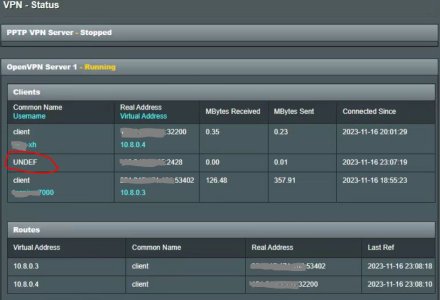Diamond67
Senior Member
I installed 386.12_2 and after reboot my Samsung phone and tablet didn't want to connect to both 2.4 and 5GHz SSIDs. It looked like the passphrase was wrong. My Windows computer was able to connect, but when I disconnected and tried to connect back, it also refused.
Yeah.
Seems that when the problem kicks in, if you have a device connected to Wi-Fi, the connection won't be disconnected and you are totally unaware of the fact that the Wi-Fi is actually completely useless because you cannot disconnect and reconnect to Wi-Fi with any device any more. You need to reboot the router to get access to Wi-Fi, which is PIA.
Seems that I have to go back to fw 386.12_0 as well...