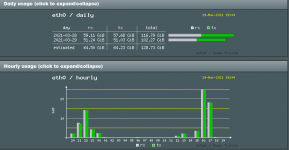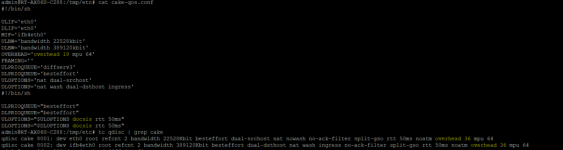graxadm@grax: netstat -peanut | egrep -v 'TIME_WAIT'\|'ESTABLISHED'
Active Internet connections (servers and established)
Proto Recv-Q Send-Q Local Address Foreign Address State User Inode PID/Program name
tcp 0 0 0.0.0.0:5152 0.0.0.0:* LISTEN 0 370 274/envrams
tcp 0 0 0.0.0.0:18017 0.0.0.0:* LISTEN 0 450 1023/wanduck
tcp 0 0 127.0.0.1:47753 0.0.0.0:* LISTEN 0 6265 2239/mcpd
tcp 0 0 0.0.0.0:7788 0.0.0.0:* LISTEN 0 7292 1905/cfg_server
tcp 0 0 192.168.50.1:80 0.0.0.0:* LISTEN 0 7958 2380/lighttpd
tcp 0 0 127.0.0.1:880 0.0.0.0:* LISTEN 0 5154 1230/httpd
tcp 0 0 192.168.50.1:880 0.0.0.0:* LISTEN 0 5153 1230/httpd
tcp 0 0 127.0.0.1:53 0.0.0.0:* LISTEN 0 17087 3695/dnsmasq
tcp 0 0 192.168.50.1:53 0.0.0.0:* LISTEN 0 17085 3695/dnsmasq
tcp 0 0 127.0.1.1:53 0.0.0.0:* LISTEN 0 17068 3692/stubby
tcp 0 0 192.168.50.1:22 0.0.0.0:* LISTEN 0 2602 1084/dropbear
tcp 0 0 192.168.50.1:1080 0.0.0.0:* LISTEN 0 6688 2393/ssh
tcp 0 0 127.0.0.1:5916 0.0.0.0:* LISTEN 0 882 1955/acsd2
udp 0 0 0.0.0.0:9999 0.0.0.0:* 0 2748 1241/infosvr
udp 0 0 127.0.0.1:42032 0.0.0.0:* 0 881 1955/acsd2
udp 0 0 127.0.0.1:53 0.0.0.0:* 0 17086 3695/dnsmasq
udp 0 0 192.168.50.1:53 0.0.0.0:* 0 17084 3695/dnsmasq
udp 0 0 127.0.1.1:53 0.0.0.0:* 0 17067 3692/stubby
udp 0 0 0.0.0.0:67 0.0.0.0:* 0 17081 3695/dnsmasq
udp 0 0 0.0.0.0:18018 0.0.0.0:* 0 451 1023/wanduck
udp 0 0 0.0.0.0:7788 0.0.0.0:* 0 7293 1905/cfg_server
udp 0 0 127.0.0.1:59032 0.0.0.0:* 0 2623 1148/wlceventd
udp 0 0 127.0.0.1:47032 0.0.0.0:* 0 7324 1586/roamast
udp 0 0 127.0.0.1:61689 0.0.0.0:* 0 3241 1316/mastiff
udp 0 0 :::123 :::* 0 7484 2233/ntp
graxadm@grax: lsof -nPp 2233
COMMAND PID USER FD TYPE DEVICE SIZE/OFF NODE NAME
ntp 2233 graxadm cwd DIR 0,12 1712 1 /
ntp 2233 graxadm rtd DIR 0,12 1712 1 /
ntp 2233 graxadm txt REG 0,12 519260 4220 /bin/busybox
ntp 2233 graxadm mem REG 0,12 67348 3845 /lib/libresolv.so.2
ntp 2233 graxadm mem REG 0,12 17948 4100 /lib/libnss_dns.so.2
ntp 2233 graxadm mem REG 0,12 38500 4097 /lib/libnss_files.so.2
ntp 2233 graxadm mem REG 0,12 1242964 4054 /lib/libc.so.6
ntp 2233 graxadm mem REG 0,12 120500 3819 /lib/libgcc_s.so.1
ntp 2233 graxadm mem REG 0,12 714224 4057 /lib/libm.so.6
ntp 2233 graxadm mem REG 0,12 30208 4086 /lib/libcrypt.so.1
ntp 2233 graxadm mem REG 0,12 138508 4098 /lib/ld-linux.so.3
ntp 2233 graxadm 0u CHR 1,3 0t0 1028 /dev/null
ntp 2233 graxadm 1u CHR 1,3 0t0 1028 /dev/null
ntp 2233 graxadm 2u CHR 1,3 0t0 1028 /dev/null
ntp 2233 graxadm 3u netlink 0t0 155 unknown protocol: 31
ntp 2233 graxadm 4u netlink 0t0 156 unknown protocol: 31
ntp 2233 graxadm 5u IPv6 7484 0t0 UDP *:123