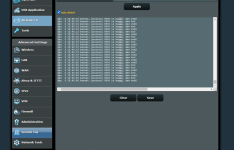You are using an out of date browser. It may not display this or other websites correctly.
You should upgrade or use an alternative browser.
You should upgrade or use an alternative browser.
Release Asuswrt-Merlin 386.2 is now available
- Thread starter RMerlin
- Start date
- Status
- Not open for further replies.
M
MvW
Guest
ntpMerlin: Sleeping for 5s to allow firewall/nat startup to be completed...
and after 5 sec nothing shows up in the log....
further nothing found about ntp
I noticed in one of your logs your using dnscrypt. Do you have at least one DNS-server set up in your WAN > DNS Settings? Your router needs a fallback as well as a DNS-server for time-essential processes (like OpenVPN etc) and at the moment it just looks like you don't have any DNS-resolving, which your router needs to sync time.
Hello, Thanks for the update..
I realized that im getting this notice over and over, any clue why or what to do with that?
Apr 3 12:41:17 kernel: protocol 0800 is buggy, dev br0
Apr 3 12:41:17 kernel: protocol 0800 is buggy, dev eth0
Apr 3 12:41:17 kernel: protocol 0800 is buggy, dev br0
Apr 3 12:41:17 kernel: protocol 0800 is buggy, dev eth0
I realized that im getting this notice over and over, any clue why or what to do with that?
Apr 3 12:41:17 kernel: protocol 0800 is buggy, dev br0
Apr 3 12:41:17 kernel: protocol 0800 is buggy, dev eth0
Apr 3 12:41:17 kernel: protocol 0800 is buggy, dev br0
Apr 3 12:41:17 kernel: protocol 0800 is buggy, dev eth0
Attachments
M
MvW
Guest
Hello, Thanks for the update..
I realized that im getting this notice over and over, any clue why or what to do with that?
Apr 3 12:41:17 kernel: protocol 0800 is buggy, dev br0
Apr 3 12:41:17 kernel: protocol 0800 is buggy, dev eth0
Apr 3 12:41:17 kernel: protocol 0800 is buggy, dev br0
Apr 3 12:41:17 kernel: protocol 0800 is buggy, dev eth0
Are you using Guest Network 1? Try disabling it and use Guest Network 2 or 3 and see if that fixes it.
goggleeyes
Occasional Visitor
Hi all. Please help. I'm supposed to be working today . I have two Aimeshed AC86u routers. I flashed them both with the previous firmware and now this new firmware. The Aimesh router node/client seems to work OK, but the Aimesh router seems to freak out with the last two firmwares. Now with the previous firmware I had to roll it back to 384.19 as all works after that. So I tried this new router firmware and the same problem occurs.
So the router just appears and reappears on the network constantly.
1) 2 WiFi lights on, then power light also comes on.
2) All lights flashing I.e. works at this point.
3) Then WAN light goes red for about 10s and then white.
4) Then all lights off except the 2 wifi ones and then the power light also comes on and repeat from step 2.
I hope some can help with this
So the router just appears and reappears on the network constantly.
1) 2 WiFi lights on, then power light also comes on.
2) All lights flashing I.e. works at this point.
3) Then WAN light goes red for about 10s and then white.
4) Then all lights off except the 2 wifi ones and then the power light also comes on and repeat from step 2.
I hope some can help with this
tweakertje
Occasional Visitor
I noticed in one of your logs your using dnscrypt. Do you have at least one DNS-server set up in your WAN > DNS Settings? Your router needs a fallback as well as a DNS-server for time-essential processes (like OpenVPN etc) and at the moment it just looks like you don't have any DNS-resolving, which your router needs to sync time.
Connect to DNS Server automatically YesForward local domain queries to upstream DNS No
Enable DNS Rebind protection No
Enable DNSSEC support No
Prevent client auto DoH Auto
DNS Privacy Protocol -none
do I need to set it manual ?? and is this changed because it worked in the old firmware?
edit:
removing dnscrypt doesn't help but the only thing to do is click on apply on Administation ->System and it gets the time after a reboot...
Last edited:
where do i find it? i dont think i ever set any guess network...Are you using Guest Network 1? Try disabling it and use Guest Network 2 or 3 and see if that fixes it.
thanks
John Fitzgerald
Very Senior Member
where do i find it? i dont think i ever set any guess network...
thanks
killer iq, really???
Victor Borisov
New Around Here
I have used AC86U with 384.19 firmware from the last year. Everything fine, but i updated to 386.2 and something went wrong.
After update router started to reboot after 2 minutes automatically and i deciced to reset nvram with power+WPS button. Without any wired connected computer at this time i have used wifi. Macbook sees ASUS_10_2G but couldn't connect, iphone connects, but there was a very hard challenge to pass all startup wizard options because is freezes for 5-10 seconds on every input field.
After finishing basic setup wizard webui (browser cache cleared) started to work normal, but OpenVPN server don't work correctly with many errors. Also noticed higher CPU temp 65°C -> 79°C (i have using active cooling with two 12v fans powered with 4 volt supply from router usb port).
I have decided to rollback on 384.19 or maybe i need to do a deeper factory reset?
After update router started to reboot after 2 minutes automatically and i deciced to reset nvram with power+WPS button. Without any wired connected computer at this time i have used wifi. Macbook sees ASUS_10_2G but couldn't connect, iphone connects, but there was a very hard challenge to pass all startup wizard options because is freezes for 5-10 seconds on every input field.
After finishing basic setup wizard webui (browser cache cleared) started to work normal, but OpenVPN server don't work correctly with many errors. Also noticed higher CPU temp 65°C -> 79°C (i have using active cooling with two 12v fans powered with 4 volt supply from router usb port).
I have decided to rollback on 384.19 or maybe i need to do a deeper factory reset?
Last edited:
octopus
Part of the Furniture
ntpMerlin: Sleeping for 5s to allow firewall/nat startup to be completed...
and after 5 sec nothing shows up in the log....
further nothing found about ntp
Try to remove 1.1.1.1 Dns and use ISP Dns for test. It should sync within 4-5 sec.ntpMerlin: Sleeping for 5s to allow firewall/nat startup to be completed...
and after 5 sec nothing shows up in the log....
further nothing found about ntp
DiGz_Au
Regular Contributor
I'm just using it without tls for now which I'm not really keen on doing but it's only for short amounts of time. For more information on this I came from 386.1 which worked with tls fine. Stock works fine also. Done a full reset today to make sure and it's still blocked. Thanks for the firmware by the way. It's awesome on the ax86u. Fast and reliable.AX86U flashed dirty and also tried clean flash and for some reason FTP with tls enabled via wan just doesn't work. I enter correct credentials and it doesn't open. Disabling tls works fine. Lan works fine also. Seen this is an issue from the past. Any fix available?
John Fitzgerald
Very Senior Member
Because you have a similar setup / hardware:Dirty upgrade from 386.1_0 to 386.2 on RT-AX58U. All working great! Thanks Merlin!
Check Skynet, login and run option 3 then 1 and see if you lost Whitelist DB.(not found)
Entware had a recent release a week ago and for some reason when I went for final release off beta cycle, mine was lost.
Quickest fix was to uninstall Skynet then reinstall.
I found the problem by trying to go to Github and had problems. Skynet's recent release v7.2.4 added Whitelisting for Github.
Last edited:
Jeffrey Young
Very Senior Member
and after reboot again??
Yep, have rebooted at least once (when setting up internal cake). All came up fine.
Do a factory default reset of the node, then re-add it.
Check your system log, it will tell you why it's failing.
I've removed the node from aimesh, reset to factory default, configured it, updated it to 386.2 and then reset to factory default. Readded it to aimesh, still 5 Ghz seem to not work at all. Reverted back to 386.1_2 and 5 Ghz back online.
I'll leave it for now as family members seem to not do well without internet
I did not see anything out of the ordinary in the system log. Interface seems to be up and well, but still all counters are 0 and no connection possible to 5 ghz.
slidermike
Regular Contributor
I have 1 client (Honeywell Thermostat) which cannot connect to the ax86u after upgrading to 386_2.
This is what I see in the gui log of the router specific to the Honywell thermostat.
A quick google does not shed light on what this means.
Any assistance would be appreciated.
*** UPDATE 1 ***
I just found my main tv roku (4k model) is now not seeing the 5ghz wifi from the router either.
Show stopper for me so back to 386.1_2 where every client I have connects as expected.
This is what I see in the gui log of the router specific to the Honywell thermostat.
A quick google does not shed light on what this means.
Any assistance would be appreciated.
Code:
Apr 3 08:15:31 kernel: CONSOLE: 122906.030 wl1: wlc_txbf_delete_link_serve failed for b8:2c:a0:77:a6:b7
Apr 3 08:16:52 kernel: CONSOLE: 122986.910 wl1.0: wlc_send_bar: for b8:2c:a0:77:a6:b7 seq 0x1 tid 5
Apr 3 08:16:56 kernel: CONSOLE: 122990.653 wl1.0: wlc_send_bar: for b8:2c:a0:77:a6:b7 seq 0x1 tid 0
Apr 3 08:16:56 kernel: CONSOLE: 122990.654 wl1.0: wlc_send_bar: for b8:2c:a0:77:a6:b7 seq 0x1 tid 0
Apr 3 08:16:57 kernel: CONSOLE: 122992.149 wl1.0: wlc_send_bar: for b8:2c:a0:77:a6:b7 seq 0x1 tid 7
Apr 3 08:17:01 kernel: CONSOLE: 122996.179 wl1.0: wlc_send_bar: for b8:2c:a0:77:a6:b7 seq 0x2 tid 3
Apr 3 08:18:04 kernel: CONSOLE: 123058.271 wl1.0: wlc_send_bar: for b8:2c:a0:77:a6:b7 seq 0x1 tid 4
Apr 3 08:18:04 kernel: CONSOLE: 123058.275 wl1.0: wlc_send_bar: for b8:2c:a0:77:a6:b7 seq 0x1 tid 4I just found my main tv roku (4k model) is now not seeing the 5ghz wifi from the router either.
Show stopper for me so back to 386.1_2 where every client I have connects as expected.
Last edited:
goggleeyes
Occasional Visitor
I think you have the exact same problem as I do.I have used AC86U with 384.19 firmware from the last year. Everything fine, but i updated to 386.2 and something went wrong.
After update router started to reboot after 2 minutes automatically and i deciced to reset nvram with power+WPS button. Without any wired connected computer at this time i have used wifi. Macbook sees ASUS_10_2G but couldn't connect, iphone connects, but there was a very hard challenge to pass all startup wizard options because is freezes for 5-10 seconds on every input field.
After finishing basic setup wizard webui (browser cache cleared) started to work normal, but OpenVPN server don't work correctly with many errors. Also noticed higher CPU temp 65°C -> 79°C (i have using active cooling with two 12v fans powered with 4 volt supply from router usb port).
I have decided to rollback on 384.19 or maybe i need to do a deeper factory reset?
I posted about it this morning. In the end I just had to leave the router and tether my work laptop to my Phone. In the meantime the router sorted itself out. I hope this is now a permanent state for me
Hello, Thanks for the update..
I realized that im getting this notice over and over, any clue why or what to do with that?
Apr 3 12:41:17 kernel: protocol 0800 is buggy, dev br0
Apr 3 12:41:17 kernel: protocol 0800 is buggy, dev eth0
Apr 3 12:41:17 kernel: protocol 0800 is buggy, dev br0
Apr 3 12:41:17 kernel: protocol 0800 is buggy, dev eth0
Same issue here. I m using 2 ac86u in a mesh setup with guest network 1 on both main and node.
- Status
- Not open for further replies.
Similar threads
- Replies
- 184
- Views
- 18K
- Replies
- 494
- Views
- 38K
- Replies
- 112
- Views
- 10K
- Replies
- 101
- Views
- 20K
- Replies
- 194
- Views
- 44K
Similar threads
Similar threads
-
-
Unable to establish VPN connection to my PiVPN (ovpn) from my Asus RT-AC86U running Asuswrt-Merlin 386.14
- Started by B0GDAN
- Replies: 1
-
Release Asuswrt-Merlin 386.14 is now available for AC models
- Started by RMerlin
- Replies: 258
-
-
-
-
Does Asuswrt-Merlin support Kill-Switch and Auto-Reconnect etc ?
- Started by alphaswe
- Replies: 0
-
-
-
Latest threads
-
-
RT-AXE7800 - AiCloud 2.0 Smart Access issue
- Started by pete99
- Replies: 6
-
-
-
Release ASUS GT-AXE11000 Firmware version 3.0.0.4.388_23883 (2025/04/28)
- Started by fruitcornbread
- Replies: 0
Support SNBForums w/ Amazon
If you'd like to support SNBForums, just use this link and buy anything on Amazon. Thanks!
Sign Up For SNBForums Daily Digest
Get an update of what's new every day delivered to your mailbox. Sign up here!