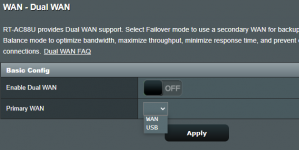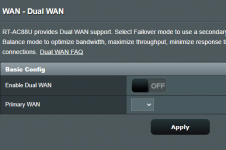Quick update.
I might have resolved my issues on both bands, specifically around 5:28pm. I know it’s very specific, but that’s when I was having major issues with WiFi and internet. I know, I’m still scratching my head.
1. After additional testing, my dumb butt realized, I dirty flashed the firmware while I had a thumb drive plugged in to USB port in to my ac68u router.
Just as a reminder, unplug any and all devices plugged in to an USB port/s….Before… flashing a firmware.
Either use safe removal option in GUI or turn off the router, unplug a device/s from USB ports and turn the router back On. Now you can flash the router.
@Merlin please add it to all your guides, in red letters, that usb devices must be unplugged before flashing a firmware. I’m OCD and I still forgot to unplug/remove a device that is attached to a USB port.
2. Since I dirty flashed the router and I did NOT unplug a thumb drive before flashing my router, I had to take steps to resolve my issues.
3. Turned off the router, unplugged the thumb drive. Turn the router On.
4. Formatted JFFS partition.
5. Format USB thumb drive to ntfs on my computer.
6. Turn off router.
7. Insert usb thumb drive in to router.
8. Turn router On and wait for it to fully boot.
9. Telnet/ssh in to my router, format usb drive and reinstall Diversion, Skynet, etc from scratch.
I credit
@L&LD for all the hard work. I read several of his guides, mashed them together and made it work for me to resolve my Issues.
@L&LD.
Thank you! Thank you for providing the simplest 101 and extensive well written guides. At times, I forget that the simplest solution, is the best solution.
In the process, my usb thumb drive started showing errors with in AC68 router gui and in logs. It’s a Corsair Flash Voyager that I purchased it in 2009. It still works for copying files on to it, but my router doesn’t want anything to do with it.
I digress.
Plugged in a new thumb drive, loaded Diversion and Skynet. 48 hours later, I dont see any issues around 5:28pm EST or any issues.
Ive been running latest Fork firmware for the past 24 hours. Personal curiosity. But that’s a topic for another discussion.
Cheers.