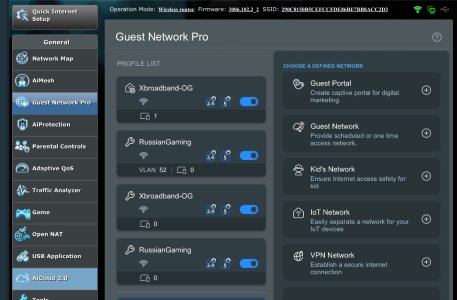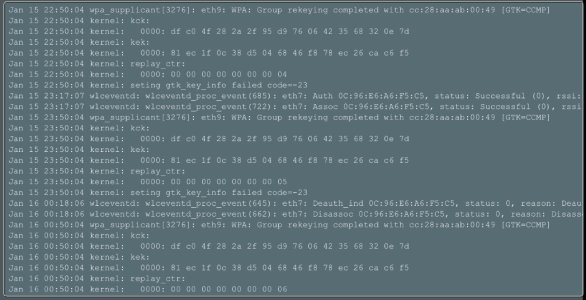I'm also running DDNS on my GT-BE98 Pro and having an issue where it doesn't automatically reconnect to my ISP for some reason; not sure that IPV6 makes a difference here, as it seemed to happen with just IPV4. However, if I simply go to WAN and hit "Apply" at the bottom, it will reconnect. Hopefully you can see it reconnect below from the System Log - General Log. I'm also getting inconsistent connection speeds to the router, where it's not always maintaining the 5764Mbps speed, and I have to reboot the router to usually get the full speed back; I believe this was also an issue with Asus' stock firmware, though.
Dec 31 18:04:12 wan: finish adding multi routes
Dec 31 18:04:12 openvpn-routing: Applying all killswitches
Dec 31 18:04:12 rc_service: udhcpc_wan 7419:notify_rc stop_ntpd
Dec 31 18:04:12 rc_service: udhcpc_wan 7419:notify_rc start_ntpd
Dec 31 18:04:12 rc_service: waitting "stop_ntpd"(last_rc:start_dhcp6c) via udhcpc_wan ...
Dec 31 18:04:13 ntpd: Started ntpd
Dec 31 18:04:13 WAN(0)_Connection: WAN was restored.