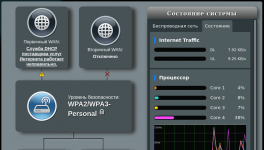Yota
Very Senior Member
AC86U is having very slow web interface over 192.168.1.1.
Even after a full reset.
It may just be me, but I find logging into AC86U, or AX88U via HTTPS is woefully slow.
Navigating around once in is also pretty awful - very slow.
Via HTTP is snappy & no problems.
I would be happy to use HTTPS, but not the way it is.
(This may not be your issue, just sharing what happens here….)
In addition to my local AX88U I did a remote update to 386.4 via OpenVPN on an AX88U, AX86U, AC86U, and 2 AC68U's (as nodes). It went flawlessly on all routers except now I can't log into the remote AC86U interface but everything on that network seems to be working (remote security cameras, VPN, etc)
I get to the router.asus.com login page, but when I enter my credentials the page doesn't load.
Not worried or complaining, just noting it. I bet it'll work when I get a chance to manually reboot it.
If you encounter performance problems when using Firefox + HTTPS, then here is the solution:
Type
about:config in the browser address barSearch for
network.trr.builtin-excluded-domainsAdd your router IP address and the URL, it looks like this:
localhost,local,192.168.50.1,router.asus.comClose the browser and reopen it, this should solve the problem
The reason for this problem is that Firefox has enabled DNS over HTTPS by default in some countries, and it will cause unknown performance problems on self-signed HTTPS pages. Just add your router to the ignore list to avoid this problem.
Last edited: