You are using an out of date browser. It may not display this or other websites correctly.
You should upgrade or use an alternative browser.
You should upgrade or use an alternative browser.
Beta Asuswrt-Merlin 386.5 Beta is now available
- Thread starter RMerlin
- Start date
-
- Tags
- asuswrt-merlin beta release
- Status
- Not open for further replies.
Asus are aware of the issue, and they are still trying to fix it on their own end. In the mean time they suggested a temporary workaround, I need to investigate it.Something looks wrong with bwdpi and flow cache on the 5.02p1 platform (RT-AX68U and RT-AX86U). I can try to poke at Asus about it next week, but otherwise not much I can do about this since both are outside of my control. Same issue also exists on the stock firmware.
heysoundude
Part of the Furniture
until @RMerlin decides it's time to move onwards and upwards; it takes as long as it takesWhat is the usual 'time frame' from a Beta release, to a stable one?
heysoundude
Part of the Furniture
That ping - to which server? I believe I'm farther away from Toronto than you and I'm getting ping (8ish ms) +jitter (<0.5ms) under 9ms on my DSL. Different provider, different infrastructure...1/20th of your package DL too...but that doesn't seem right to me somehow.
No. The problem was in the wrong value in nvram. dropbear was wrong when reading data from nvram.No. Your username is corrupted.
That ping - to which server? I believe I'm farther away from Toronto than you and I'm getting ping (8ish ms) +jitter (<0.5ms) under 9ms on my DSL. Different provider, different infrastructure...1/20th of your package DL too...but that doesn't seem right to me somehow.
12 to 18ms ping times for Rogers DOCSIS 3.1 cable (1 gbps package) in the Greater Toronto Area (416 + 905 area codes) is pretty standard.
bluepoint
Very Senior Member
I am at the latest version but not beta.
Then you are in the wrong thread. Please open a new thread for your issue. This thread is for discussing observed results/issues on the Beta.
Treadler
Very Senior Member
Thanks Eric,On Asus's recommendation I downgraded the bwdpi engine for the affected platform to resolve the compatibility issues on that platform. I uploaded new test builds here:
OneDrive
www.asuswrt-merlin.net
They worked fine here when I tested them.
I stuffed the latest firmware onto my families RT-AX86U (& perhaps I'm not the best test environment being a busy family & all) but it seems my CAKE test results have
And thanks for the new releases
Last edited:
bbunge
Part of the Furniture
Beta 2 seems to have fixed the issue here as well - AX86U.On Asus's recommendation I downgraded the bwdpi engine for the affected platform to resolve the compatibility issues on that platform. I uploaded new test builds here:
OneDrive
www.asuswrt-merlin.net
They worked fine here when I tested them.
Totally unrelated, the only change is the Trend Micro engine, which won't be used if you use Cake.Thanks Eric,
I stuffed the latest firmware onto my families RT-AX86U (& perhaps I'm not the best test enviornment being a busy family & all) but it seems my CAKE test results have suddenly worsened) going from a typical A rating to C & D. Hmmmmmmm
kernol
Very Senior Member
On Asus's recommendation I downgraded the bwdpi engine for the affected platform to resolve the compatibility issues on that platform. I uploaded new test builds here:
OneDrive
www.asuswrt-merlin.net
They worked fine here when I tested them.
Repeated the tests I had done previously in this thread after installing beta2 on RT-AX86U Main router only.
I confirm that Adaptive QoS seems to be better - Bandwidth Monitor definitely reporting correct speeds; HW acceleration remains enabled; Bufferbloat score improves from C [No QoS] to A; Syslog does however still show
Code:
Feb 28 06:48:18 RT-AX86U-E330 BWDPI: fun bitmap = 4ff
Feb 28 06:48:18 RT-AX86U-E330 A.QoS: qos_count=0, qos_check=0
Feb 28 06:48:21 RT-AX86U-E330 A.QoS: qos rule is less than 22
Feb 28 06:48:21 RT-AX86U-E330 A.QoS: restart A.QoS because set_qos_conf / set_qos_on / setup rule failFlexQos also seems to be working - A for bufferbloat test as above ... save that I don't see the log entry mentioned above?.
CakeQoS remains the champion for me and my setup as per pic below ...
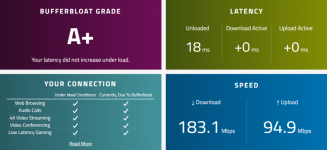
Reverted to Cake and turned off TrendMacro
MANY thanks for your perpetual quest to release AAA grade firmware.
That has nothing to do with disconnections, FC is for NAT acceleration.FC may still be effected? I'm getting disconnects on my AX68 but the AX58 is fine. Wondering if there is still another issue with AX68, or I have another problem. I don't use QoS or Trend.
BreakingDad
Very Senior Member
This has made me happy, thanks Kernol and Eric.Repeated the tests I had done previously in this thread after installing beta2 on RT-AX86U Main router only.
I confirm that Adaptive QoS seems to be better - Bandwidth Monitor definitely reporting correct speeds; HW acceleration remains enabled; Bufferbloat score improves from C [No QoS] to A; Syslog does however still show
- which I assume is another one of those meaningless log entries to be ignored by us non-coders?Code:Feb 28 06:48:18 RT-AX86U-E330 BWDPI: fun bitmap = 4ff Feb 28 06:48:18 RT-AX86U-E330 A.QoS: qos_count=0, qos_check=0 Feb 28 06:48:21 RT-AX86U-E330 A.QoS: qos rule is less than 22 Feb 28 06:48:21 RT-AX86U-E330 A.QoS: restart A.QoS because set_qos_conf / set_qos_on / setup rule fail
FlexQos also seems to be working - A for bufferbloat test as above ... save that I don't see the log entry mentioned above?.
CakeQoS remains the champion for me and my setup as per pic below ...
View attachment 39893
Reverted to Cake and turned off TrendMacro.
MANY thanks for your perpetual quest to release AAA grade firmware.
Kingp1n
Very Senior Member
@kernol...do you use the default settings for cake and do you use the cake add on as well?Repeated the tests I had done previously in this thread after installing beta2 on RT-AX86U Main router only.
I confirm that Adaptive QoS seems to be better - Bandwidth Monitor definitely reporting correct speeds; HW acceleration remains enabled; Bufferbloat score improves from C [No QoS] to A; Syslog does however still show
- which I assume is another one of those meaningless log entries to be ignored by us non-coders?Code:Feb 28 06:48:18 RT-AX86U-E330 BWDPI: fun bitmap = 4ff Feb 28 06:48:18 RT-AX86U-E330 A.QoS: qos_count=0, qos_check=0 Feb 28 06:48:21 RT-AX86U-E330 A.QoS: qos rule is less than 22 Feb 28 06:48:21 RT-AX86U-E330 A.QoS: restart A.QoS because set_qos_conf / set_qos_on / setup rule fail
FlexQos also seems to be working - A for bufferbloat test as above ... save that I don't see the log entry mentioned above?.
CakeQoS remains the champion for me and my setup as per pic below ...
View attachment 39893
Reverted to Cake and turned off TrendMacro.
MANY thanks for your perpetual quest to release AAA grade firmware.
- Status
- Not open for further replies.
Similar threads
- Locked
- Replies
- 53
- Views
- 7K
- Replies
- 120
- Views
- 21K
- Replies
- 35
- Views
- 10K
- Locked
- Replies
- 70
- Views
- 14K
- Replies
- 101
- Views
- 20K
Similar threads
Similar threads
-
-
Unable to establish VPN connection to my PiVPN (ovpn) from my Asus RT-AC86U running Asuswrt-Merlin 386.14
- Started by B0GDAN
- Replies: 1
-
Release Asuswrt-Merlin 386.14 is now available for AC models
- Started by RMerlin
- Replies: 258
-
-
Does Asuswrt-Merlin support Kill-Switch and Auto-Reconnect etc ?
- Started by alphaswe
- Replies: 0
-
-
-
-
Issues running OSCAM 11877 on Asus router with AsusWRT Merlin
- Started by userned
- Replies: 0
-
Experience using PIA Wireguard on your router (ASUSWRT-MERLIN)
- Started by JTnola
- Replies: 0
Latest threads
-
How to list services, start / stop services via script?
- Started by nickolasm5
- Replies: 12
-
BE98 and IPoE wan…. hardaware acceleration
- Started by BoostOver
- Replies: 4
-
Housing of the RT-AX88u and RT-AX88u Pro
- Started by gogreen1
- Replies: 0
-
-
Support SNBForums w/ Amazon
If you'd like to support SNBForums, just use this link and buy anything on Amazon. Thanks!
Sign Up For SNBForums Daily Digest
Get an update of what's new every day delivered to your mailbox. Sign up here!




