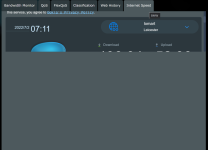OzarkEdge
Part of the Furniture
I can do that, but my findings on 46061 will change nothing since 49447 is out. So far every firmware I test has some issues. It's a balancing act between your needs and what works. If you get better Wi-Fi on 46061, don't use Guest1 network. If you have AiMesh and you need Guest1, don't use 46061.
I'm fine with using either firmware, but prefer using the latest for the usual reasons and because it does not exhibit the DoT/guest1 WLANs issue in 46061, confirmed on 3 AX86Us including one in my 2-node AiMesh.
Just spent the day mowing and working at speed and 2ac distances all around my 2-node AiMesh... my mobile did not skip a beat streaming over TuneIn.
Looking forward to your results...
About Quad9 - it's on the slow side in my area, single server in Toronto and one far in US when DoT is used. I was getting timeouts from time to time. Not very reliable service, feels like overloaded servers in the area. They need to upgrade/add resources or people will move away at one point.
I have the rare instance of browser slow-to-load, but not a show stopper by any means. I prefer Quad9 for its non-profit independence and focus on encrypted DNS, privacy, and crowd-sourced threat blocking... I want them (and AiMesh) to succeed.
OE
Last edited: