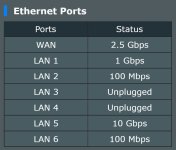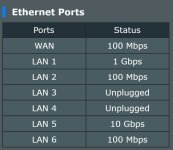So, 24h recap with 386.8.
The WiFi performerance is better- so better so I have to bind devices to the accurate nodes otherwise they are attached to the wrong ones (lower or upper floor nodes, instead of same floor node).
Same as beta, now at least the Bind function work (if Optimize not working- at least Bind).
One last thing, AX56U just REFUSES to be a part of this AiMesh system in 386.8.
Happened to me on Alpha/Better and did not find any solution.
Including a reset to all nodes in the network and re-pair, nothing helps (both on Wireless backhaul or Wired one)
Hope next release would bring me back my Ax56u haha...
Cheers.
Thank you @RMerlin
One day, a guy is waking up in the morning and see the missing AiMesh node, re-connected, on its own.
Man, that's odd.