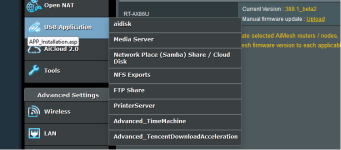If they don't make it easily downloadable from their webui, there must be a reason. I suspect it's tied to how WireGuard relies on private keys to handle all authentication instead of a username/password. Maybe they don't have a centralized method of generating/storing these private keys.since you cannot directly view/manually import say their 'wg0.conf' file into your Wireguard GUI without it.
Beta Asuswrt-Merlin 388.1 Beta is available for select models
- Thread starter RMerlin
- Start date
-
- Tags
- asuswrt-merlin beta firmware
- Status
- Not open for further replies.
Samuel_1975
Regular Contributor
Well, just want to ask, am curious about the next beta version to come?
Thanks for merlin asuswrt that there is DNS Director here and yes run it on default on family dns from cloudflare to my sister's router
Have a nice evening to you / yours is evening at my place, it's past 9pm in the evening
Thanks for merlin asuswrt that there is DNS Director here and yes run it on default on family dns from cloudflare to my sister's router
Have a nice evening to you / yours is evening at my place, it's past 9pm in the evening
No timetable at this time. Beta 2 was released only four days ago.Well, just want to ask, am curious about the next beta version to come?
If it's a new router, it might be best to run the stock firmware for a while to ensure the router isn't defective. Running a beta third party firmware on a brand new retouer is definitely not the best idea IMHO.thanks I'll be trying this by friday on my AXE1100 first thing is to read instructions been years since I loaded Merlin on a new router
I can do now, one more question, you have enable runner and flow cache?
Router RT-AX86U firmware 388.1 beta 2
It seems that on 388.1 Beta 2 the ability to change transmit power is gone. Mine just stays at 100% all the time.
I tried to change it and hit apply the router actually reboots but nothing changes.
I telenet into the router and use wl txpwr_target_max and get back (chanspec:0x1004) 25.00 25.00 25.00
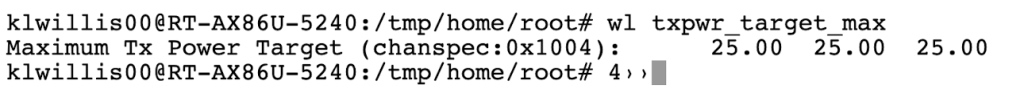
The transmit power level doesn't change.
I can't lower it at all just stays at max.
Is this a known broken feature?
Thanks
It seems that on 388.1 Beta 2 the ability to change transmit power is gone. Mine just stays at 100% all the time.
I tried to change it and hit apply the router actually reboots but nothing changes.
I telenet into the router and use wl txpwr_target_max and get back (chanspec:0x1004) 25.00 25.00 25.00
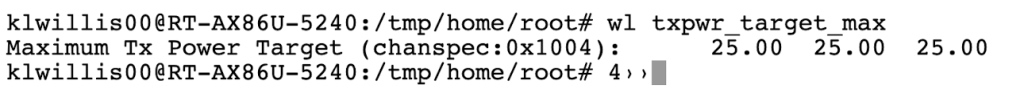
The transmit power level doesn't change.
I can't lower it at all just stays at max.
Is this a known broken feature?
Thanks
dave14305
Part of the Furniture
That flyout menu is not a feature of the Merlin firmware. That comes from an addon (scMerlin).AX86U 388.1_beta2
Under USB Application pop up menu there is an entry for Advanced_TencentDownloadAcceleration that results in a 404 Not Found.
Not that it causes any real problem, but is it supposed to be there?
You are running an incompatible 3rd party addon that modifies the menu.AX86U 388.1_beta2
Under USB Application pop up menu there is an entry for Advanced_TencentDownloadAcceleration that results in a 404 Not Found.
Not that it causes any real problem, but is it supposed to be there?
Wireless output power cannot be changed by the end-user, it's hardcoded due to regulatory requirements.Is this a known broken feature?
Oh thanks. I use to drop the transmit power to bring down the temps; would perform a bit better. But I was running older firmware. I haven't seen any issues with 388.1 Beta 2 pretty solid.You are running an incompatible 3rd party addon that modifies the menu.
Wireless output power cannot be changed by the end-user, it's hardcoded due to regulatory requirements.
What? This is confusing. Are you saying the older firmware versions were in violation of RF requirements? I was aware we couldn't increase the power over a certain MAXIMUM. But this just sounds wrong to prevent decreasing TX power output. How are we supposed to prevent over-saturating (buildings/households) locations when placing Access-Points or Mesh Nodes if we cant lower TX-Power?Wireless output power cannot be changed by the end-user, it's hardcoded due to regulatory requirements.
No, I'm saying that values manually entered through the userspace tool may not have been doing what people thought it would. Output power levels are dynamically controlled by the driver, based on number of streams, channel, link rate, etc...Are you saying the older firmware versions were in violation of RF requirements?
General output levels can be reduced through the webui on the Professional page.
Thanks for clearing that up... I thought I had recently viewed a post/image of someone mentioning their TX slider (on the professional page) was no longer working. But I'll take a closer look, myself.No, I'm saying that values manually entered through the userspace tool may not have been doing what people thought it would. Output power levels are dynamically controlled by the driver, based on number of streams, channel, link rate, etc...
General output levels can be reduced through the webui on the Professional page.
SomeWhereOverTheRainBow
Part of the Furniture
Here is mine with the same model router, and same vpn provider, using the same guide :The GT-AX6000 is really impressive, compared to my previous AX86U/AX11000 wireguard (NordVPN) speeds improved from a sustained 400-430mbps to 700-750mbps.
I guess the new CPU is making the difference ?
View attachment 45510
The top parts of the graph were speed tests done before enabling wireguard. The bottom part is after enabling wireguard.
That, I wouldn't know, as I never touched it, and the underlying code is closed source.Thanks for clearing that up... I thought I had recently viewed a post/image of someone mentioning their TX slider (on the professional page) was no longer working. But I'll take a closer look, myself.
Hey! Thanks for your work @RMerlin . But since I upgraded from 386.7_2 to 388.1 beta 2 I have big WiFi issues. After the upgrade I manually restarted the router as usual but didn't do a factory reset of it. Here's the log found in System Logs, seems to be a Broadcom problem:
Nov 16 09:33:08 kernel: potentially unexpected fatal signal 11.
Nov 16 09:33:08 kernel: CPU: 1 PID: 14501 Comm: dcd Tainted: P O 4.1.52 #2
Nov 16 09:33:08 kernel: Hardware name: Broadcom-v8A (DT)
Nov 16 09:33:08 kernel: task: ffffffc032154a80 ti: ffffffc02846c000 task.ti: ffffffc02846c000
Nov 16 09:33:08 kernel: PC is at 0xf6d3e39c
Nov 16 09:33:08 kernel: LR is at 0x1dce0
Nov 16 09:33:08 kernel: pc : [<00000000f6d3e39c>] lr : [<000000000001dce0>] pstate: 600b0010
Nov 16 09:33:08 kernel: sp : 00000000ffe46d58
Nov 16 09:33:08 kernel: x12: 00000000000a2050
Nov 16 09:33:08 kernel: x11: 00000000f5fff024 x10: 00000000000a23c4
Nov 16 09:33:08 kernel: x9 : 00000000f5fff6d4 x8 : 00000000000a287c
Nov 16 09:33:08 kernel: x7 : 00000000f5fff70c x6 : 00000000000a2876
Nov 16 09:33:09 kernel: x5 : 0000000000000000 x4 : 00000000f5fff6b8
Nov 16 09:33:09 kernel: x3 : 0000000000000000 x2 : 00000000ffe46d34
Nov 16 09:33:09 kernel: x1 : 000000000007d72e x0 : 0000000000000000
Although, WireGuard is working perfectly fine And much faster than OpenVPN
And much faster than OpenVPN
I have a AX86U
Nov 16 09:33:08 kernel: potentially unexpected fatal signal 11.
Nov 16 09:33:08 kernel: CPU: 1 PID: 14501 Comm: dcd Tainted: P O 4.1.52 #2
Nov 16 09:33:08 kernel: Hardware name: Broadcom-v8A (DT)
Nov 16 09:33:08 kernel: task: ffffffc032154a80 ti: ffffffc02846c000 task.ti: ffffffc02846c000
Nov 16 09:33:08 kernel: PC is at 0xf6d3e39c
Nov 16 09:33:08 kernel: LR is at 0x1dce0
Nov 16 09:33:08 kernel: pc : [<00000000f6d3e39c>] lr : [<000000000001dce0>] pstate: 600b0010
Nov 16 09:33:08 kernel: sp : 00000000ffe46d58
Nov 16 09:33:08 kernel: x12: 00000000000a2050
Nov 16 09:33:08 kernel: x11: 00000000f5fff024 x10: 00000000000a23c4
Nov 16 09:33:08 kernel: x9 : 00000000f5fff6d4 x8 : 00000000000a287c
Nov 16 09:33:08 kernel: x7 : 00000000f5fff70c x6 : 00000000000a2876
Nov 16 09:33:09 kernel: x5 : 0000000000000000 x4 : 00000000f5fff6b8
Nov 16 09:33:09 kernel: x3 : 0000000000000000 x2 : 00000000ffe46d34
Nov 16 09:33:09 kernel: x1 : 000000000007d72e x0 : 0000000000000000
Although, WireGuard is working perfectly fine
I have a AX86U
underdose
Senior Member
Upgraded from beta_1 to beta_2 and syslog is spammed with the message below which was not present before beta_2.
Searching on Google returned a few topics, mostly about faulty USB storage devices/cables, but as far as I can tell my TimeMachine backup HDD and USB stick for Entware work without any problems. TM backups complete without any errors and Entware + user scripts work as intended.
I guess it's just a notice and doesn't effect the end user, but wanted to report anyway.
Code:
Nov 16 12:14:04 RT-AX58U kernel: +++++ BRCM skipping port_feat_c_connection for warm reset
Nov 16 12:16:08 RT-AX58U kernel: +++++ BRCM skipping port_feat_c_connection for warm reset
Nov 16 12:17:00 RT-AX58U kernel: +++++ BRCM skipping port_feat_c_connection for warm reset
Nov 16 12:18:32 RT-AX58U kernel: +++++ BRCM skipping port_feat_c_connection for warm reset
Nov 16 12:18:33 RT-AX58U kernel: +++++ BRCM skipping port_feat_c_connection for warm reset
Nov 16 12:20:02 RT-AX58U kernel: +++++ BRCM skipping port_feat_c_connection for warm reset
Nov 16 12:20:11 RT-AX58U kernel: +++++ BRCM skipping port_feat_c_connection for warm reset
Nov 16 12:21:48 RT-AX58U kernel: +++++ BRCM skipping port_feat_c_connection for warm reset
Nov 16 12:21:55 RT-AX58U kernel: +++++ BRCM skipping port_feat_c_connection for warm reset
Nov 16 12:22:02 RT-AX58U kernel: +++++ BRCM skipping port_feat_c_connection for warm reset
Nov 16 12:22:50 RT-AX58U kernel: +++++ BRCM skipping port_feat_c_connection for warm reset
Nov 16 12:23:27 RT-AX58U kernel: +++++ BRCM skipping port_feat_c_connection for warm reset
Nov 16 12:25:17 RT-AX58U kernel: +++++ BRCM skipping port_feat_c_connection for warm resetSearching on Google returned a few topics, mostly about faulty USB storage devices/cables, but as far as I can tell my TimeMachine backup HDD and USB stick for Entware work without any problems. TM backups complete without any errors and Entware + user scripts work as intended.
I guess it's just a notice and doesn't effect the end user, but wanted to report anyway.
I have had GT-AX6000 for approx 4 weeks running stock with no issues other than dual WAN (failover with fallback does not work.)Myself just Purchased a GT-AX6000 on Friday and will be running stock for quite awhile. I will wait for the stock 388 firmware to be released, see how that goes and then maybe install Merlin at some point in time.
I have a 4G ISP as fallback and can easily achieve 80-100Mbps as backup internet when needed but have to manually switch.
How difficult can it be for Asus to fix this dual WAN failover feature they advertise?
Patiently waiting for stock 388 to see if this fixes dual WAN but not hopeful. If that is the case looks like 388 Merlin (release version) with dual WAN script addon for me.
Does the addon even work with 388?
Not having Wireguard is a pain as I have 1Gig internet so OpenVPN becomes a bottleneck on some clients.
May come down to whoever wins the race to release 388 between Merlin and stock
- Status
- Not open for further replies.
Similar threads
- Locked
- Replies
- 53
- Views
- 7K
- Replies
- 120
- Views
- 21K
- Replies
- 155
- Views
- 32K
- Replies
- 101
- Views
- 20K
- Replies
- 35
- Views
- 10K
Similar threads
Similar threads
-
-
robocfg Not Available on Asus GT-AXE11000 (Asuswrt-Merlin 388.8_4)?
- Started by garycnew
- Replies: 9
-
-
-
-
Asuswrt-Merlin 3004.388.8_2 - Switching from ‘automatic IP’ to ‘PPPoE’
- Started by AsusFreak
- Replies: 6
-
-
-
-
Latest threads
-
-
-
Recommendations and question on the states of current mesh systems
- Started by dinkeyes
- Replies: 0
-
Connecting my Asus GT-BE98 Pro router to a Verizon TV+ network
- Started by Joe Wee
- Replies: 0
-
ASUS RT-AX88U Pro - problem with firmware update
- Started by mario762#
- Replies: 6
Support SNBForums w/ Amazon
If you'd like to support SNBForums, just use this link and buy anything on Amazon. Thanks!
Sign Up For SNBForums Daily Digest
Get an update of what's new every day delivered to your mailbox. Sign up here!