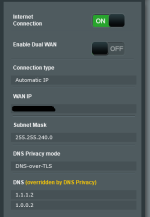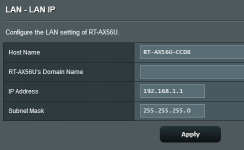Merlin or anyone else can you explain why all of a sudden I am getting these in my logs?
I am using DNS over TLS using 1.1.1.1 and 1.0.0.1.
The below comes in over andover again. Any help would be appreciated
Nov 12 21:51:46 dnsmasq[2042]: possible DNS-rebind attack detected: sensors.yodo1api.com
Nov 12 21:52:02 dnsmasq[2042]: possible DNS-rebind attack detected: logs.ironsrc.mobi
Nov 12 21:53:05 dnsmasq[2042]: possible DNS-rebind attack detected: sensors.yodo1api.com
CC
I am using DNS over TLS using 1.1.1.1 and 1.0.0.1.
The below comes in over andover again. Any help would be appreciated
Nov 12 21:51:46 dnsmasq[2042]: possible DNS-rebind attack detected: sensors.yodo1api.com
Nov 12 21:52:02 dnsmasq[2042]: possible DNS-rebind attack detected: logs.ironsrc.mobi
Nov 12 21:53:05 dnsmasq[2042]: possible DNS-rebind attack detected: sensors.yodo1api.com
CC