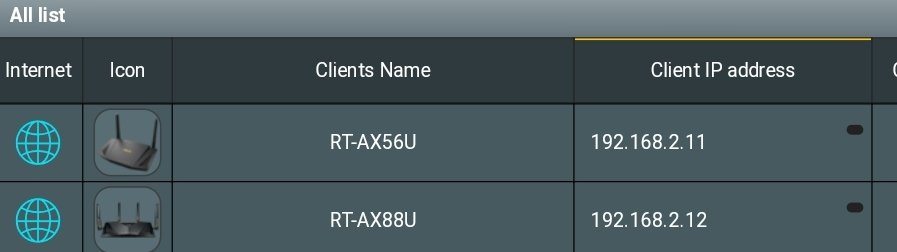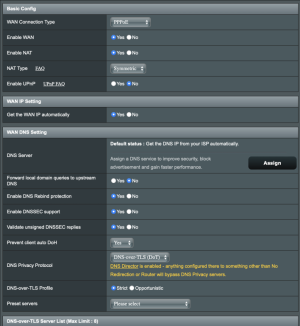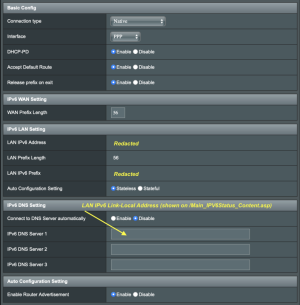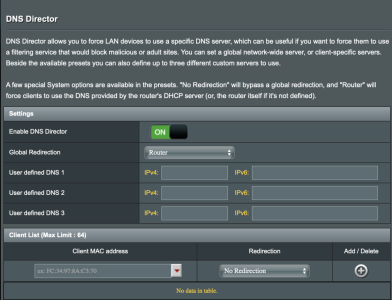Using those two ^ methods
@RMerlin as opposed to all the other exterior test sites that I used previously, FWIW:
From my router (via SSH), I can successfully retrieve all of the correct IPv4 and IPv6 DDNS records (ASUS & No-IP) for the router itself, by using nslookup
Then, using dig (via terminal) from any MAC device on my LAN (not from on the router itself via ssh, like with nslookup), I can again, successfully retrieve all of the correct IPv4 and IPv6 DDNS records (ASUS & No-IP) for the router itself. I can't use dig on my router as I haven't installed it - yet.
Via nslookup, The DDNS Name is followed by IPv6 - Address 1 and IPv4 - address 2 for each of the DDNS names, but, all records (correctly) are prefaced with:
Code:
Server: 127.0.0.1
Address 1: 127.0.0.1 localhost.localdomain
Via dig, IPv6 and IPv4 addresses I call up separately (A / AAAA) with or without
+dnssec and/or
+multi additions and full records are returned for all, each & every time.