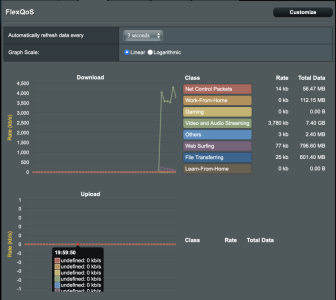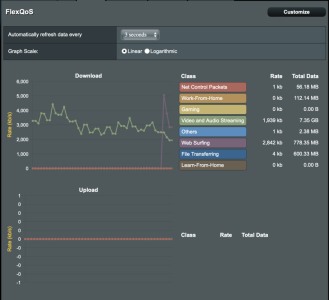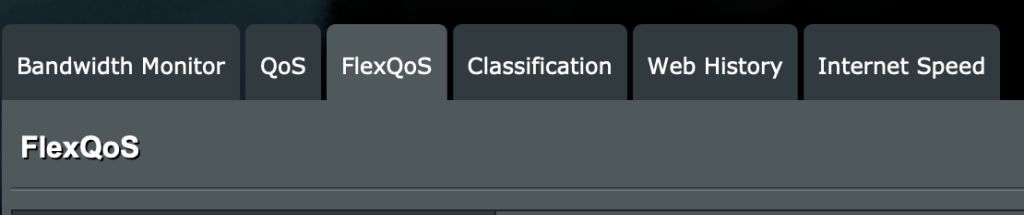You are using an out of date browser. It may not display this or other websites correctly.
You should upgrade or use an alternative browser.
You should upgrade or use an alternative browser.
Release Asuswrt-Merlin 388.2 is now available for select models
- Thread starter RMerlin
- Start date
- Status
- Not open for further replies.
shabbs
Very Senior Member
Yep, and the 388.2 Merlin FW was based on GPL 22525 which pre-dates even that fix. Will likely need to wait until the next GPL merge.The firmware immediately prior to 23285, 23012 shows a memory leak fix.
Luckily there's no serious impact outside of a slow creep up of memory usage which is easily resolved with a router reboot. The only hit is to my uptime.
L&LD
Part of the Furniture
Thanks for the confirmation.
I'm familiar with the process, and quite enjoy it in a stressful, anxiety inducing kind of way if you know what I mean.
I regularly check here for new release announcements but was hesitant based on the feedback for the past several versions. I love keeping things as up-to-date as the next guy but just didn't see an overwhelmingly positive consensus, except for 386.7_2 and more recently this latest 382.2_2.
Again my setup is fairly (probably very) simple, and it seems those with issues are often brining it about themselves.
EDIT: Upgrade went smooth. All looking good! Thanks @RMerlin and everyone
Don't put too much stock in the vocal minority when they start yelling 'problem! problem!'. The only real test of the new firmware is in your own network and environment.
When new firmware comes out, the following steps are what I suggest to ensure that you are always on the latest firmware, with a stable router/network, and with the minimal downtime possible.

Is it a good idea to keep up with Firmware updates?
I have had issues in the past when updating firmware and Internet speed, But it may have just been a fluke, Should I keep up with the updates? If so On all routers or the nodes as well? What about ones acting as access points? Thanks
 www.snbforums.com
www.snbforums.com
Weblee2407
Regular Contributor
yes...have found lots of DNSmasq errors and WAN restarts tooSo, since the reboot I've seen a steady 2% increase each day in memory usage on my router. Was 48% on May 7th following the reboot and is 73% today. Anyone else noticing that trend with their GT-AX6000? Saw this on 382.2 as well.
D
Deleted member 84281
Guest
after a check, i'm seeing some high ram usage with only 16 clients and a dribble of lan activity. after a reboot, that ram number declines significantly. so, it may be genuine in my situation.View attachment 50346
then after a reboot. . . View attachment 50347
There is NO question that Stock and Merlin both have a memory leak that's just a fact. Many people have brought it up with no interest in even hearing it. That said the latest Asus firmware works very well and has been rock solid for me since it's release. Merlin is palying the waiting game again for more GPL so nothing being worked on there. Looks like Asus is trying to stay a build in front of him because they seem to release a new firmware just when Merlin gets the older code merged and released.
shabbs
Very Senior Member
I have not seen either of those. Just the memory creep up, which looks to be a known issue that was fixed by Asus in a later build. So that will eventually make it's way to the Merlin builds.yes...have found lots of DNSmasq errors and WAN restarts too
Makaveli
Very Senior Member
Your top image is what I normally see on my router and been like this for years with no issues.after a check, i'm seeing some high ram usage with only 16 clients and a dribble of lan activity. after a reboot, that ram number declines significantly. so, it may be genuine in my situation.View attachment 50346
then after a reboot. . . View attachment 50347
Currently.
D
Deleted member 84281
Guest
Your top image is what I normally see on my router and been like this for years with no issues.
Currently.
View attachment 50349
No this is not the normal Linex ram usage. There is indeed a leak i use to get between 9-11 days before the UI was no longer reachable and a reboot was needed to clear it up. That is clearly not Linex normal ram management.
A word of note on high RAM usage. If one has a USB storage device attached to the router and uses it for SMB file storage, that can lead to high RAM usage. One can see their RAM stick at 90% or higher Used after copying large amounts of data/files to the USB storage device. Some discussion on this SMB issue in another discussion, with example SSH script/code commands (ex:after a check, i'm seeing some high ram usage with only 16 clients and a dribble of lan activity. after a reboot, that ram number declines significantly. so, it may be genuine in my situation.View attachment 50346
then after a reboot. . . View attachment 50347
sync && echo 3 > /proc/sys/vm/drop_caches) to run to dump the cache and lower the RAM usage after copying via SMB.https://www.snbforums.com/threads/rt-ax92u-usb-smb-seems-fragile-crashes-router.73108/#post-842702
aex.perez
Very Senior Member
I've had all sorts of dnsmasq restarts that will sometimes take other things with it. The memory leak was wreaking havoc with other functionality. Having several addons use the USB vs JFFS probably isn't helping. It isn't just USB SMB, in one case I had Skynet restart, which took out USB and and several add ons that were set up to use USB over JFFS. In other instances its a slow bleed that, for me, first starts showing up in asymetrical (by 150-350MBps) results and dropped packets on WiFi, and the WAN link before eventually showing up on wired connections and shortly there after a crash (AT&T Fiber had no errors and full 1Gb symmetrical speed). I've turned off IPv6 and run a script every AM on the same schedule as the LEDS to drop the caches and keep the router at or under 70%. Have had that running for a couple of weeks and operationally its been stable, without a reboot or a restart of dnsmasq since 5/15. This is what's been working for my setup, minus the IPv6, its the stability I had with 386.8, your mileage may/will vary...A word of note on high RAM usage. If one has a USB storage device attached to the router and uses it for SMB file storage, that can lead to high RAM usage. One can see their RAM stick at 90% or higher Used after copying large amounts of data/files to the USB storage device. Some discussion on this SMB issue in another discussion, with example SSH script/code commands (ex:sync && echo 3 > /proc/sys/vm/drop_caches) to run to dump the cache and lower the RAM usage after copying via SMB.
https://www.snbforums.com/threads/rt-ax92u-usb-smb-seems-fragile-crashes-router.73108/#post-842702
Thinking about getting a little fancy with the script to have it run more often, and use a configurable RAM consumption threshold that if reached will trigger the dropping of the caches...
Makaveli
Very Senior Member
This is my current up time on this firmware and have not had a non responsive UI.No this is not the normal Linex ram usage. There is indeed a leak i use to get between 9-11 days before the UI was no longer reachable and a reboot was needed to clear it up. That is clearly not Linex normal ram management.
I'm primary use Firefox to access the gui. What browser are you using?
Last edited:
128bit
Senior Member
. . . well, i've not experienced it before. now hours after that post and reboot, i'm slowly creeping up as it shows 64% now but clearly acceptable.Your top image is what I normally see on my router and been like this for years with no issues.
Currently.
View attachment 50349
128bit
Senior Member
so yes, i do use a nas in the usb port with my ax86u but most ops are reads. as a goof, i uploaded a 1 gb file and usage shot up to 97%. since it was only a test, i deleted said file and usage immediately went down to 58%. don't want to get carried away with a side thread here, but once the write op completes, i'd expect ram usage to revert. i'm no expert, but sumpin's weird.A word of note on high RAM usage. If one has a USB storage device attached to the router and uses it for SMB file storage, that can lead to high RAM usage. One can see their RAM stick at 90% or higher Used after copying large amounts of data/files to the USB storage device. Some discussion on this SMB issue in another discussion, with example SSH script/code commands (ex:sync && echo 3 > /proc/sys/vm/drop_caches) to run to dump the cache and lower the RAM usage after copying via SMB.
https://www.snbforums.com/threads/rt-ax92u-usb-smb-seems-fragile-crashes-router.73108/#post-842702
Hi guys, for my part I'm still on the 386.8 version which is now running for more than 280 days, soon 1 year without any problem on my AX88U !



A stone in the concrete this version !
Like others, the recent error messages about DNSmasq, WAN or from Memory did not make me decide to switch to the new GPL 388.XX.
I'll see later when it's stabilized.
Thanks again for your time and work
A stone in the concrete this version !
Like others, the recent error messages about DNSmasq, WAN or from Memory did not make me decide to switch to the new GPL 388.XX.
I'll see later when it's stabilized.
Thanks again for your time and work
Makaveli
Very Senior Member
Unused ram is wasted ram.. . . well, i've not experienced it before. now hours after that post and reboot, i'm slowly creeping up as it shows 64% now but clearly acceptable.
This topic has been discussed about 1 million times on this forum.
Clark Griswald
Very Senior Member
Best approach is not use the router usb for a NAS.so yes, i do use a nas in the usb port with my ax86u
Casa Griswald has experienced zero issues with the latest RMerlin FWs.
Makaveli
Very Senior Member
This.Best approach is not use the router usb for a NAS.
Casa Griswald has experienced zero issues with the latest RMerlin FWs.
I have a dedicated NAS on my network, the router is caching alot of data when using a USB as NAS.
And as pointed out before even scripts on a usb key will increase ram usage.
Unless you are running into performance issues I would leave it be the router is smart enough to manage its ram.
oOMrYairOo
Regular Contributor
@RMerlin Hello thanks for the firmware's I notice that on qos page there is no upload widget only download also I remember in 388.2 only qos was available and no classifications widgets or I missing something? now after clean upgrade from 388.2 to 388.2_2 in have flexqos and stock qos classifications,
AX88U Running 388.2_2 after clean upgrade.
AX88U Running 388.2_2 after clean upgrade.
Attachments
ColinTaylor
Part of the Furniture
FlexQoS is an addon script and not part of Merlin's firmware. You should ask your question in the addons forum.@RMerlin Hello thanks for the firmware's I notice that on qos page there is no upload widget only download also I remember in 388.2 only qos was available and no classifications widgets or I missing something? now after clean upgrade from 388.2 to 388.2_2 in have flexqos and stock qos classifications,
AX88U Running 388.2_2 after clean upgrade.
- Status
- Not open for further replies.
Similar threads
- Replies
- 102
- Views
- 7K
- Replies
- 112
- Views
- 10K
- Replies
- 257
- Views
- 13K
- Replies
- 120
- Views
- 21K
- Replies
- 258
- Views
- 49K
Similar threads
Similar threads
-
-
-
robocfg Not Available on Asus GT-AXE11000 (Asuswrt-Merlin 388.8_4)?
- Started by garycnew
- Replies: 9
-
-
-
-
Asuswrt-Merlin 3004.388.8_2 - Switching from ‘automatic IP’ to ‘PPPoE’
- Started by AsusFreak
- Replies: 6
-
-
-
Support SNBForums w/ Amazon
If you'd like to support SNBForums, just use this link and buy anything on Amazon. Thanks!
Sign Up For SNBForums Daily Digest
Get an update of what's new every day delivered to your mailbox. Sign up here!
Staff online
-
RMerlinAsuswrt-Merlin dev