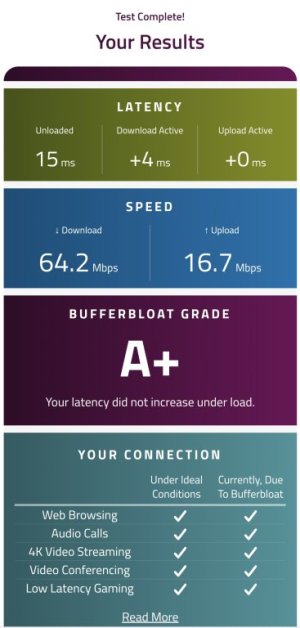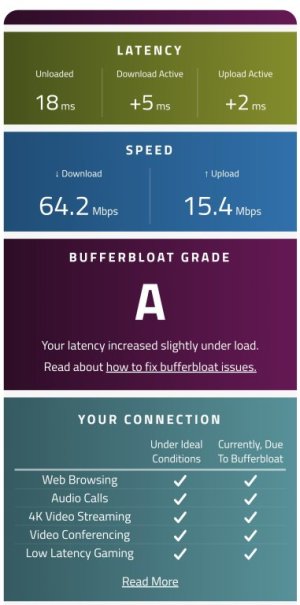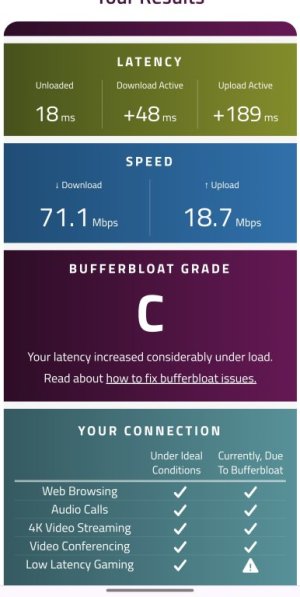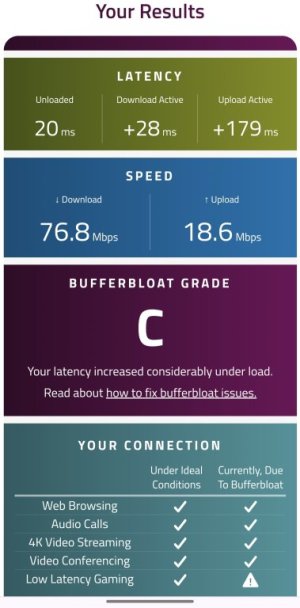yes I read about this but strangely on my AC86u it didn't do it even setting the FC rules it stayed enabled and I had to do it manuallyWith the latest FlexQoS script.... if the FC mode is set to Auto & if you add any iptables rules (i.e. gaming or streaming rule etc...) the script will automatically turn off FC.
This will allow for traffic to flow correctly and should improve your buffebloat test score.
You are using an out of date browser. It may not display this or other websites correctly.
You should upgrade or use an alternative browser.
You should upgrade or use an alternative browser.
CAKEQOS/FLEXQOS Advise/Guidance/Best Practice
- Thread starter marcd5123
- Start date
Kingp1n
Very Senior Member
It does it for newer HND models only. Your router should work correctly with FC enabled. The issues started happening with the newer HND models.yes I read about this but strangely on my AC86u it didn't do it even setting the FC rules it stayed enabled and I had to do it manually
I would recommend you enabled FC mode on again.
oh i understandIt does it for newer HND models only. Your router should work correctly with FC enabled. The issues started happening with the newer HND. models.
I would recommend you enabled FC mode on again.
no i cant keep it on i have a 200 download and 20 upload vdsl2+ if i keep FC enabled i have bufferbloar above 40 ms and tests are terrible
Kingp1n
Very Senior Member
I believe your model may have been affected as well ...I can't remember now but if it's working well leave FC disabled.oh i understand
no i cant keep it on i have a 200 download and 20 upload vdsl2+ if i keep FC enabled i have bufferbloar above 40 ms and tests are terrible
Flex is working flawlessly with FC disabled as well on my router.
Hi Thank you very much for that much appreciated Buddy..I'm kinda new to using either Cake & Flex .With the latest FlexQoS script.... if the FC mode is set to Auto & if you add any iptables rules (i.e. gaming or streaming rule etc...) the script will automatically turn off FC.
This will allow for traffic to flow correctly and should improve your buffebloat test score.
So if I take this correctly with the settings above or screenshot provided I need to setup manually some IP rules ...I've literally not done anything to it so far and left everything as default apart from switching "Flow Cache control" to Auto .
Is this best practice or should I just disable it .
Yes as with Cake I want to give Flex a proper trial fair chance before actually making my mind up which for me works best in my environment/network.
So your guidance is definitely welcome.
Kingp1n
Very Senior Member
Hi Thank you very much for that much appreciated Buddy..I'm kinda new to using either Cake & Flex .
So if I take this correctly with the settings above or screenshot provided I need to setup manually some IP rules ...I've literally not done anything to it so far and left everything as default apart from switching "Flow Cache control" to Auto .
Is this best practice or should I just disable it .
Yes as with Cake I want to give Flex a proper trial fair chance before actually making my mind up which for me works best in my environment/network.
So your guidance is definitely welcome.
The link below shows the iptable rules I currently use & setup. Once you create a rule with FC mode set to Auto...the FC will be disabled automatically.
I noticed when using FlexQoS without iptable rules (FC enabled) I noticed lag/buffebloat while gaming. It seems Flow Cache definitely messes with traffic flowing correctly with newer routers.
Post in thread 'AX11000 Pro QOS oddities' https://www.snbforums.com/threads/ax11000-pro-qos-oddities.86488/post-860746
Post in thread 'FlexQoS issues with 388.4 HND5.04 models' https://www.snbforums.com/threads/flexqos-issues-with-388-4-hnd5-04-models.86551/post-861902
Last edited:
Hiya Folks ..Well after a few weeks of experimenting with CakeQos & FlexQos which one have I felt overall gives me and my network/environment the best and most important efficient running network router and client devices the winner  is CakeQos .
is CakeQos .
After my own experience and experimentation between the two Qos's and my bandwidth available it definitely works really really well to be honest.
After taking into consideration plenty of comments on this thread alone and previous threads. Also taking into consideration that Flex is no longer maintained and won't be upgraded or modified anymore ...Cake is embedded within MerlinWRT!!! So that alone states rather alot . Also Cake is not reliant on scripts running either so when you reboot your router it won't simply disappear so you don't have to worry about having to use a backup or running a separate Jffs backup for it either.
Based on my consistent EE UK FTTC 80/20 connection my cabinet is only around 6-7min away from my flat thankfully.
I get a sold 74DL and 19UL which I actually think is pretty darn good alot of folks get worse than that .I don't have any means for VM FTTP or Community Firbe for London yet to come around my particular area . Anyhow it's all about making what I have run as efficiently as optimal as physically possible and I believe I have done just that .
See the pictures below 2 Waveform tests done without any Qos enabled and then Cake after woods ..What a big significant difference it does make .
I believe their is nothing else for me to do for CakeQos that's it ??? I don't believe their are any additional scripts needed to be installed/run via SSH ...and if their is ...do I really need to ???
The whole idea with CakeQos everything that it needs to run is all embedded within MerlinWRT permanently no need for separate upgrades .???
After my own experience and experimentation between the two Qos's and my bandwidth available it definitely works really really well to be honest.
After taking into consideration plenty of comments on this thread alone and previous threads. Also taking into consideration that Flex is no longer maintained and won't be upgraded or modified anymore ...Cake is embedded within MerlinWRT!!! So that alone states rather alot . Also Cake is not reliant on scripts running either so when you reboot your router it won't simply disappear so you don't have to worry about having to use a backup or running a separate Jffs backup for it either.
Based on my consistent EE UK FTTC 80/20 connection my cabinet is only around 6-7min away from my flat thankfully.
I get a sold 74DL and 19UL which I actually think is pretty darn good alot of folks get worse than that .I don't have any means for VM FTTP or Community Firbe for London yet to come around my particular area . Anyhow it's all about making what I have run as efficiently as optimal as physically possible and I believe I have done just that .
See the pictures below 2 Waveform tests done without any Qos enabled and then Cake after woods ..What a big significant difference it does make .
I believe their is nothing else for me to do for CakeQos that's it ??? I don't believe their are any additional scripts needed to be installed/run via SSH ...and if their is ...do I really need to ???
The whole idea with CakeQos everything that it needs to run is all embedded within MerlinWRT permanently no need for separate upgrades .???
Attachments
Kingp1n
Very Senior Member
Glad you found something that works for you.Hiya Folks ..Well after a few weeks of experimenting with CakeQos & FlexQos which one have I felt overall gives me and my network/environment the best and most important efficient running network router and client devices the winneris CakeQos .
After my own experience and experimentation between the two Qos's and my bandwidth available it definitely works really really well to be honest.
After taking into consideration plenty of comments on this thread alone and previous threads. Also taking into consideration that Flex is no longer maintained and won't be upgraded or modified anymore ...Cake is embedded within MerlinWRT!!! So that alone states rather alot . Also Cake is not reliant on scripts running either so when you reboot your router it won't simply disappear so you don't have to worry about having to use a backup or running a separate Jffs backup for it either.
Based on my consistent EE UK FTTC 80/20 connection my cabinet is only around 6-7min away from my flat thankfully.
I get a sold 74DL and 19UL which I actually think is pretty darn good alot of folks get worse than that .I don't have any means for VM FTTP or Community Firbe for London yet to come around my particular area . Anyhow it's all about making what I have run as efficiently as optimal as physically possible and I believe I have done just that .
See the pictures below 2 Waveform tests done without any Qos enabled and then Cake after woods ..What a big significant difference it does make .
I believe their is nothing else for me to do for CakeQos that's it ??? I don't believe their are any additional scripts needed to be installed/run via SSH ...and if their is ...do I really need to ???
The whole idea with CakeQos everything that it needs to run is all embedded within MerlinWRT permanently no need for separate upgrades .???
Tech9
Part of the Furniture
winneris CakeQos
Thanks for confirming the suggestions given to you on Page 1 of this thread. Trust issues?
Thanks it kinda makes a senseGlad you found something that works for you.
Ha....Thanks for confirming the suggestions given to you on Page 1 of this thread. Trust issues?
Btw I take it theirs nothing else I need to do for CakeQos ??? No additional scripts/Addons needed to be run for CakeQos ect ..
So what I setup above is 100% correct and that's it leave the router and Cake to do it's magic.
Last edited:
I read about taking a percentage of 10% - 15% of your DL & UL speeds but that's based on comments I've seen around also I seen your comments based on hijacking the thread and I apologise if that was aimed or included myself I'm with BT which I assume is pretty much the same connection so following this thread quite closely.
With it can I ask why you're using an overhead of 30 when the default value is 22 for VDSL2 Bridged?
Thanks!
With it can I ask why you're using an overhead of 30 when the default value is 22 for VDSL2 Bridged?
Thanks!
Hi It's all good and slight sarcasm...threads often get hijacked it's pretty common..it's coolI read about taking a percentage of 10% - 15% of your DL & UL speeds but that's based on comments I've seen around also I seen your comments based on hijacking the thread and I apologise if that was aimed or included myself I'm with BT which I assume is pretty much the same connection so following this thread quite closely.
With it can I ask why you're using an overhead of 30 when the default value is 22 for VDSL2 Bridged?
Thanks!
Anyhow...back to your comments well I have my Asus RT-AX86U Pro in full router mode bridged with my previous (2015) TP-Link Router VR2600 set as a dumb DSL modem mode aka bridge mode with DHCP and WiFi all disabled . It's an old router now but it's got a rock solid Braodcom chipset never drops a connection and I've serviced it a few times replacement heatsink compound and cleaned up inside .
So my Asus router as far as CakeQos is concerned it's set that was as it is a VDSL2 PPPOE connection and it should be PTM not ATM which is the older standard to my knowledge. Yes it's a EE connection which is essentially BT anyhow.
When I setup my Asus router it's set as a PPPOE connection which it is as that's the data/protocol coming from the DSL modem .
Your the First person to mention having it in VDSL bridge mode ...
Unless anyone else feels the same .
As long as we're cool  I'll wait to see what the others say. I'm relatively new when diving into the 'nitty gritty' so I could have it completely wrong but I've always taking it the options in QoS as dumbing it down for the modem (HG612 on my setup)
I'll wait to see what the others say. I'm relatively new when diving into the 'nitty gritty' so I could have it completely wrong but I've always taking it the options in QoS as dumbing it down for the modem (HG612 on my setup)
So giving the QoS on the router the correct details about the connection surely would benefit the whole arrangement
So giving the QoS on the router the correct details about the connection surely would benefit the whole arrangement
Yeah were CoolAs long as we're coolI'll wait to see what the others say. I'm relatively new when diving into the 'nitty gritty' so I could have it completely wrong but I've always taking it the options in QoS as dumbing it down for the modem (HG612 on my setup)
So giving the QoS on the router the correct details about the connection surely would benefit the whole arrangement
Similar threads
- Replies
- 5
- Views
- 342
- Replies
- 3
- Views
- 277
Similar threads
Similar threads
-
-
FlexQoS FlexQoS/ Adaptive QoS not prioritizing or Indentifieng correctly
- Started by guipo
- Replies: 3
-
FlexQoS possibly causing RT-AX86U Pro to become unresponsive?
- Started by JT02_2
- Replies: 5
-
-
-
FlexQoS FlexQoS 1.4.4 - Flexible QoS Enhancement Script for Adaptive QoS
- Started by dave14305
- Replies: 111
-
FlexQoS FlexQoS - Setting up a Multicast IPTV box
- Started by poolbeetse7en
- Replies: 9
Latest threads
-
-
-
-
High reliability and large range under 350?
- Started by ReliabilityandRange
- Replies: 3
-
I'm looking for a Wi-Fi 6E router for my MacBook M4 Pro
- Started by Macintosh
- Replies: 13
Support SNBForums w/ Amazon
If you'd like to support SNBForums, just use this link and buy anything on Amazon. Thanks!
Sign Up For SNBForums Daily Digest
Get an update of what's new every day delivered to your mailbox. Sign up here!
Members online
Total: 686 (members: 25, guests: 661)