What exactly did you do and how does it work?Better flexqos with cake rules. Speed settings Auto, overhead 18, Adaptive qos prefer gaming and flexqos prefer gaming. I have +5ms, When the connection gets clogged, it jumps to +15. Previously +30/+40 and when the connection was clogged it was +60 and higher.
#!/bin/sh############################################################ - Pastebin.com
Pastebin.com is the number one paste tool since 2002. Pastebin is a website where you can store text online for a set period of time.pastebin.com
You are using an out of date browser. It may not display this or other websites correctly.
You should upgrade or use an alternative browser.
You should upgrade or use an alternative browser.
FlexQoS FlexQos Settings Problem
- Thread starter Adi2071
- Start date
What exactly did you do and how does it work?
These are normal FlexQos rules. They are based on class_mark.
Here are the cake_qos rules diffserv4:
so you have overwritten the rules by changing them to Cake?These are normal FlexQos rules. They are based on class_mark.
View attachment 59819
Here are the cake_qos rules diffserv4:
View attachment 59820
so you have overwritten the rules by changing them to Cake?
Yes, I removed the flexqos rules and replaced them with cake. I will try to refine this script.
it is quite a challenge, @dave14305 was trying in 2021 to do something like that, integrating in flex cake rules(I followed the discussion from outside) but there were so many tribulations, and he gave up. i am curious in case keep us updated on the status of your workYes, I removed the flexqos rules and replaced them with cake. I will try to refine this script.
Just a quick update on the bug report of Cake. At least on my router the RT-AX58U v2 it would appear Cake was not fully built into 388.7_1-gnuton-1. I appreciate @dave14305 and others contribution towards identifying the problem as I really had no idea where to look. This might affect other builds on 388.7_1-gnuton-1 I’m unsure.
If you’re interested take a peek near the bottom of the bug report you might be able to identify if your router has the same problems.
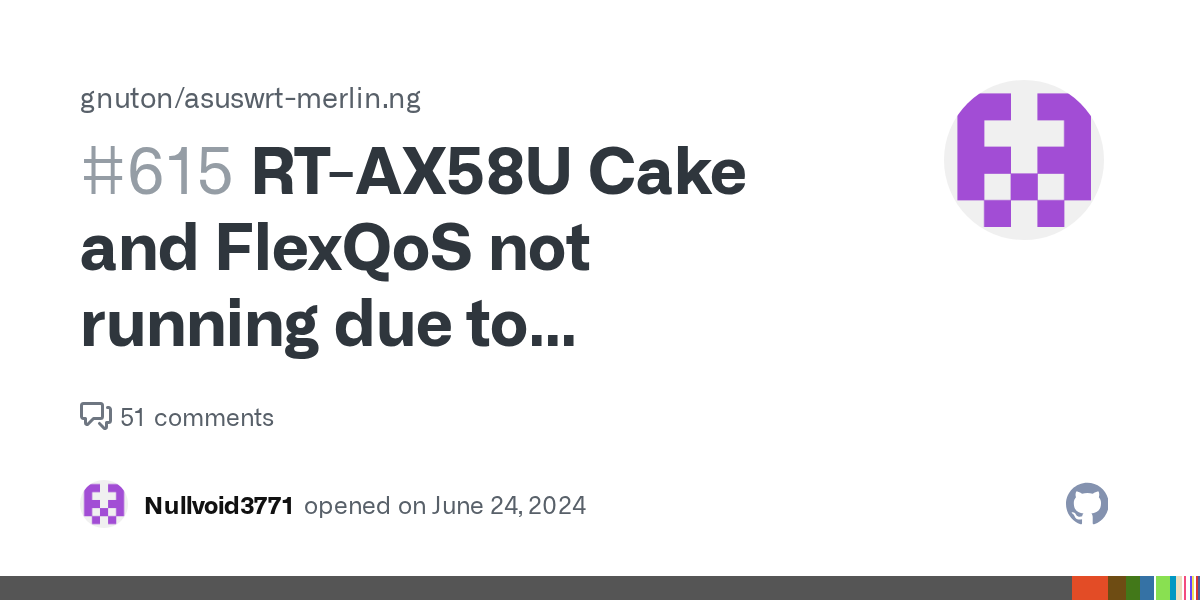
 github.com
github.com
If you’re interested take a peek near the bottom of the bug report you might be able to identify if your router has the same problems.
RT-AX58U Cake and FlexQoS not running due to Hardware acceleration runner being enabled · Issue #615 · gnuton/asuswrt-merlin.ng
Router Model Affected Models: RT-AX58U Firmware Version Affected 388.7_1 Is this bug present in upstream Merlin releases too? No Describe the bug Cake and FlexQoS doesn't work because Hardware acce...
set this options on SSH
fc disable
fc flush

 www.waveform.com
www.waveform.com
Add rules diffserv8

 pastebin.com
pastebin.com
I set flexqos prefer gaming, adaptive prefer gaming, manual bw to 400/180mbps
fc disable
fc flush

Bufferbloat and Internet Speed Test - Waveform
View the full results, and test your own bufferbloat
Add rules diffserv8

#!/bin/sh############################################################ - Pastebin.com
Pastebin.com is the number one paste tool since 2002. Pastebin is a website where you can store text online for a set period of time.
I set flexqos prefer gaming, adaptive prefer gaming, manual bw to 400/180mbps
a question I have but with this system flex rules still work? doesn't it create conflicts between cake and flex?set this options on SSH
fc disable
fc flush

Bufferbloat and Internet Speed Test - Waveform
View the full results, and test your own bufferbloatwww.waveform.com
Add rules diffserv8

#!/bin/sh############################################################ - Pastebin.com
Pastebin.com is the number one paste tool since 2002. Pastebin is a website where you can store text online for a set period of time.pastebin.com
I set flexqos prefer gaming, adaptive prefer gaming, manual bw to 400/180mbps
This has nothing to do with each other. It still works based on flexqos and settings. However, new rules have been added, as they are in Freshtmato diffserv8.a question I have but with this system flex rules still work? doesn't it create conflicts between cake and flex?
I looked at this script a bit and I wonder what qdisc = 2 is? In general, Qos in ASUS TUF v2 does not work at all. It probably doesn't work in AX58 v2 either due to the new design and processors used.
dave14305
Part of the Furniture
That was the flexqos option to let the user choose Cake (2) versus HTB+fq_codel (1).I looked at this script a bit and I wonder what qdisc = 2 is?
I don't see that option. I have the fq_codel and asus options. But this does not change the fact that qos on my router does not work at all. After disabling flow cache, it turns on itself after resetting qos. It is not possible to disable Archer. It stays on all the time. Is there any other way to run QOS?That was the flexqos option to let the user choose Cake (2) versus HTB+fq_codel (1).
dave14305
Part of the Furniture
Correct, it was experimental code that didn’t get released.I don't see that option
Search the forums forIt is not possible to disable Archer.
runner_disable_force nvram commands. But you’ve already stated before that you won’t accept reduction in throughput.Correct, it was experimental code that didn’t get released.
Search the forums forrunner_disable_forcenvram commands. But you’ve already stated before that you won’t accept reduction in throughput.
I have QOS set to 450-480mbps and that's what it can stay. from 520-530. He doesn't want to give me because it doesn't make sense. Adaptive QOS in Asus is one of the worst on the market. Even regular SFQ in freshtomato works better and more efficiently. I bought this junk TUF v2 unnecessarily. A Netgear with built-in SQM bufferbloat or the option to install OpenWRT would be better.
what you should do is to get a Belkin ax3200 and flash openwrt they are not easy to find but as devices I know they are very efficient, you find one you install opwenwrt+Cake on it and you forget about all these issues(although I didn't understand if you need qos for gaming or for something else)otherwise you could think about getting a device on which qos+Flex works like a GT6000 or even if in EOL an AC86U or directly an AX86 proI have QOS set to 450-480mbps and that's what it can stay. from 520-530. He doesn't want to give me because it doesn't make sense. Adaptive QOS in Asus is one of the worst on the market. Even regular SFQ in freshtomato works better and more efficiently. I bought this junk TUF v2 unnecessarily. A Netgear with built-in SQM bufferbloat or the option to install OpenWRT would be better.
I still have AC68U. Currently connected in AiMesh with AX3000 v2. I can install OpenWRT on ac68u. But will it handle 500mbps + qos without HW Acceleration?what you should do is to get a Belkin ax3200 and flash openwrt they are not easy to find but as devices I know they are very efficient, you find one you install opwenwrt+Cake on it and you forget about all these issues(although I didn't understand if you need qos for gaming or for something else)otherwise you could think about getting a device on which qos+Flex works like a GT6000 or even if in EOL an AC86U or directly an AX86 pro
dave14305
Part of the Furniture
A Netgear with built-in SQM bufferbloat or the option to install OpenWRT would be better.
The future-proof plan is to buy a separate x86 mini PC and run OpenWrt or Debian or pfSense or OPNsense and leave these Asus devices to function as Access Points only.But will it handle 500mbps + qos without HW Acceleration?
Correct, it was experimental code that didn’t get released.
Search the forums forrunner_disable_forcenvram commands. But you’ve already stated before that you won’t accept reduction in throughput.
He was using gnuton 388.7, and has the same gnuton issue with cake not being built into the firmware. And archer not being able to be disabled. But adamantly does not want to disable hw acceleration archer. His choice.
He might be able to make a script at start up that turns off flow cache and not use nvram. But I don’t want to dive into this.
After turning off acceleration completely, the connection speed drops to 400mbps on speedtest. After enabling adaptiveqos up to ~200 mbps. The bufferbloat test is pointless. Over +200ms.The future-proof plan is to buy a separate x86 mini PC and run OpenWrt or Debian or pfSense or OPNsense and leave these Asus devices to function as Access Points only.
After turning off acceleration completely, the connection speed drops to 400mbps on speedtest. After enabling adaptiveqos up to ~200 mbps. The bufferbloat test is pointless. Over +200ms.
What are you currently even running? Freshtomato, gnuton, templeOS?
Similar threads
- Replies
- 8
- Views
- 3K
- Replies
- 34
- Views
- 10K
- Replies
- 6
- Views
- 984
- Replies
- 3
- Views
- 1K
Similar threads
Similar threads
-
-
FlexQoS FlexQoS 1.5.2 - Flexible QoS Enhancement Script for Adaptive QoS
- Started by ExtremeFiretop
- Replies: 80
-
FlexQoS FlexQoS categorizes LAN file transfers as something else
- Started by elenhil
- Replies: 4
-
FlexQoS FlexQoS/ Adaptive QoS not prioritizing or Indentifieng correctly
- Started by guipo
- Replies: 3
-
FlexQoS possibly causing RT-AX86U Pro to become unresponsive?
- Started by JT02_2
- Replies: 5
-
-
Error with unbound and VPN all default settings set
- Started by Jack-Sparr0w
- Replies: 14
-
How to uninstall the Email Settings script and saved data.
- Started by happyshow
- Replies: 5
-
Get Email settings from Primary Router when running amtm on a Mesh Node?
- Started by jksmurf
- Replies: 0
-
Latest threads
-
-
-
-
Need custom script for PUBG Mobile hit registration (iPad M4 + Asus AX3000 V2)
- Started by Vint87
- Replies: 0
-
Support SNBForums w/ Amazon
If you'd like to support SNBForums, just use this link and buy anything on Amazon. Thanks!
Sign Up For SNBForums Daily Digest
Get an update of what's new every day delivered to your mailbox. Sign up here!
