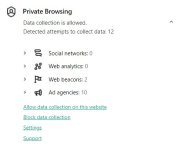TheLyppardMan
Very Senior Member
Some browser extensions, such as uBlock Origin can block out the Google ads that appear at the top of some search results, rather than just prevent pages from links in such adverts opening. Is it possible to configure Diversion to do the same, so that the links and associated descriptions are not even visible in the search results? Just to be clear, I'm talking about things like this...