From Cake os Flex?You mind sharing your settings if you don't mind.
You are using an out of date browser. It may not display this or other websites correctly.
You should upgrade or use an alternative browser.
You should upgrade or use an alternative browser.
FlexQoS FlexQoS issues with 388.4 HND5.04 models
- Thread starter thiggins
- Start date
Kingp1n
Very Senior Member
Cakeqos if possibleFrom Cake os Flex?
Cakeqos if possible
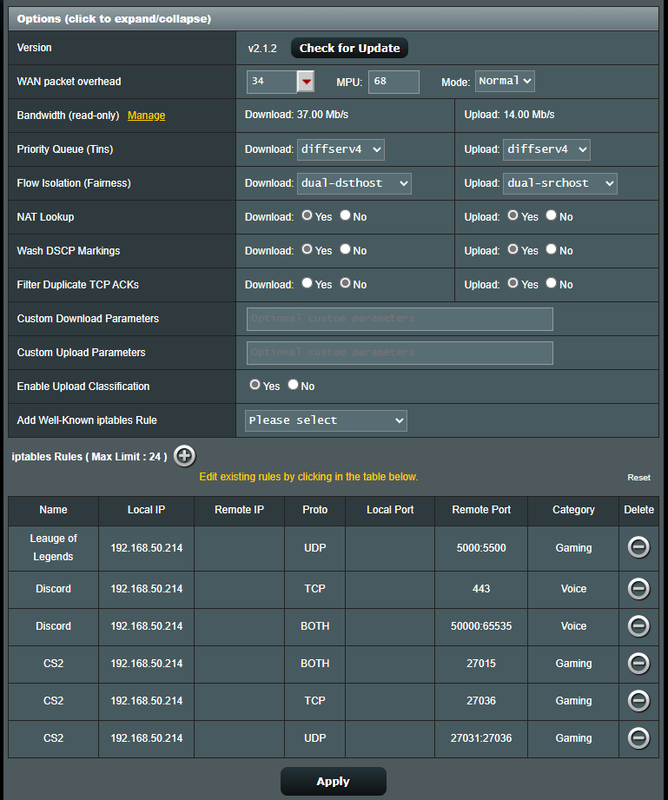
Kingp1n
Very Senior Member
Awesome...I appreciate the screenshot. Let us know how it's working for you with the new adjustments!
dave14305
Part of the Furniture
Putting all 443/tcp traffic in the Voice tin seems like a bad idea. There’s nothing unique to Discord on port 443. A lot of junk 443 traffic from the same machine will end up in Voice unnecessarily.
BikeHelmet
Regular Contributor
Those categorizations are incredibly broad. If you tried anything similar with FlexQOS, you'd definitely not have a happy connection. You've got HTTPS (websites / downloads) set into your highest Voice category, and 15000+ ports that are used by random software. (Your two "Discord" rules) That's a big no-no. Cake is saving your bacon, but FlexQOS would let you scrape your knees.
To improve your situation, you might be able to check your outbound connections with something like CPorts, compare to a list of known Discord IPs, and limit the rules to the Discord servers that you use in your area... that would tighten it down nicely.
If you have a pile of close by IPs, you can sometimes filter by subnet. That would look more like this, and avoids the need to know the specific IP. By filtering by IP/subnet, port, and protocol, you can limit the broadness and accidental classifications. See below - much harder to accidentally slip into these:
I could limit to a specific computer as well, but I have multiple gaming devices here. If I clustered them all, though, I could probably do something like 192.168.1.192/29 as local IP (192.168.1.192 - 192.168.1.199)
SomeWhereOverTheRainBow
Part of the Furniture
I had to go back to Cake with the help of SomeWhereOverTheRainBow, he helped me configure it. I tried FlexQoS but I can't seem to properly configure it and if someone starts a download the bandwidth just goes down and I can't play
If you find that it is working for you, I'd leave it how you have it because majority of your devices are going to be using it based on how you have your tins configured. The stuff you have manually configured is just a "small" amount of the traffic observed on your network. If configuring the traffic for that device the way you have it classified/categorized works for you, then keep it that way. @dave14305 has it right when he says there is alot of traffic to consider for port 443 (including junk), that you may not want filling up the highest priority tin. I concur with what @BikeHelmet says though, if you can narrow down your discord rules by adding know outbound IP addresses to the rules, then it could save on potential unnecessary traffic getting thrown into the Voice category. Specifically if you know there is some kind of voice traffic that travels over tcp 443 to a known outbound address for discord, then by all means include the outbound IP address; this is not just limited to the discord traffic though, I would recommend this for any traffic you wish to manually categorize. Using "ports" and "protocols" as the only means to identify traffic leaves an opening for any kind of traffic that might share use of the same port to be improperly prioritized.
Last edited:
Hi can you share your configuration of Flexqos I would like to take cue for my configurationThose categorizations are incredibly broad. If you tried anything similar with FlexQOS, you'd definitely not have a happy connection. You've got HTTPS (websites / downloads) set into your highest Voice category, and 15000+ ports that are used by random software. (Your two "Discord" rules) That's a big no-no. Cake is saving your bacon, but FlexQOS would let you scrape your knees.
To improve your situation, you might be able to check your outbound connections with something like CPorts, compare to a list of known Discord IPs, and limit the rules to the Discord servers that you use in your area... that would tighten it down nicely.
If you have a pile of close by IPs, you can sometimes filter by subnet. That would look more like this, and avoids the need to know the specific IP. By filtering by IP/subnet, port, and protocol, you can limit the broadness and accidental classifications. See below - much harder to accidentally slip into these:
View attachment 58941
I could limit to a specific computer as well, but I have multiple gaming devices here. If I clustered them all, though, I could probably do something like 192.168.1.192/29 as local IP (192.168.1.192 - 192.168.1.199)
Kingp1n
Very Senior Member
Try here but be mindful on setting up according to your own knowledge plus setup experience/environment:Hi can you share your configuration of Flexqos I would like to take cue for my configuration

FlexQoS - FlexQoS 1.3.2 - Flexible QoS Enhancement Script for Adaptive QoS
There must be more going on - maybe a combination of what your provider does and the router: I am using the same router and Steam and don't see the problem you are seeing. When I had Gig Fiber I had zero packetloss no matter what I did (Steam, Backblaze etc...) - with 200/200mpbs Fiber I get...
 www.snbforums.com
www.snbforums.com
The flexQoS upload graph works on the DSL-AX82u if you're using the ethernet WAN port, just not the DSL WAN port.
I'm a little paranoid now that might mean that flexQoS itself perhaps isn't working as intended on the upload channel if using the DSL WAN.
Dave14305 did track down why it wasn't working on the DSL port before here (https://www.snbforums.com/threads/flexqos-issues-with-388-4-hnd5-04-models.86551/post-897375) I just did not know then that it did definitely work on the AX82U's Ethernet port before, and hadn't asked if it could affected the actual performance rather just the stats.
I'm a little paranoid now that might mean that flexQoS itself perhaps isn't working as intended on the upload channel if using the DSL WAN.
Dave14305 did track down why it wasn't working on the DSL port before here (https://www.snbforums.com/threads/flexqos-issues-with-388-4-hnd5-04-models.86551/post-897375) I just did not know then that it did definitely work on the AX82U's Ethernet port before, and hadn't asked if it could affected the actual performance rather just the stats.
Last edited:
Much earlier today I tried a dirty flash to 3004.388.7_1-gnuton1 that didn't give any noticeable issues until I was playing some games online, had some very strange warping movement patterns for enemies (confirmed not the server) even though I had applied QoS settings again followed by applying flexQoS settings again. Factory Restore and setting up again seems to have cleared that up facing the same players, so you may want to plan a clean install if upgrading.
Works now?Il grafico di caricamento flexQoS funziona su DSL-AX82u se stai utilizzando la porta WAN Ethernet, ma non la porta WAN DSL.
Sono un po' paranoico ora, il che potrebbe significare che flexQoS stesso forse non funziona come previsto sul canale di caricamento se si utilizza la WAN DSL.
Dave14305 ha rintracciato il motivo per cui non funzionava sulla porta DSL prima qui ( https://www.snbforums.com/threads/flexqos-issues-with-388-4-hnd5-04-models.86551/post-897375 ) Allora non sapevo che funzionasse sicuramente sulla porta Ethernet dell'AX82U e non avevo chiesto se potesse influenzare le prestazioni effettive piuttosto che solo le statistiche.
Works now?
If you mean the graph on the flexQoS upload when using the DSL port, I have not been able to try that just yet, we have been forced onto VoIP phones only by the ISP with the traditional phone land line disabled, I had to swap to use the ISP's router as a modem+ATA phone adaptor at the start of the month, so WAN port only on the AX82U until I can get SIP details out of them to use a separate ATA adaptor that would work with other routers.
I'll run a temporary test as soon as I can though.
novusB
Occasional Visitor
I am having issues with spdMerlin, and I 100% completely understand that it is unsupported and undeveloped. The issue I am having, is when my spdMerlin runs it's autotest, my router reboots due to FlexQoS traffic not being marked by spdMerlin, confirmed in this forum thread here:

 www.snbforums.com
www.snbforums.com
From a FlexQoS standpoint, is there anything I can do, to omit spdMerlin speed test traffic from triggering it? Someone mentioned marking the traffic here
But I am unsure of how to do that. I would really like to use spdmerlin as it keeps historical data, and it shows up in the web gui, I know RTRMON also does speed tests, but I haven't found a way to see it consistently scheduled or show up in the web gui.
Thank you so much for any input!

spdMerlin - spdMerlin causes router to reboot
To elaborate more, I am interested in knowing that the commands that SpdMerlin uses to turn off QoS fir the test are still working on your model of router.
 www.snbforums.com
www.snbforums.com
From a FlexQoS standpoint, is there anything I can do, to omit spdMerlin speed test traffic from triggering it? Someone mentioned marking the traffic here
-m mark --mark 0x80000000/0xc0000000
-m mark --mark 0x40000000/0xc0000000
But I am unsure of how to do that. I would really like to use spdmerlin as it keeps historical data, and it shows up in the web gui, I know RTRMON also does speed tests, but I haven't found a way to see it consistently scheduled or show up in the web gui.
Thank you so much for any input!
dave14305
Part of the Furniture
Comment out any line in spdmerlin.sh that contains the term POSTROUTING. I think that will avoid the crashes.I am having issues with spdMerlin, and I 100% completely understand that it is unsupported and undeveloped. The issue I am having, is when my spdMerlin runs it's autotest, my router reboots due to FlexQoS traffic not being marked by spdMerlin, confirmed in this forum thread here:

spdMerlin - spdMerlin causes router to reboot
To elaborate more, I am interested in knowing that the commands that SpdMerlin uses to turn off QoS fir the test are still working on your model of router.www.snbforums.com
From a FlexQoS standpoint, is there anything I can do, to omit spdMerlin speed test traffic from triggering it? Someone mentioned marking the traffic here
But I am unsure of how to do that. I would really like to use spdmerlin as it keeps historical data, and it shows up in the web gui, I know RTRMON also does speed tests, but I haven't found a way to see it consistently scheduled or show up in the web gui.
Thank you so much for any input!
novusB
Occasional Visitor
You are a savior. I was able to run a spdmerlin with Adaptive QoS and FlexQoS running at the same time with no crash or reboot!Comment out any line in spdmerlin.sh that contains the term POSTROUTING. I think that will avoid the crashes.
This is HUGE FOR ME!
Thank you so much!
I've just noticed that on a DSL-AX82U with the new 3004.388.7_1-gnuton1 the tools page reports : Archer: Enabled - Flow Cache: Enabled
Flow Cache on earlier firmware versions would never stay on even if forced via SSH unless QoS was turned off completely.
Also a clean install of the previous firmware with FlexQoS on after a reboot left me with about 150MB free RAM, 3004.388.7_1-gnuton1 leaves me with 191MB (on the System Status panel of the network map page).
Flow Cache on earlier firmware versions would never stay on even if forced via SSH unless QoS was turned off completely.
Also a clean install of the previous firmware with FlexQoS on after a reboot left me with about 150MB free RAM, 3004.388.7_1-gnuton1 leaves me with 191MB (on the System Status panel of the network map page).
Last edited:
@dave14305
Please could you make the the GUI option to disable Broadcom flowcache that you added in v1.4 available for the DSL-AX82U also?
Since 3004.388.7_1-gnuton1 it has been needed as flowcache remains enabled by default and it prevents FlexQoS from working completely.
> fc disable
> fc flush
is enough to get flexQoS working again but it would be nice not to have to ssh in every reboot.
Thank you!
Please could you make the the GUI option to disable Broadcom flowcache that you added in v1.4 available for the DSL-AX82U also?
Since 3004.388.7_1-gnuton1 it has been needed as flowcache remains enabled by default and it prevents FlexQoS from working completely.
> fc disable
> fc flush
is enough to get flexQoS working again but it would be nice not to have to ssh in every reboot.
Thank you!
@dave14305
Please could you make the the GUI option to disable Broadcom flowcache that you added in v1.4 available for the DSL-AX82U also?
Since 3004.388.7_1-gnuton1 it has been needed as flowcache remains enabled by default and it prevents FlexQoS from working completely.
> fc disable
> fc flush
is enough to get flexQoS working again but it would be nice not to have to ssh in every reboot.
Thank you!
Please refer to this bug report for gnuton and if you could provide your description of what you find is happening with FlexQoS it’s open for both cake and FlexQoS, but I’m primarily focused on cake so any other findings would be helpful.
Follow the report template at the top of the report and replace anything that doesn’t match your router or issue.
RT-AX58U Cake and FlexQoS not running due to Hardware acceleration runner being enabled · Issue #615 · gnuton/asuswrt-merlin.ng
Router Model Affected Models: RT-AX58U Firmware Version Affected 388.7_1 Is this bug present in upstream Merlin releases too? No Describe the bug Cake and FlexQoS doesn't work because Hardware acce...
Similar threads
- Replies
- 80
- Views
- 11K
- Replies
- 4
- Views
- 701
- Replies
- 34
- Views
- 9K
- Replies
- 3
- Views
- 1K
- Replies
- 15
- Views
- 971
Similar threads
Similar threads
-
-
FlexQoS FlexQoS 1.5.2 - Flexible QoS Enhancement Script for Adaptive QoS
- Started by ExtremeFiretop
- Replies: 80
-
FlexQoS FlexQoS categorizes LAN file transfers as something else
- Started by elenhil
- Replies: 4
-
FlexQoS FlexQoS/ Adaptive QoS not prioritizing or Indentifieng correctly
- Started by guipo
- Replies: 3
-
FlexQoS possibly causing RT-AX86U Pro to become unresponsive?
- Started by JT02_2
- Replies: 5
-
-
scMerlin Strange AC68U GUI issues with scMerlin
- Started by Blackbat
- Replies: 2
-
WAN Failover support for RT-AX86U running Merlin 3004.388.10_2?
- Started by metahome
- Replies: 2
-
YazFi Some devices can't connect to guest 5GHz after upgrading to Merlin 3004.388.9 on AX86U
- Started by adri
- Replies: 12
Latest threads
-
Skynet Skynet: [✘] Lock file busy but metadata invalid (pid='')
- Started by K3r1m0
- Replies: 0
-
-
-
Support SNBForums w/ Amazon
If you'd like to support SNBForums, just use this link and buy anything on Amazon. Thanks!
Sign Up For SNBForums Daily Digest
Get an update of what's new every day delivered to your mailbox. Sign up here!
