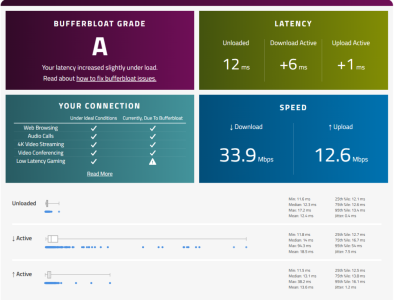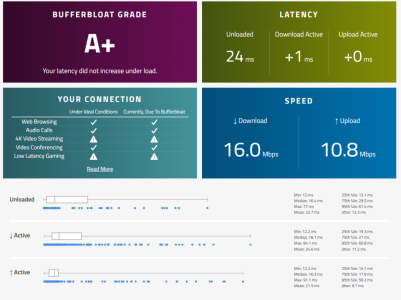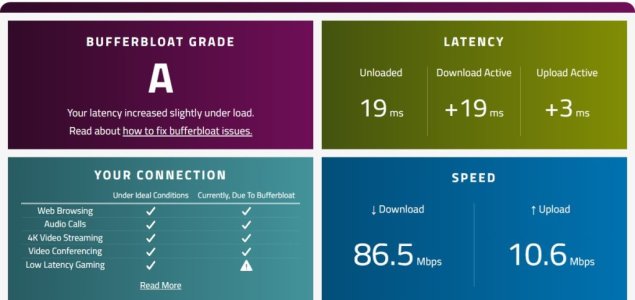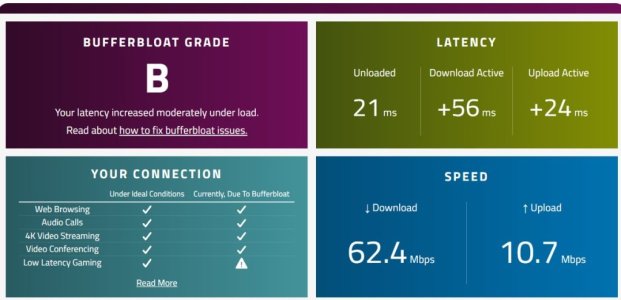This is bufferbloat with youtube open , is it normal to have 7.5ms Jitter and the blue dots to be so spaced out ?It looks good! If you decide to change anything it will boil down to personal preference at this point. It is time for you to get your feet wet. Right now you are barely testing the waters. Wait till your network is saturated by connections, try performing downloads, and streaming videos. Test how everything performs.
You are using an out of date browser. It may not display this or other websites correctly.
You should upgrade or use an alternative browser.
You should upgrade or use an alternative browser.
FlexQoS FlexQoS issues with 388.4 HND5.04 models
- Thread starter thiggins
- Start date
SomeWhereOverTheRainBow
Part of the Furniture
Yes, your fine. It is normal to see the grade change some when your connection is being saturated by other connections.This is bufferbloat with youtube open , is it normal to have 7.5ms Jitter and the blue dots to be so spaced out ?
Wasn't being saturated it was only youtube music playing on my pcYes, your fine. It is normal to see the grade change some when your connection is being saturated by other connections.
SomeWhereOverTheRainBow
Part of the Furniture
Connection is still slightly being divided. These performance testing sites are only good for getting a baseline when your network or device's connection isn't being saturated. To get a true understanding of your networks performance, I'd recommend streaming on several devices at the same time while perform downloads on another or playing on an intensive online gaming platform all at the same time.Wasn't being saturated it was only youtube music playing on my pc
This is my test with FlexQoS while updating a game from steam and simultaneously downloading a game on my phone.Connection is still slightly being divided. These performance testing sites are only good for getting a baseline when your network or device's connection isn't being saturated. To get a true understanding of your networks performance, I'd recommend streaming on several devices at the same time while perform downloads on another or playing on an intensive online gaming platform all at the same time.
I feel like Cake works better but It sucks for gaming, I get lots of delayed packets, playing CS2 with 30 ping feels like I'm playing with 100 ping
Attachments
SomeWhereOverTheRainBow
Part of the Furniture
Cake on a better CPU (x86-64) is typically better. With your connection speed it shouldn't matter though. Difference between cake and flexqos should be negligible. There are some instance where cake might not be configured correctly per your connection which causes cake to perform worse than better. Cake is suppose to be set it and forget it, but if the right configuration is not used, you may notice performance hiccups like the issues you describe. I think @dave14305 has put alot of time into making sure flexqos defaults are sound and stable per any user's use case which is probably why you are getting better results. Also, another plus is that it is less taxing on the routers CPU to achieve the same level of performance.This is my test with FlexQoS while updating a game from steam and simultaneously downloading a game on my phone.
I feel like Cake works better but It sucks for gaming, I get lots of delayed packets, playing CS2 with 30 ping feels like I'm playing with 100 ping
I'm not getting better results comparing Flex and Cake so far, in terms of bufferbloat Cake gets better results, I haven't tried CS2 so far to knowCake on a better CPU (x86-64) is typically better. With your connection speed it shouldn't matter though. Difference between cake and flexqos should be negligible. There are some instance where cake might not be configured correctly per your connection which causes cake to perform worse than better. Cake is suppose to be set it and forget it, but if the right configuration is not used, you may notice performance hiccups like the issues you describe. I think @dave14305 has put alot of time into making sure flexqos defaults are sound and stable per any user's use case which is probably why you are getting better results. Also, another plus is that it is less taxing on the routers CPU to achieve the same level of performance.
SomeWhereOverTheRainBow
Part of the Furniture
You should give it a try with CS2.I'm not getting better results comparing Flex and Cake so far, in terms of bufferbloat Cake gets better results, I haven't tried CS2 so far to know
BikeHelmet
Regular Contributor
Depends on your model of router. I needed to turn flowcache off on my RT-AX56U routers and up. Only then would they classify all traffic, and give good results during heavy load. Also had to set an XBox a bit lower so that game downloads didn't get prioritized as high as VOIP.Currentyl trying FlexQoS with default settings
Anything I should change?
VDSL2 40/15
Mine is the DSL-AX82UDepends on your model of router. I needed to turn flowcache off on my RT-AX56U routers and up. Only then would they classify all traffic, and give good results during heavy load. Also had to set an XBox a bit lower so that game downloads didn't get prioritized as high as VOIP.
This is my test with FlexQoS while updating a game from steam and simultaneously downloading a game on my phone.
I feel like Cake works better but It sucks for gaming, I get lots of delayed packets, playing CS2 with 30 ping feels like I'm playing with 100 ping
This has been my experience also with other UDP games, it's been difficult to determine that it wasn't just server issues/the game's anti-lag code/other clients using vpn, or cake's configuration, but the overall experience I've had over the last year trying about every combination of the available cake settings, and swapping between the two QoS systems, is that flexQoS seems to be consistently a bit better for games that use UDP. It does eat into the routers RAM use though slowly taking more and more over weeks.
The other factors listed above will still cause issues of course, they're just more of a problem when using cake.
True, playing CS2 feels much better with Flex than CakeThis has been my experience also with other UDP games, it's been difficult to determine that it wasn't just server issues/the game's anti-lag code/other clients using vpn, or cake's configuration, but the overall experience I've had over the last year trying about every combination of the available cake settings, and swapping between the two QoS systems, is that flexQoS seems to be consistently a bit better for games that use UDP. It does eat into the routers RAM use though slowly taking more and more over weeks.
The other factors listed above will still cause issues of course, they're just more of a problem when using cake.
Kingp1n
Very Senior Member
I always end up going back to FlexQoS.True, playing CS2 feels much better with Flex than Cake
In my environment CAKE latency test are really good. But it seems I've noticed slight lag (its not often, but its there) while gaming on CoD. I have couple wireless gaming devices that never lag with Flex enabled while playing same game (CoD).
Others have better luck with CAKE. I'm just happy we have options to use/try with asuswrt-merlin firmware when compared to the stock/broken Adaptive QoS.
For me Cake works every way better than Flex, I can have a my pc, my fathers pc, Firestick, 4/5 phones all working at the same time and all works perfectly until I play like CS2 and I can feel packet delays where for example I fire once when I'm about to fire the second shot the enemy dies, It's not noticeable in less competitive games but in CS2 and some cases in League of Legends is very noticeable. Tried Flex today on CS2 and felt much better now with no delays.I always end up going back to FlexQoS.
In my environment CAKE latency test are really good. But it seems I've noticed slight lag (its not often, but its there) while gaming on CoD. I have couple wireless gaming devices that never lag with Flex enabled while playing same game (CoD).
Others have better luck with CAKE. I'm just happy we have options to use/try with asuswrt-merlin firmware when compared to the stock/broken Adaptive QoS.
Wish It would be possible to fix these delays on Cake
Last edited:
Tomo
Regular Contributor
@dave14305
Is Flexqos still compatible with AC class routers? (I have an ac86u). Because the version i download from Amtm, i believe is the latest, comparing it to the default adaptive Qos, configured with the download and upload speed reduced by 10% i have a lower download speed (80mbs vs 60mbs) and a higher and unstable latency during bufferbloat.net tests, the same speed of a simple download seems less instantaneous than the basic adaptive qos.
Is Flexqos still compatible with AC class routers? (I have an ac86u). Because the version i download from Amtm, i believe is the latest, comparing it to the default adaptive Qos, configured with the download and upload speed reduced by 10% i have a lower download speed (80mbs vs 60mbs) and a higher and unstable latency during bufferbloat.net tests, the same speed of a simple download seems less instantaneous than the basic adaptive qos.
dave14305
Part of the Furniture
To my knowledge it is, but I haven’t tried it on an AC router in a long time.Is Flexqos still compatible with AC class routers?
Post your debug info if you think something is wrong, and describe how you run the test (WiFi, Ethernet) and how the test traffic is being classified by Adaptive QoS. A screenshot of the FlexQoS graphs showing the test might be helpful.
Tomo
Regular Contributor
I did a simple test, i reset the Privacy settings so as to have everything clean in the adaptive Qos, i set the connection limit to 90% (83 Mb/s -11 Mb/s), changed the qos categories to customized Gaming >Other>Web>WfH>Filetransfer>LfH, all from Eth on my PC. The test involves a simple speed test from Ookla or any other site, what happens is that with Flexqos i have a significantly lower download, the upload seems not to be affected and a higher latency.
What i can add is that this doesn't happen with Adaptive qos Asus and Cake, that Adguardhome runs on the router and that during the test i didn't notice any strange loads on the CPU.
Update:
I have Flow Cache: Enabled , if i disable that from ssh the problem went away.
Update2:
Reading the previous topics i understand that the option you added from version 1.40 on Flow cache control only works on HND 5.04 routers, which is why the option always remains enabled.
Honestly, in recent years when i first used FreshJR and then your version Iinever had this problem but i don't remember if the Flow Cache option remained disabled.
What i can add is that this doesn't happen with Adaptive qos Asus and Cake, that Adguardhome runs on the router and that during the test i didn't notice any strange loads on the CPU.
Update:
I have Flow Cache: Enabled , if i disable that from ssh the problem went away.
Update2:
Reading the previous topics i understand that the option you added from version 1.40 on Flow cache control only works on HND 5.04 routers, which is why the option always remains enabled.
Honestly, in recent years when i first used FreshJR and then your version Iinever had this problem but i don't remember if the Flow Cache option remained disabled.
FlexQoS v1.4.2 released 2024-05-18
Debug date : 2024-05-22 15:37:31+0200
Router Model : RT-AC86U
Firmware Ver : 386.12_0
DPI/Sig Ver : 2.0.1 / 2.400
WAN iface : ppp0
tc WAN iface : eth0
IPv6 : disabled
Undf Prio : 2
Down Band : 84992
Up Band : 11264
*****************
Net Control : 1:10
Work-From-Home : 1:15
Gaming : 1:11
Others : 1:12
Web Surfing : 1:13
Streaming : 1:14
File Transfers : 1:16
Learn-From-Home : 1:17
*****************
Downrates : 4249, 12748, 8499, 8499, 4249, 16998, 4249, 4249
Downceils : 84992, 84992, 84992, 84992, 84992, 84992, 84992, 84992
Uprates : 563, 1689, 3379, 1126, 563, 2252, 563, 563
Upceils : 11264, 11264, 11264, 11264, 11264, 11264, 11264, 11264
*****************
iptables settings: Defaults
-A FlexQoS_down -p udp -m multiport --sports 500,4500 -j MARK --set-mark 0x8006ffff/0xc03fffff
-A FlexQoS_up -p udp -m multiport --dports 500,4500 -j MARK --set-mark 0x4006ffff/0xc03fffff
-A FlexQoS_down -p udp -m multiport --dports 16384:16415 -j MARK --set-mark 0x8006ffff/0xc03fffff
-A FlexQoS_up -p udp -m multiport --sports 16384:16415 -j MARK --set-mark 0x4006ffff/0xc03fffff
-A FlexQoS_down -p tcp -m multiport --sports 119,563 -j MARK --set-mark 0x8003ffff/0xc03fffff
-A FlexQoS_up -p tcp -m multiport --dports 119,563 -j MARK --set-mark 0x4003ffff/0xc03fffff
-A FlexQoS_down -p tcp -m multiport --sports 80,443 -m mark --mark 0x80080000/0xc03f0000 -j MARK --set-mark 0x8003ffff/0xc03fffff
-A FlexQoS_up -p tcp -m multiport --dports 80,443 -m mark --mark 0x40080000/0xc03f0000 -j MARK --set-mark 0x4003ffff/0xc03fffff
*****************
appdb rules: Defaults
filter change dev br0 prio 2 protocol all handle 828::800 u32 flowid 1:12
filter change dev eth0 prio 2 protocol all handle 828::800 u32 flowid 1:12
filter add dev br0 protocol all prio 2 u32 match mark 0x8000006B 0xc03fffff flowid 1:12
filter add dev eth0 protocol all prio 2 u32 match mark 0x4000006B 0xc03fffff flowid 1:12
filter add dev br0 protocol all prio 15 u32 match mark 0x800D0007 0xc03fffff flowid 1:16
filter add dev eth0 protocol all prio 15 u32 match mark 0x400D0007 0xc03fffff flowid 1:16
filter add dev br0 protocol all prio 15 u32 match mark 0x800D0086 0xc03fffff flowid 1:16
filter add dev eth0 protocol all prio 15 u32 match mark 0x400D0086 0xc03fffff flowid 1:16
filter add dev br0 protocol all prio 15 u32 match mark 0x800D00A0 0xc03fffff flowid 1:16
filter add dev eth0 protocol all prio 15 u32 match mark 0x400D00A0 0xc03fffff flowid 1:16
filter add dev br0 protocol all prio 20 u32 match mark 0x8012003F 0xc03fffff flowid 1:13
filter add dev eth0 protocol all prio 20 u32 match mark 0x4012003F 0xc03fffff flowid 1:13
filter change dev br0 prio 22 protocol all handle 802::800 u32 flowid 1:13
filter change dev eth0 prio 22 protocol all handle 802::800 u32 flowid 1:13
filter change dev br0 prio 23 protocol all handle 804::800 u32 flowid 1:13
filter change dev eth0 prio 23 protocol all handle 804::800 u32 flowid 1:13
class change dev br0 parent 1:1 classid 1:10 htb overhead 27 linklayer ethernet prio 0 rate 4249Kbit ceil 84992Kbit burst 10624b cburst 105600b quantum 53112
class change dev eth0 parent 1:1 classid 1:10 htb overhead 27 linklayer ethernet prio 0 rate 563Kbit ceil 11264Kbit burst 1749b cburst 12800b quantum 7037
class change dev br0 parent 1:1 classid 1:11 htb overhead 27 linklayer ethernet prio 1 rate 12748Kbit ceil 84992Kbit burst 10624b cburst 105600b quantum 159350
class change dev eth0 parent 1:1 classid 1:11 htb overhead 27 linklayer ethernet prio 1 rate 1689Kbit ceil 11264Kbit burst 1749b cburst 12800b quantum 21112
class change dev br0 parent 1:1 classid 1:12 htb overhead 27 linklayer ethernet prio 2 rate 8499Kbit ceil 84992Kbit burst 10624b cburst 105600b quantum 106237
class change dev eth0 parent 1:1 classid 1:12 htb overhead 27 linklayer ethernet prio 2 rate 3379Kbit ceil 11264Kbit burst 1749b cburst 12800b quantum 42237
class change dev br0 parent 1:1 classid 1:13 htb overhead 27 linklayer ethernet prio 3 rate 8499Kbit ceil 84992Kbit burst 10624b cburst 105600b quantum 106237
class change dev eth0 parent 1:1 classid 1:13 htb overhead 27 linklayer ethernet prio 3 rate 1126Kbit ceil 11264Kbit burst 1749b cburst 12800b quantum 14075
class change dev br0 parent 1:1 classid 1:14 htb overhead 27 linklayer ethernet prio 4 rate 4249Kbit ceil 84992Kbit burst 10624b cburst 105600b quantum 53112
class change dev eth0 parent 1:1 classid 1:14 htb overhead 27 linklayer ethernet prio 4 rate 563Kbit ceil 11264Kbit burst 1749b cburst 12800b quantum 7037
class change dev br0 parent 1:1 classid 1:15 htb overhead 27 linklayer ethernet prio 5 rate 16998Kbit ceil 84992Kbit burst 10624b cburst 105600b quantum 212475
class change dev eth0 parent 1:1 classid 1:15 htb overhead 27 linklayer ethernet prio 5 rate 2252Kbit ceil 11264Kbit burst 1749b cburst 12800b quantum 28150
class change dev br0 parent 1:1 classid 1:16 htb overhead 27 linklayer ethernet prio 6 rate 4249Kbit ceil 84992Kbit burst 10624b cburst 105600b quantum 53112
class change dev eth0 parent 1:1 classid 1:16 htb overhead 27 linklayer ethernet prio 6 rate 563Kbit ceil 11264Kbit burst 1749b cburst 12800b quantum 7037
class change dev br0 parent 1:1 classid 1:17 htb overhead 27 linklayer ethernet prio 7 rate 4249Kbit ceil 84992Kbit burst 10624b cburst 105600b quantum 53112
class change dev eth0 parent 1:1 classid 1:17 htb overhead 27 linklayer ethernet prio 7 rate 563Kbit ceil 11264Kbit burst 1749b cburst 12800b quantum 7037
Debug date : 2024-05-22 15:37:31+0200
Router Model : RT-AC86U
Firmware Ver : 386.12_0
DPI/Sig Ver : 2.0.1 / 2.400
WAN iface : ppp0
tc WAN iface : eth0
IPv6 : disabled
Undf Prio : 2
Down Band : 84992
Up Band : 11264
*****************
Net Control : 1:10
Work-From-Home : 1:15
Gaming : 1:11
Others : 1:12
Web Surfing : 1:13
Streaming : 1:14
File Transfers : 1:16
Learn-From-Home : 1:17
*****************
Downrates : 4249, 12748, 8499, 8499, 4249, 16998, 4249, 4249
Downceils : 84992, 84992, 84992, 84992, 84992, 84992, 84992, 84992
Uprates : 563, 1689, 3379, 1126, 563, 2252, 563, 563
Upceils : 11264, 11264, 11264, 11264, 11264, 11264, 11264, 11264
*****************
iptables settings: Defaults
-A FlexQoS_down -p udp -m multiport --sports 500,4500 -j MARK --set-mark 0x8006ffff/0xc03fffff
-A FlexQoS_up -p udp -m multiport --dports 500,4500 -j MARK --set-mark 0x4006ffff/0xc03fffff
-A FlexQoS_down -p udp -m multiport --dports 16384:16415 -j MARK --set-mark 0x8006ffff/0xc03fffff
-A FlexQoS_up -p udp -m multiport --sports 16384:16415 -j MARK --set-mark 0x4006ffff/0xc03fffff
-A FlexQoS_down -p tcp -m multiport --sports 119,563 -j MARK --set-mark 0x8003ffff/0xc03fffff
-A FlexQoS_up -p tcp -m multiport --dports 119,563 -j MARK --set-mark 0x4003ffff/0xc03fffff
-A FlexQoS_down -p tcp -m multiport --sports 80,443 -m mark --mark 0x80080000/0xc03f0000 -j MARK --set-mark 0x8003ffff/0xc03fffff
-A FlexQoS_up -p tcp -m multiport --dports 80,443 -m mark --mark 0x40080000/0xc03f0000 -j MARK --set-mark 0x4003ffff/0xc03fffff
*****************
appdb rules: Defaults
filter change dev br0 prio 2 protocol all handle 828::800 u32 flowid 1:12
filter change dev eth0 prio 2 protocol all handle 828::800 u32 flowid 1:12
filter add dev br0 protocol all prio 2 u32 match mark 0x8000006B 0xc03fffff flowid 1:12
filter add dev eth0 protocol all prio 2 u32 match mark 0x4000006B 0xc03fffff flowid 1:12
filter add dev br0 protocol all prio 15 u32 match mark 0x800D0007 0xc03fffff flowid 1:16
filter add dev eth0 protocol all prio 15 u32 match mark 0x400D0007 0xc03fffff flowid 1:16
filter add dev br0 protocol all prio 15 u32 match mark 0x800D0086 0xc03fffff flowid 1:16
filter add dev eth0 protocol all prio 15 u32 match mark 0x400D0086 0xc03fffff flowid 1:16
filter add dev br0 protocol all prio 15 u32 match mark 0x800D00A0 0xc03fffff flowid 1:16
filter add dev eth0 protocol all prio 15 u32 match mark 0x400D00A0 0xc03fffff flowid 1:16
filter add dev br0 protocol all prio 20 u32 match mark 0x8012003F 0xc03fffff flowid 1:13
filter add dev eth0 protocol all prio 20 u32 match mark 0x4012003F 0xc03fffff flowid 1:13
filter change dev br0 prio 22 protocol all handle 802::800 u32 flowid 1:13
filter change dev eth0 prio 22 protocol all handle 802::800 u32 flowid 1:13
filter change dev br0 prio 23 protocol all handle 804::800 u32 flowid 1:13
filter change dev eth0 prio 23 protocol all handle 804::800 u32 flowid 1:13
class change dev br0 parent 1:1 classid 1:10 htb overhead 27 linklayer ethernet prio 0 rate 4249Kbit ceil 84992Kbit burst 10624b cburst 105600b quantum 53112
class change dev eth0 parent 1:1 classid 1:10 htb overhead 27 linklayer ethernet prio 0 rate 563Kbit ceil 11264Kbit burst 1749b cburst 12800b quantum 7037
class change dev br0 parent 1:1 classid 1:11 htb overhead 27 linklayer ethernet prio 1 rate 12748Kbit ceil 84992Kbit burst 10624b cburst 105600b quantum 159350
class change dev eth0 parent 1:1 classid 1:11 htb overhead 27 linklayer ethernet prio 1 rate 1689Kbit ceil 11264Kbit burst 1749b cburst 12800b quantum 21112
class change dev br0 parent 1:1 classid 1:12 htb overhead 27 linklayer ethernet prio 2 rate 8499Kbit ceil 84992Kbit burst 10624b cburst 105600b quantum 106237
class change dev eth0 parent 1:1 classid 1:12 htb overhead 27 linklayer ethernet prio 2 rate 3379Kbit ceil 11264Kbit burst 1749b cburst 12800b quantum 42237
class change dev br0 parent 1:1 classid 1:13 htb overhead 27 linklayer ethernet prio 3 rate 8499Kbit ceil 84992Kbit burst 10624b cburst 105600b quantum 106237
class change dev eth0 parent 1:1 classid 1:13 htb overhead 27 linklayer ethernet prio 3 rate 1126Kbit ceil 11264Kbit burst 1749b cburst 12800b quantum 14075
class change dev br0 parent 1:1 classid 1:14 htb overhead 27 linklayer ethernet prio 4 rate 4249Kbit ceil 84992Kbit burst 10624b cburst 105600b quantum 53112
class change dev eth0 parent 1:1 classid 1:14 htb overhead 27 linklayer ethernet prio 4 rate 563Kbit ceil 11264Kbit burst 1749b cburst 12800b quantum 7037
class change dev br0 parent 1:1 classid 1:15 htb overhead 27 linklayer ethernet prio 5 rate 16998Kbit ceil 84992Kbit burst 10624b cburst 105600b quantum 212475
class change dev eth0 parent 1:1 classid 1:15 htb overhead 27 linklayer ethernet prio 5 rate 2252Kbit ceil 11264Kbit burst 1749b cburst 12800b quantum 28150
class change dev br0 parent 1:1 classid 1:16 htb overhead 27 linklayer ethernet prio 6 rate 4249Kbit ceil 84992Kbit burst 10624b cburst 105600b quantum 53112
class change dev eth0 parent 1:1 classid 1:16 htb overhead 27 linklayer ethernet prio 6 rate 563Kbit ceil 11264Kbit burst 1749b cburst 12800b quantum 7037
class change dev br0 parent 1:1 classid 1:17 htb overhead 27 linklayer ethernet prio 7 rate 4249Kbit ceil 84992Kbit burst 10624b cburst 105600b quantum 53112
class change dev eth0 parent 1:1 classid 1:17 htb overhead 27 linklayer ethernet prio 7 rate 563Kbit ceil 11264Kbit burst 1749b cburst 12800b quantum 7037
Attachments
Last edited:
BikeHelmet
Regular Contributor
It's a feature, not a bug. The exact behaviour that you're describing (having all those devices doing stuff, and it carefully balancing which ones get to go first) is exactly what causes your gaming trouble. When the counterstrike packet is ready, you get to wait in line for a firestick and your father's PC to go first. It won't happen all the time, but it'll happen enough, especially when there's a lot of use, that as a capable gamer you notice.For me Cake works every way better than Flex, I can have a my pc, my fathers pc, Firestick, 4/5 phones all working at the same time and all works perfectly until I play like CS2 and I can feel packet delays where for example I fire once when I'm about to fire the second shot the enemy dies, It's not noticeable in less competitive games but in CS2 and some cases in League of Legends is very noticeable. Tried Flex today on CS2 and felt much better now with no delays.
Wish It would be possible to fix these delays on Cake
FlexQOS is happy to allocate a LOT of bandwidth to certain things, and strangle others down to nothing, depending upon how you set up your buckets. That's great. Your VOIP and Gaming can always go first, and it'll work fabulously even with torrents and steam downloads hogging 90% of your bandwidth in the background. The only issue is if something gets mis-classified (like an XBox), it can occasionally end up higher than other more important things, and strangle those for a very high speed game download, that should've been classified low/slow instead. Cake wouldn't make that mistake, but then you go back to its own tradeoffs.
I use FlexQOS myself. It's wonderful for my needs. dave14305 did great on it.
I had to go back to Cake with the help of SomeWhereOverTheRainBow, he helped me configure it. I tried FlexQoS but I can't seem to properly configure it and if someone starts a download the bandwidth just goes down and I can't playIt's a feature, not a bug. The exact behaviour that you're describing (having all those devices doing stuff, and it carefully balancing which ones get to go first) is exactly what causes your gaming trouble. When the counterstrike packet is ready, you get to wait in line for a firestick and your father's PC to go first. It won't happen all the time, but it'll happen enough, especially when there's a lot of use, that as a capable gamer you notice.
FlexQOS is happy to allocate a LOT of bandwidth to certain things, and strangle others down to nothing, depending upon how you set up your buckets. That's great. Your VOIP and Gaming can always go first, and it'll work fabulously even with torrents and steam downloads hogging 90% of your bandwidth in the background. The only issue is if something gets mis-classified (like an XBox), it can occasionally end up higher than other more important things, and strangle those for a very high speed game download, that should've been classified low/slow instead. Cake wouldn't make that mistake, but then you go back to its own tradeoffs.
I use FlexQOS myself. It's wonderful for my needs. dave14305 did great on it.
Kingp1n
Very Senior Member
You mind sharing your settings if you don't mind.I had to go back to Cake with the help of SomeWhereOverTheRainBow, he helped me configure it. I tried FlexQoS but I can't seem to properly configure it and if someone starts a download the bandwidth just goes down and I can't play
Similar threads
- Replies
- 34
- Views
- 5K
- Replies
- 3
- Views
- 318
- Replies
- 6
- Views
- 481
- Replies
- 32
- Views
- 7K
Similar threads
Similar threads
-
FlexQoS FlexQoS/ Adaptive QoS not prioritizing or Indentifieng correctly
- Started by guipo
- Replies: 3
-
FlexQoS possibly causing RT-AX86U Pro to become unresponsive?
- Started by JT02_2
- Replies: 5
-
-
CAKEQOS/FLEXQOS Advise/Guidance/Best Practice
- Started by marcd5123
- Replies: 34
-
-
FlexQoS FlexQoS 1.4.4 - Flexible QoS Enhancement Script for Adaptive QoS
- Started by dave14305
- Replies: 113
-
FlexQoS FlexQoS - Setting up a Multicast IPTV box
- Started by poolbeetse7en
- Replies: 9
-
scMerlin Strange AC68U GUI issues with scMerlin
- Started by Blackbat
- Replies: 2
-
YazFi Issues with YazFi - Gnuton - RT-AX58U_V2 3004.388.7_1-gnuton1
- Started by novusB
- Replies: 1
-
Latest threads
-
ASUS RT-AX59U to be supported by Merlin?
- Started by xikopt
- Replies: 1
-
AdGuardHome Issue with running AdGuardHome after router reboot
- Started by chaosme
- Replies: 0
-
RT-AX89X ignores 5GHz channel selection on firmware 3.0.0.4.388_33744
- Started by Freddell
- Replies: 1
-
Need Help, setting up separate WIFI MAC Filters for Main and Guest Networks
- Started by irfan44
- Replies: 0
-
Support SNBForums w/ Amazon
If you'd like to support SNBForums, just use this link and buy anything on Amazon. Thanks!
Sign Up For SNBForums Daily Digest
Get an update of what's new every day delivered to your mailbox. Sign up here!