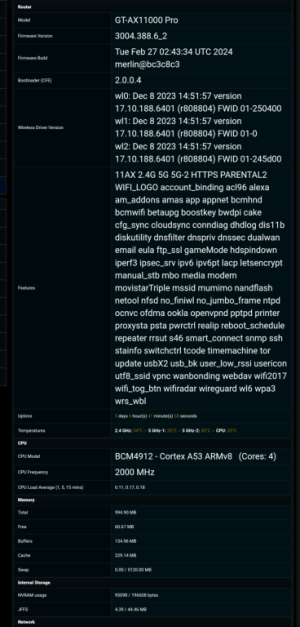Kingp1n
Very Senior Member
Testing QoS effect with the router's built-in speed test tools often generates wrong results for various reasons. You guys test with actual client, wired preferably to eliminate dependent on available bandwidth (active clients) variable Wi-Fi latency. Testing on Wi-Fi - you can play with sites and QoS knobs forever. In most scenarios the ISP applies QoS on their end, you are fighting on your end and Wi-Fi has QoS on it's own on top. The final result - good luck. The final solution - better ISP and fiber when available.
While this may be true with certain type of speeds (500Mbps+ possibly) & certain type of routers (regardless of brand)....yes it's always best to test with wired devices vs testing with wireless clients since it will always provide different speeds results.
I think it's unfair to make this comment on using the built-in speedtest. Also and and as you mentioned....things like your specific ISP plus anything else specific to their environment (is QoS enabled / AiProtect / additional scripts ect...) can play a role to testing Internet speeds (wired vs wireless).
I'm not sure what your paid speeds are but I believe you no longer use Asus routers as your daily driver.
From my own experiences/environment with my internet speeds/current setup and my Asus router, using the internal GUI built-in speedtest have always given me accurate results.
Last edited: