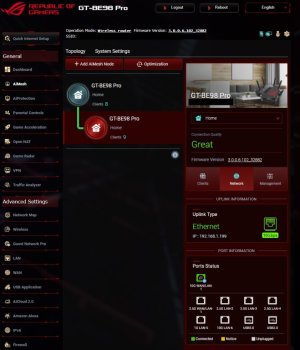Itsjustmd15
Occasional Visitor
Most people on here swear by it, and I myself have had a good experience with it. It's not known whether it will be coming or not. We'll have to wait and see.Has the Merlin firmware always been the best firmware for Asus routers? I'm buying an Asus router for the first time. I have an ASUS modem but not a router. And I just ordered BE98. I see people talking about the Merlin firmware. I assume it will also be available soon for BE98 router. But just to understand, what benefits is it bringing to the routers?