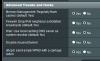Wallace_n_Gromit
Senior Member
When you are capturing port 53 on eth0, what is the destination IP? Your ISP DNS (since your WAN DNS server setting was “connect automatically”), or one of your DoT choices? It doesn’t sound like Stubby is running to me.
Code:
:/tmp/home/root# tcpdump -i eth0 port 53
tcpdump: verbose output suppressed, use -v or -vv for full protocol decode
listening on eth0, link-type EN10MB (Ethernet), capture size 262144 bytes
06:32:44.564236 IP 24-xxx-xxx-xxx.wavecable.com.54756 > DNSresolver-B.as11404.net.domain: 2+ A? dns.msftncsi.com. (34)
06:32:44.577136 IP DNSresolver-B.as11404.net.domain > 24-xxx-xxx-xxx.wavecable.com.54756: 2 1/4/8 A 131.107.255.255 (306)
06:32:44.581214 IP 24-xxx-xxx-xxx.wavecable.com.33741 > DNSresolver-B.as11404.net.domain: 60916+ PTR? 188.241.113.24.in-addr.arpa. (45)
06:32:44.607825 24-xxx-xxx-xxx.wavecable.com> 24-xxx-xxx-xxx.wavecable.com.33741: 60916 1/2/4 PTR 24-113-241-188.wavecable.com. (222)
06:32:44.608941 IP 24-xxx-xxx-xxx.wavecable.com.40535 > DNSresolver-B.as11404.net.domain: 15418+ PTR? 9.152.76.208.in-addr.arpa. (43)
06:32:44.632863 IP DNSresolver-B.as11404.net.domain > 24-xxx-xxx-xxx.wavecable.com.40535: 15418 1/2/4 PTR DNSresolver-B.as11404.net. (220)
^C
6 packets captured
10 packets received by filter
0 packets dropped by kernelNot sure what "DNSresolver-B.as11404.net.domain" is. CORRECTION: doing a duckduckgo search for that "DNSresolver-B.as11404.net.domain" showed this "https://www.ipaddress.com/ipv4/208.76.152.9 " which is affliated with my isp Wave.
Last edited: