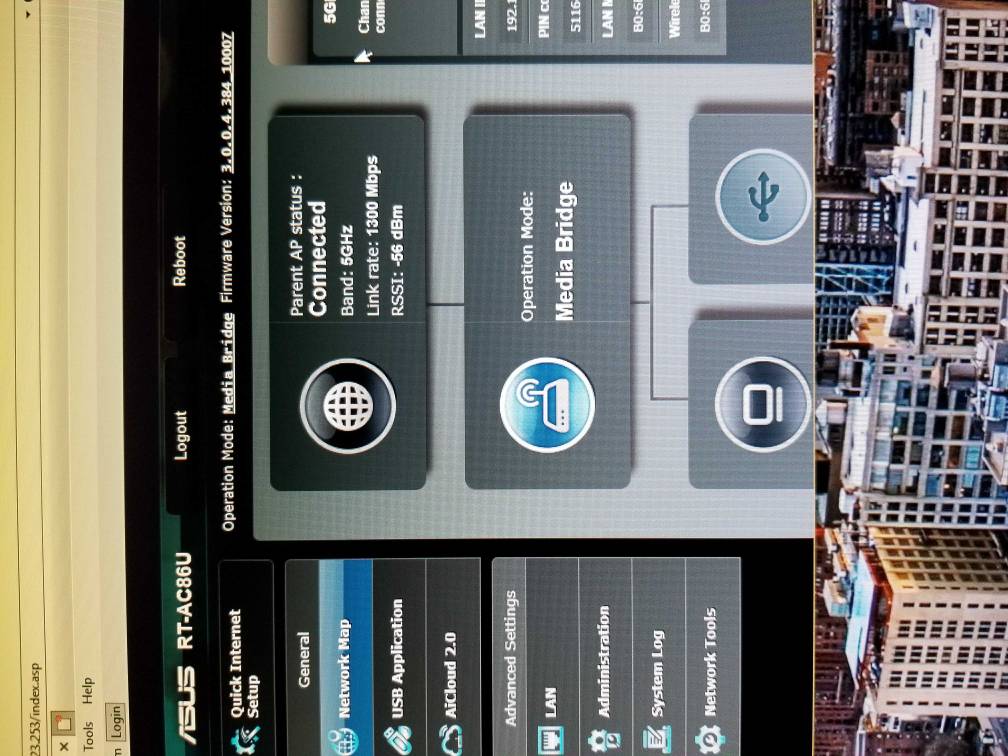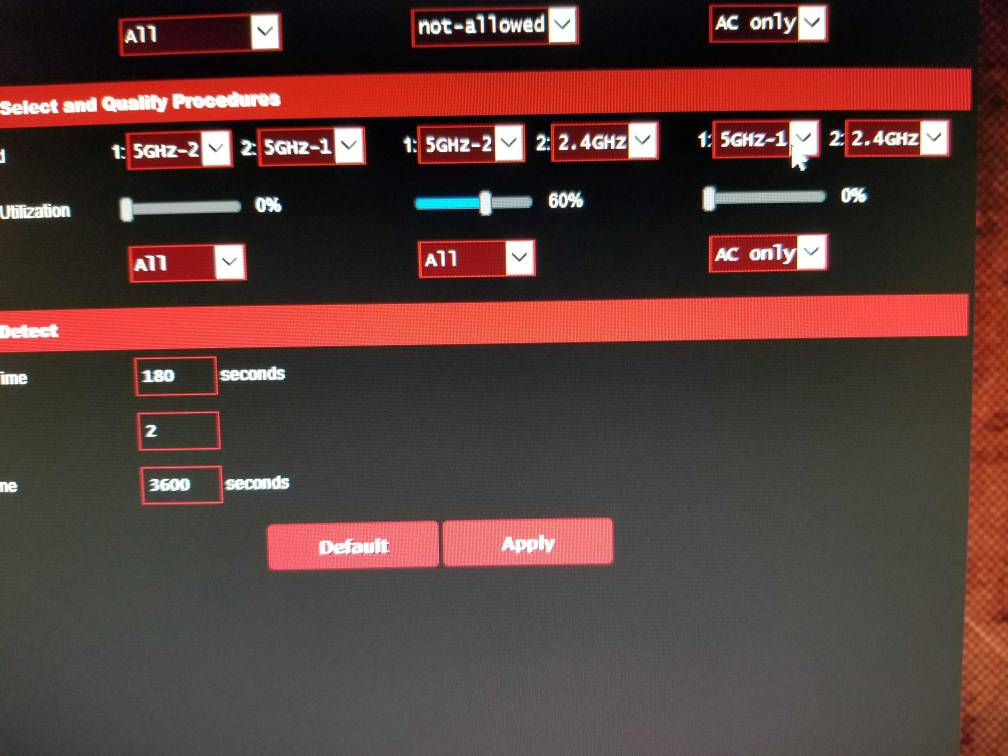Maahfu
Regular Contributor
Yes i just confimed on my AC86U, that is the official aimesh release for the dual band routers about the time they said it was official for all the devices except the GT-AC5300.I believe that is the exact offical firmware for the dual band devices which would explain why there is a problem with the second 5ghz band.