Blacklistedcard
Senior Member
"Merged 386_39179 binary blobs for
RT-AC86U, RT-AC68U, RT-AC5300 and RT-AX88U. "
Does this mean we should have a RT-AC86U version soon?
You can build yourself the AC86U now if you want.
"Merged 386_39179 binary blobs for
RT-AC86U, RT-AC68U, RT-AC5300 and RT-AX88U. "
Does this mean we should have a RT-AC86U version soon?
"Merged 386_39179 binary blobs for
RT-AC86U, RT-AC68U, RT-AC5300 and RT-AX88U. "
Does this mean we should have a RT-AC86U version soon?
No. The RT-AC68U build happened because I needed to test something with a user, and that was the model he had. And the RT-AC68U has been deemed stable enough to be worth trying (my primary development router is an RT-AC66U_B1), since it's a very basic model that didn't get any SDK update.
RT-AC86U was barely tested, RT-AC5300 wasn't tested at all, and RT-AX88U has broken wifi and NAT acceleration (which may possibly extend to the RT-AC86U).
No. The RT-AC68U build happened because I needed to test something with a user, and that was the model he had. And the RT-AC68U has been deemed stable enough to be worth trying (my primary development router is an RT-AC66U_B1), since it's a very basic model that didn't get any SDK update.
RT-AC86U was barely tested, RT-AC5300 wasn't tested at all, and RT-AX88U has broken wifi and NAT acceleration (which may possibly extend to the RT-AC86U).
Eric, I am using with RT-AX88U and have no issues with wifi and nat acceleration, I have gigabit up and down speeds and constantly achieve it. I am just curious about what is broken?
System log gets filled with an error message about an invalid protocol (they get hidden by "net rate limit", you have to increase debug level and disable rate limiting to see the actual error message). Requires disabling flow cache to resolve.
Some 5 GHz wifi clients are having issues, like frequent disconnects, or inability to reliably stream high bitrate video. Same video streams fine over 2.4 GHz.
Neither issues occurred with the 384 codebase. I haven't rested with newer codebase, was waiting on the SDK merge.
Here you go, I compiled the version to include all changes till 31 OCT, including one just made on GitHubCan someone share a RT-AC68U 386.1 build with openvpn 2.5 final. Thanks
 drive.google.com
drive.google.com
Thank you very muchHere you go, I compiled the version to include all changes till 31 OCT, including one just made on GitHub
RT-AC68U_386.1_alpha2-g2b31617cd0.zip
drive.google.com
Here you go, I compiled the version to include all changes till 31 OCT, including one just made on GitHub
RT-AC68U_386.1_alpha2-g2b31617cd0.zip
drive.google.com
Keep in mind, if you used adaptive QoS or AiProtection, they will no longer be functional on self compiled firmware.Can someone share a RT-AC68U 386.1 build with openvpn 2.5 final. Thanks
doubt it, asus provides Ipv6 functionality for basic network connections, but does not provide ipv6 features.Will OpenVPN clients support IPv6?
I do not use QoS or AiProtection, I just had to test pia vpn with openvpn 2.5Keep in mind, if you used adaptive QoS or AiProtection, they will no longer be functional on self compiled firmware.
Basically you have to wait for RMerlins publications to benefit from Adaptive QoS or AiProtection.
Here you go, I compiled the version to include all changes till 31 OCT, including one just made on GitHub
RT-AC68U_386.1_alpha2-g2b31617cd0.zip
drive.google.com
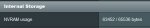
Is your Jffs mounted? I had blinking mark as well till I restarted router second time.
Nvram consumption after formatting jffs and reboot

Welcome To SNBForums
SNBForums is a community for anyone who wants to learn about or discuss the latest in wireless routers, network storage and the ins and outs of building and maintaining a small network.
If you'd like to post a question, simply register and have at it!
While you're at it, please check out SmallNetBuilder for product reviews and our famous Router Charts, Ranker and plenty more!
